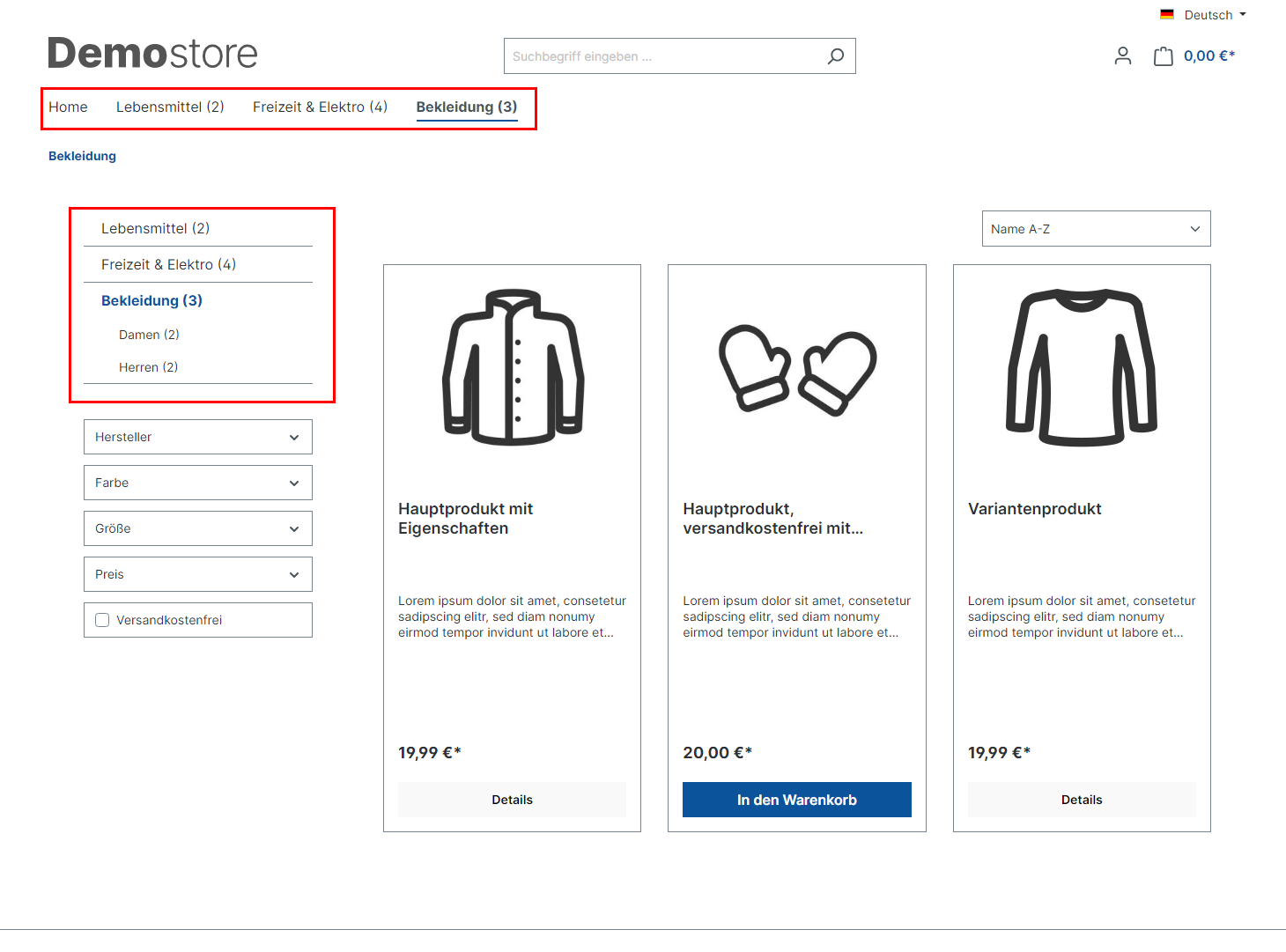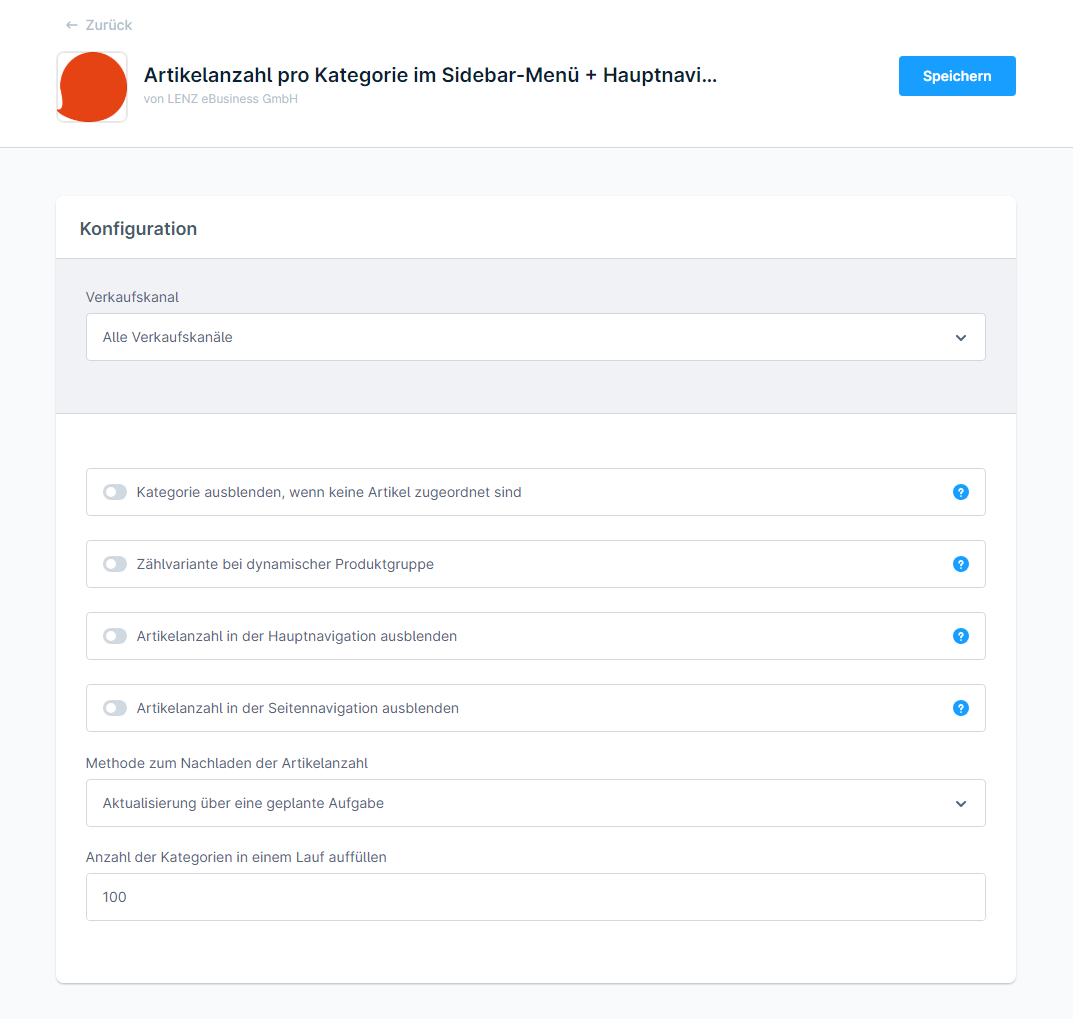Article quantity per category in the sidebar-menu + main navigation
€4.00*
Available in the Shopware Community Store!
Icon: Self Hosted / Cloud
Icon: Shopware Version (5 / 6)
Kompatibilität: mind. SW 5.x.x
Video
Description
Feature-Request
Installation manual
Changelog
Plugin configuration
No Videos here
With this extension, you can display the number of items in the category in the main navigation and in the sidebar. This gives the customer an insight into the variety of items in the shop.
For dynamic product groups, there is the option to set that only main articles are counted or also all variant articles.
| Compatibility: | min. 6.4.x.x |
|---|---|
| Shopware Version: | Shopware 6 |
| Useable in: | Self-Managed |
If this option is activated, categories to which no articles are assigned are hidden in the navigation.
If this option is activated, variant articles are counted in the dynamic product group, otherwise only main products are counted.
If the option is activated, the number of articles is not displayed in the main navigation.
If the option is activated, the number of articles is not displayed in the sidebar navigation.
Select whether the number of articles should be reloaded via a scheduled task (cronjob) or via a general process (e.g. save to article). We recommend doing this via a scheduled task.
- Install and activate the extension.
- Now define your settings in the extension configuration.
- Once the planned task or general process has been executed, the number of items is displayed.
BUGFIX | Product count service corrected..
BUGFIX | Product count service corrected.
BUGFIX | Error in plugin configuration fixed.
BUGFIX | Fixed several minor bugs.
TASK | Compatibility with Shopware 6.5.
- Compatible with 6.5.0.0 RC
- Fixed issue with clearance sale
- Additional count population via a scheduled task best suited for large applications.
- Hide/show article counts on main navigation and/or on sidebar navigation as per the plugin configuration
- Fixed problem with mobile view
- Performance updates
- Dynamic product group product count added to the category counts
- Hide category which do not have any articles in it.
- Initial plugin release