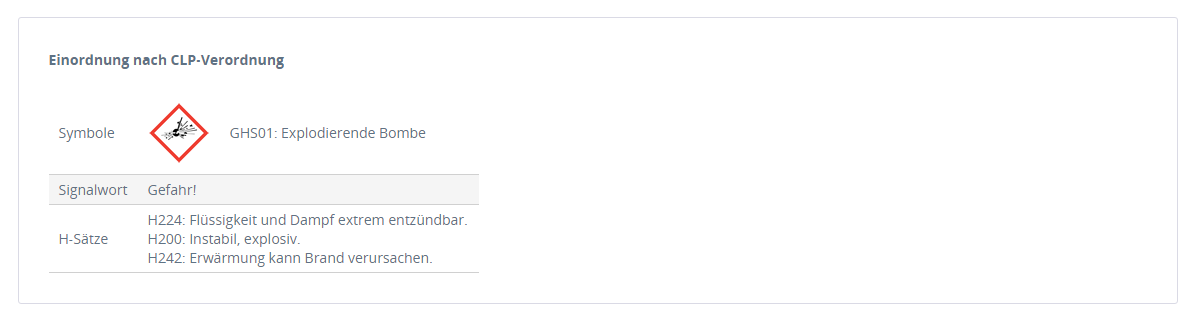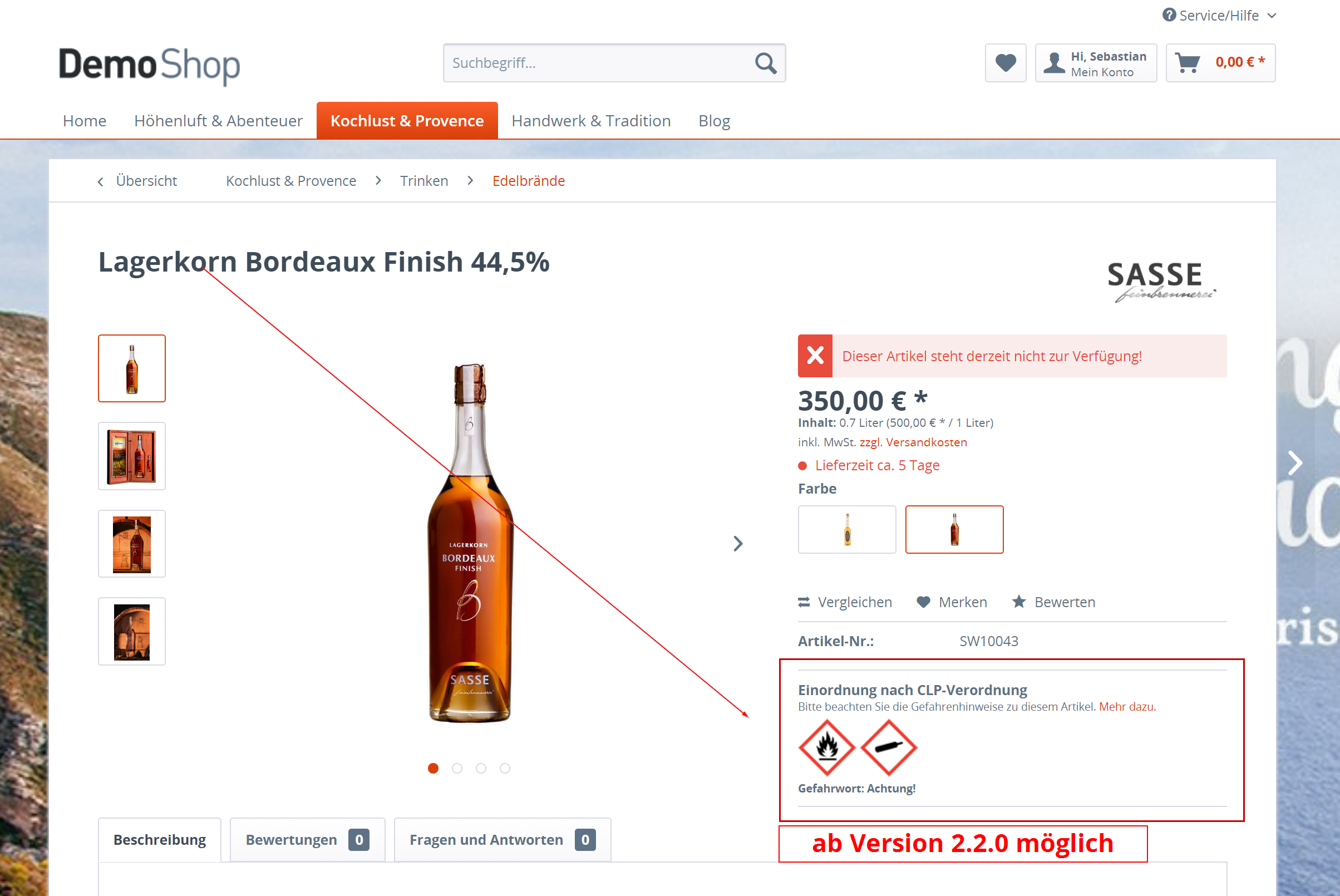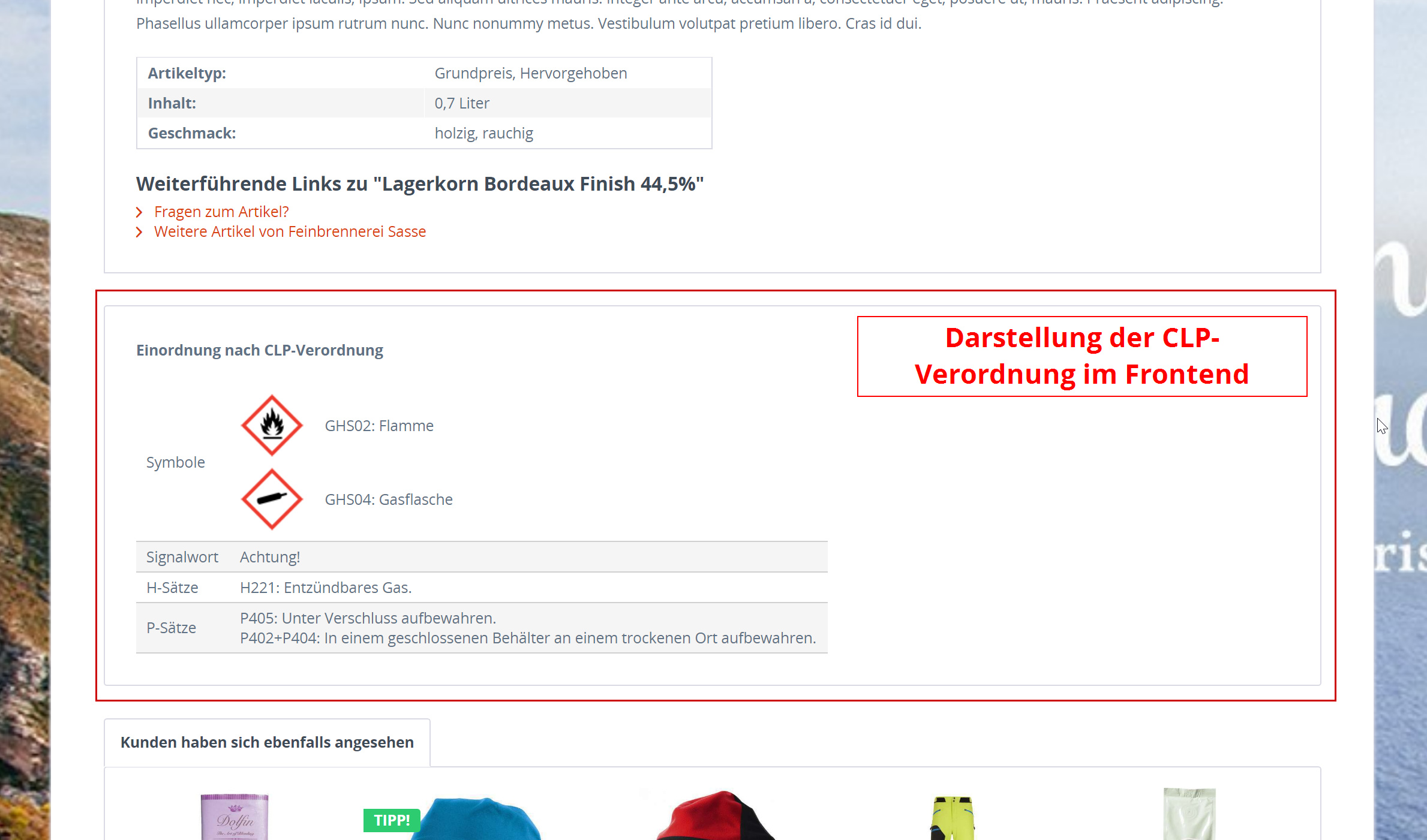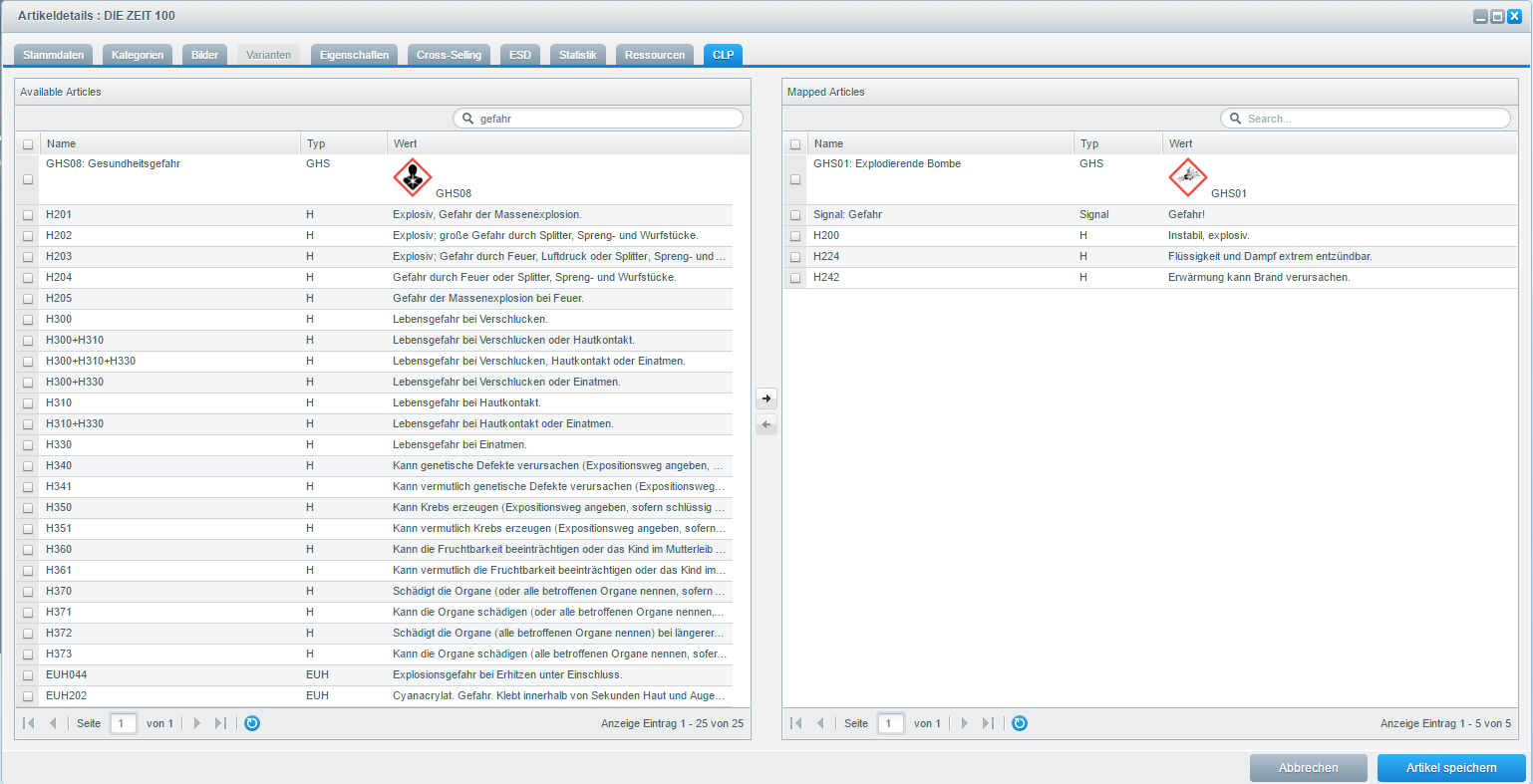CLP Guideline (SW5)
€195.00*
Available in the Shopware Community Store!
Icon: Self Hosted / Cloud
Icon: Shopware Version (5 / 6)
Kompatibilität: mind. SW 5.x.x
Video
Description
Feature-Request
Installation manual
Changelog
Plugin configuration
No Videos here
The plugin allows you to implement the requirements of the CLP/REACH regulation of the EU for your online store. With the help of the plugin, you can display the H-phrases, EUH-phrases, symbols and hazard statements directly for your affected products in the description. Thus, your customer is informed quickly and clearly.
You can find an overview of the danger phrases on our website under Sätze und Piktogramme der CLP Verordnung.
Some hazard sets are not yet specified by substance. Please inform us if you need a version of this phrase with specific substance. Example: Contains (name of sensitizing substance). May cause allergic reactions.
Assignments can be made via backend or also via API (API from 1.0.4).
| Compatibility: | min. 5.6.x.x |
|---|---|
| Shopware Version: | Shopware 5 |
| Useable in: | Self-Managed |
Enable or disable the extension.
Alternative language
Decide whether the notes should be displayed before the "Add to basket" button. You can choose between no display, the short overview or complete.
Decide whether the notes in the upper area should not be displayed at all, in the short overview or completely.
You can specify whether the notes in the lower area should not be shown or should be shown in full.
- Install and activate the "CLP Guideline" extension.
- Define your individual settings in the configuration.
- Add the corresponding CLP notes to the articles. To do this, go to "Articles" → "Overview" → select the relevant articles and add the relevant information on the CLP Regulation in the article details using the free text fields.
- Reload the backend.
IMPROVEMENT | Support for Shopware 5.7.
- Plugin Refactoring: Using ListProductService now.
- Template security compatibility improved.
- Added option to display CLP guideline before "Add to basket"-button.
IMPROVEMENT | Added blocks for better template extension.
GHS-symbols are displayed in same size now.
BUGFIX | Solves a template bug.
Added options to change display mode on top and on bottom of detail page.
Attention: Please check plugin configuration after update.
Fixes SQL-errors.
Improved installation on systems with MySQL < 5.7
Improved installation and new database versioning.
Improvements for english language.
English texts can now be inserted.
Fixes a template bug.
Allows to show a short overview near the to basket button.
Fixes a bug in the API
CLP sentences can now be adapted and individually supplemented.
Improvements in update and installation method.
New version in the 5.2 plugin system.
FEATURE | Remove multiple assignments of an item at once.
BUGFIX | Duplicate assignments are now only shown as single. (Only occur with API use).
Added sentences.
Updated database structure.
BUGFIX | Fixed an error in SQL execution.
Minor Bugfixes.
FEATURE | Added Shopware API.
BUGFIX | Piktograms are now displayed correct in backend.
FEATURE | Selection and deselection of CLP-entries possible.
BUGFIX | SQL bugfix release.
BUGFIX | Fixed a problem in install-method.
Please reinstall the plugin.
Initial Shopware release.