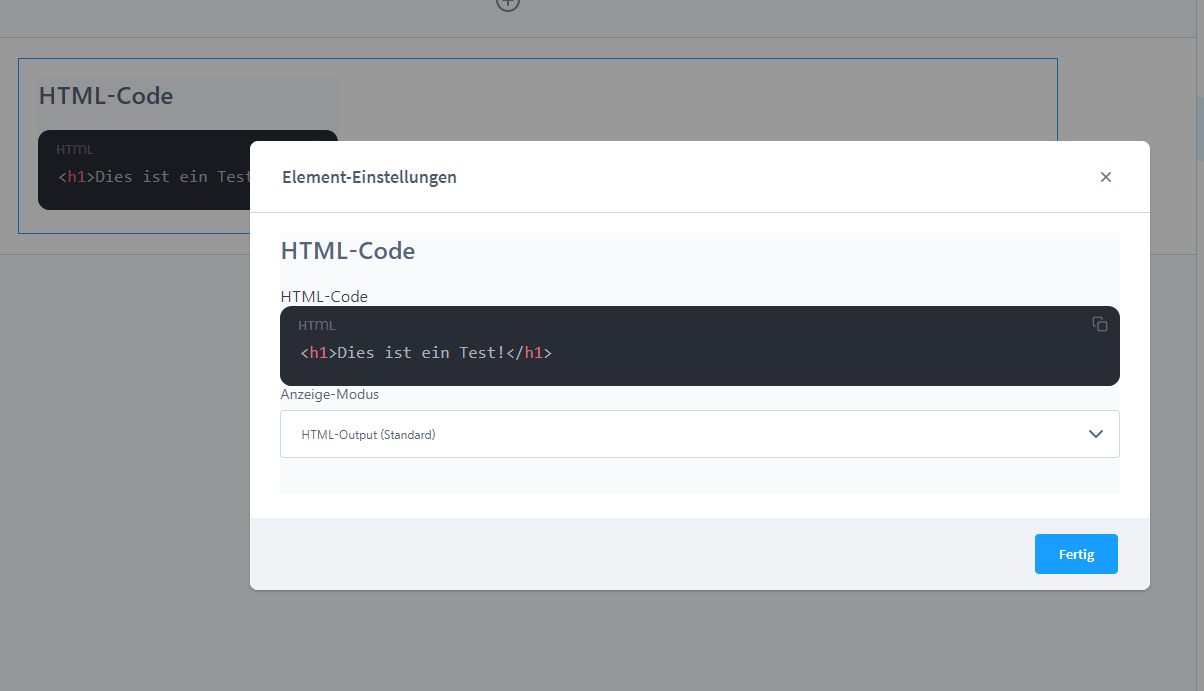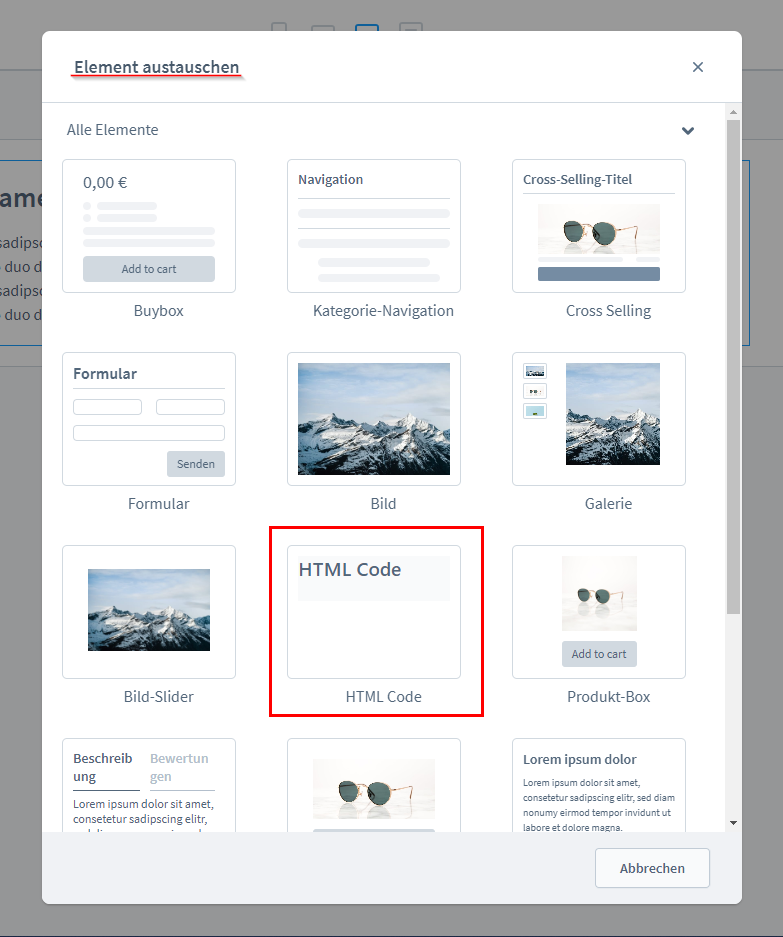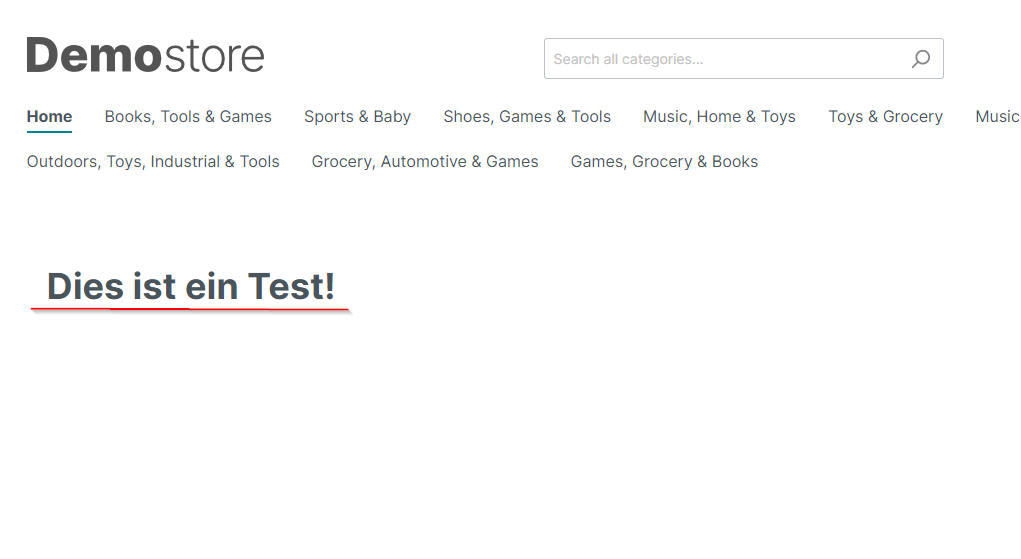CMS Element HTML Editor
€2.50*
Available in the Shopware Community Store!
Product number: LenzPlatformAppCmsElementHtmlCode
Icon: Self Hosted / Cloud
Icon: Shopware Version (5 / 6)
Kompatibilität: mind. SW 5.x.x
Video
Description
Feature-Request
Installation manual
Changelog
Plugin configuration
Videos to "CMS Element HTML Editor"
No Videos here
Product information "CMS Element HTML Editor"
This app allows you to easily and directly insert HTML, CSS and Javascript elements directly into your shopping experience. Insert an code within seconds. Programming skills are not required. In this was, you can easily integrate videos, for example, directly into your shopping experience. In addition, the app offers you the advantage that the HTML element is not discarded after changes, as before.
Notice: Due to Shopware limitations, only 1 element "HTML Code" can be inserted per experience world. (Effective: 11.04.2023)
| Compatibility: | min. 6.4.x.x |
|---|---|
| Shopware Version: | Shopware 6 |
| Useable in: | Cloud, Self-Managed |
Installation manual for "CMS Element HTML Editor"
- Install and activate the app.
- Switch to your shopping experience and select any element.
- Select the function "replace element" for the element and select the element "HTML code".
- Now you can insert the desired HTML code.
Changelog for "CMS Element HTML Editor"
Version 1.0.0
Initial plugin release for SW6.
Initial plugin release for SW6.