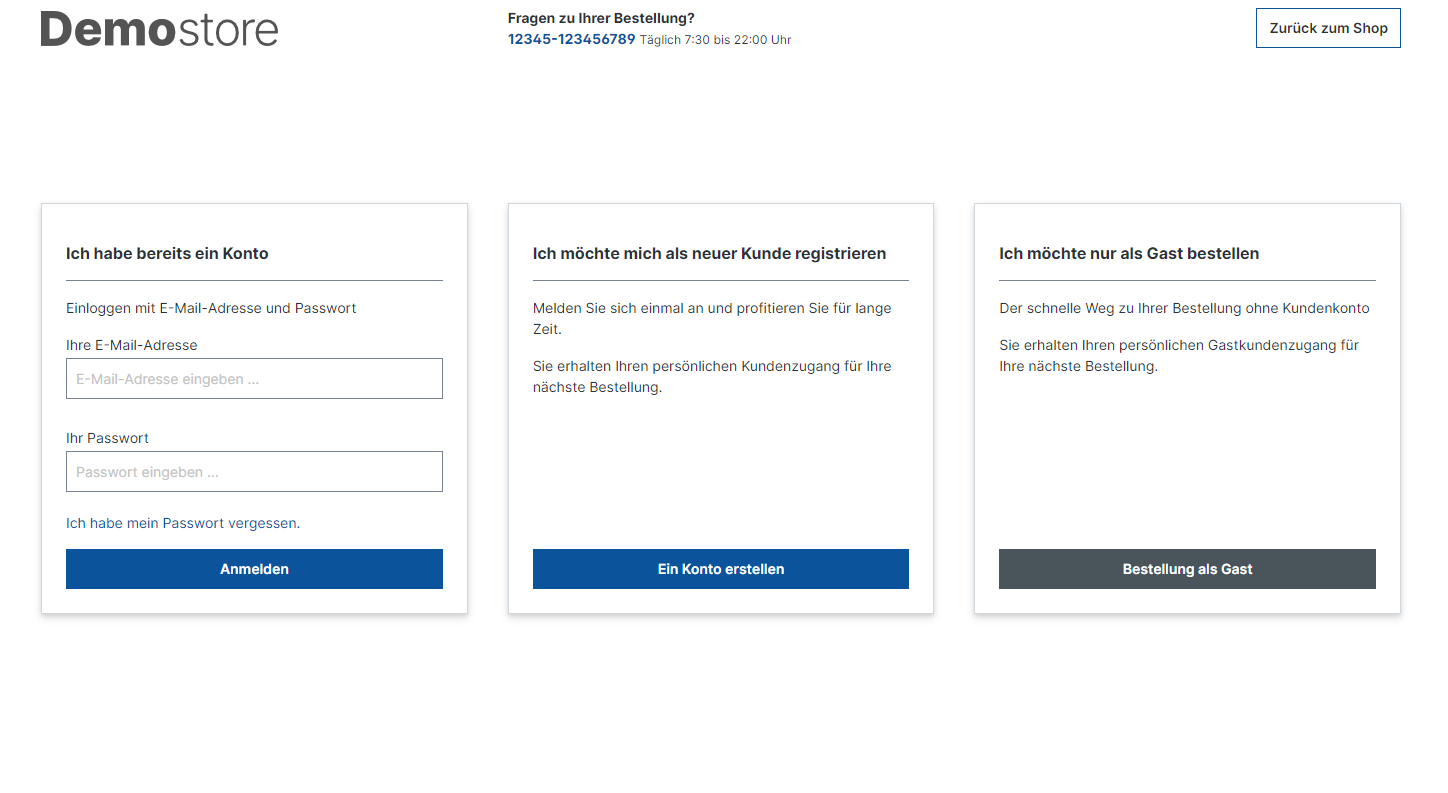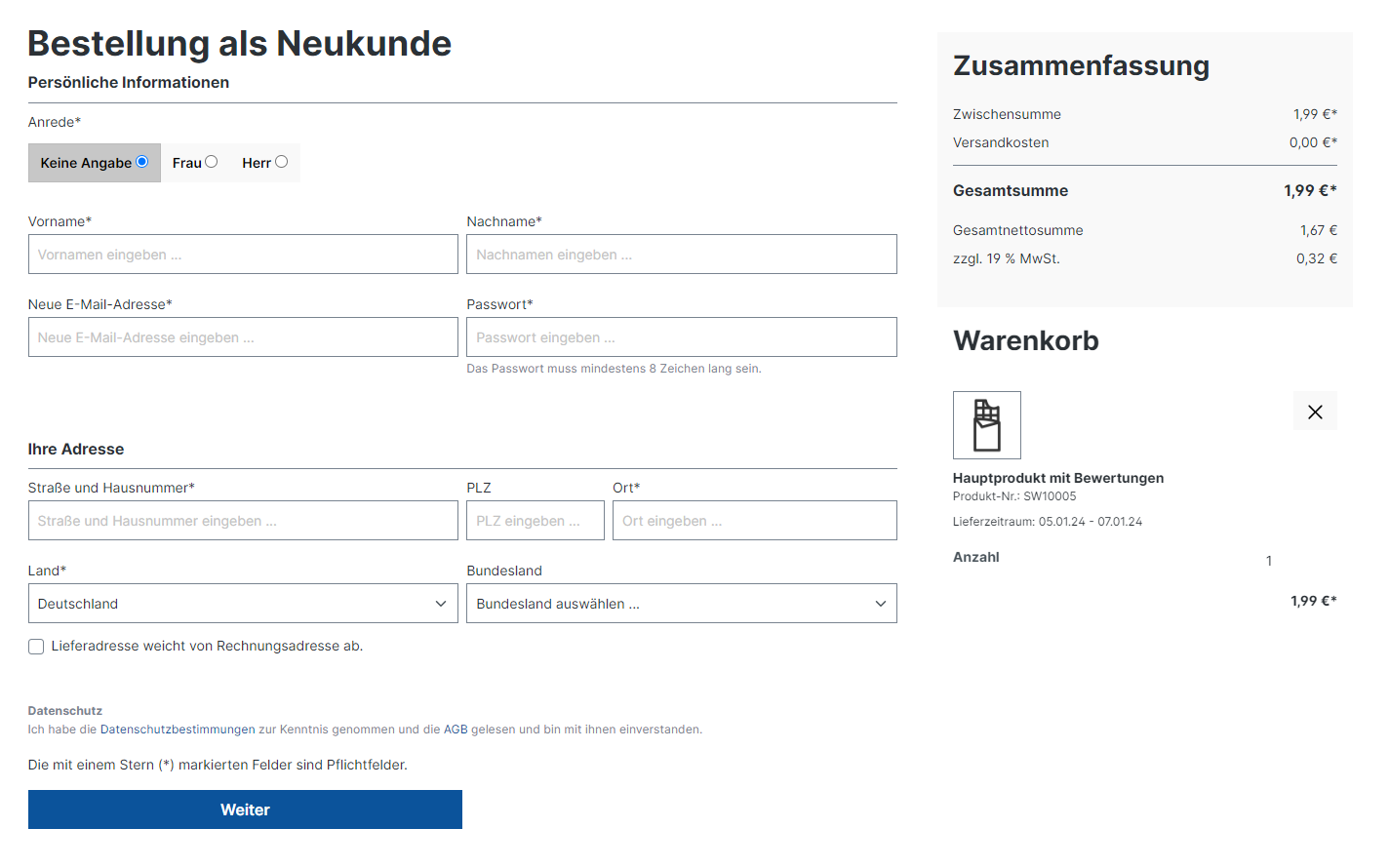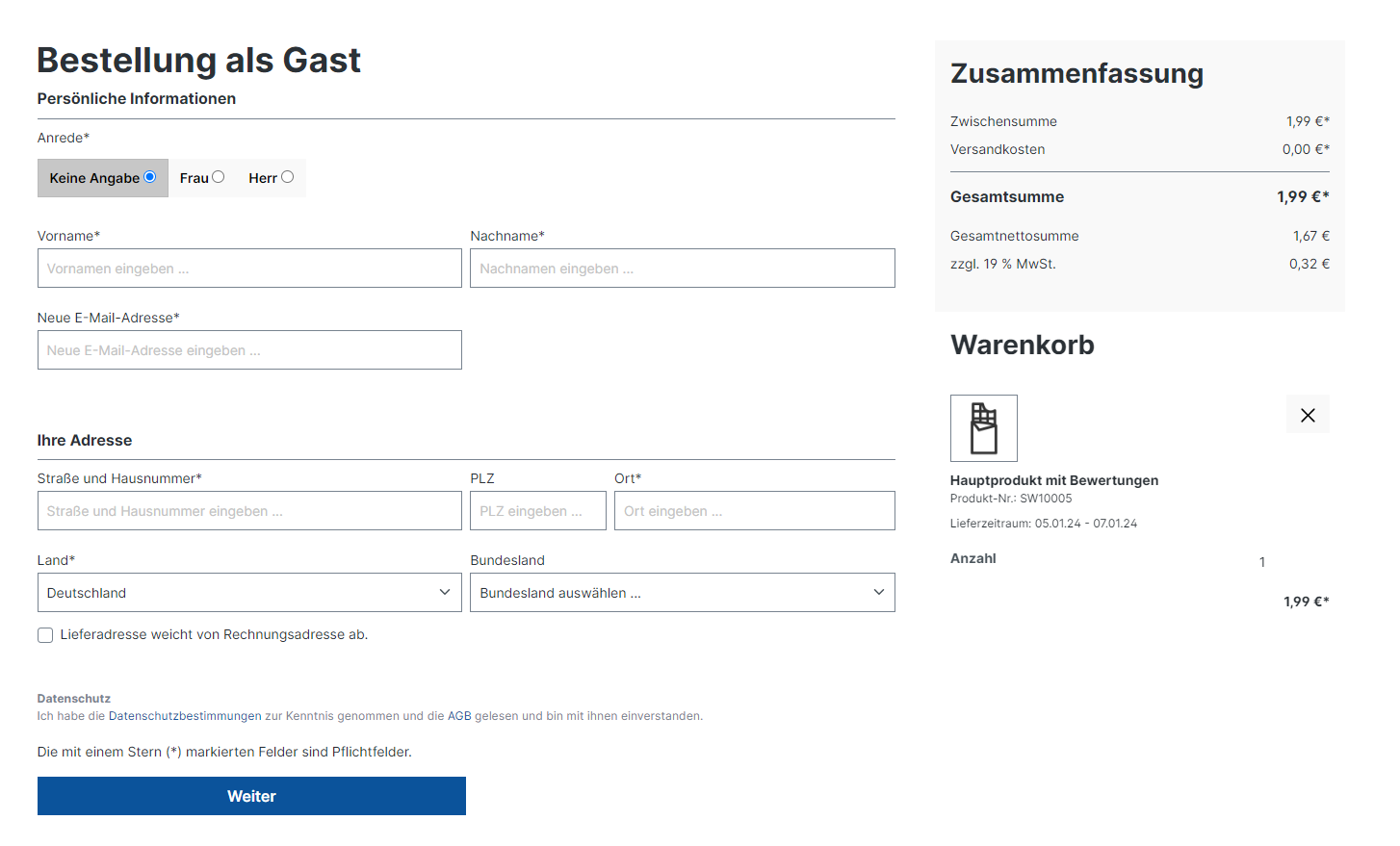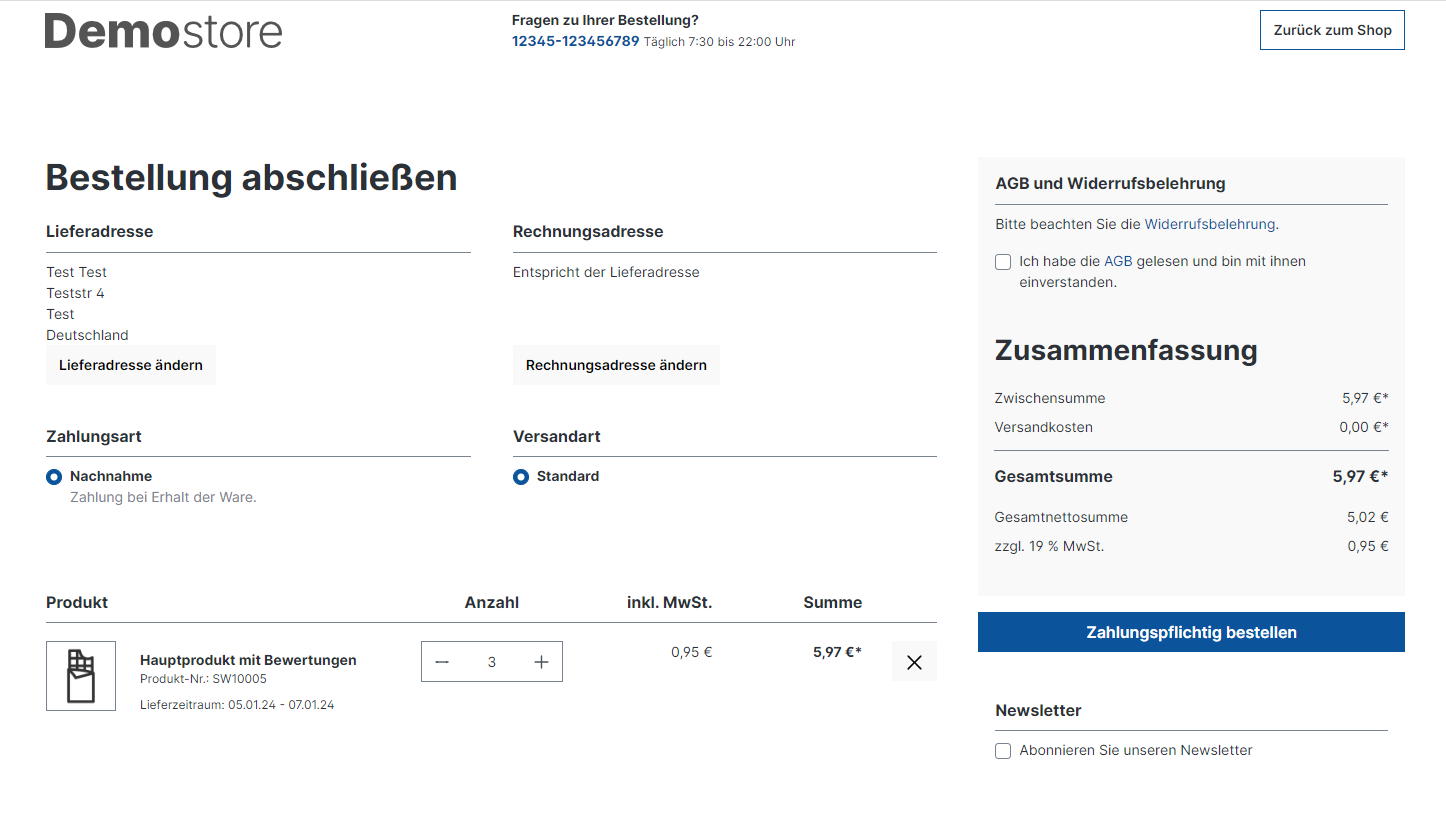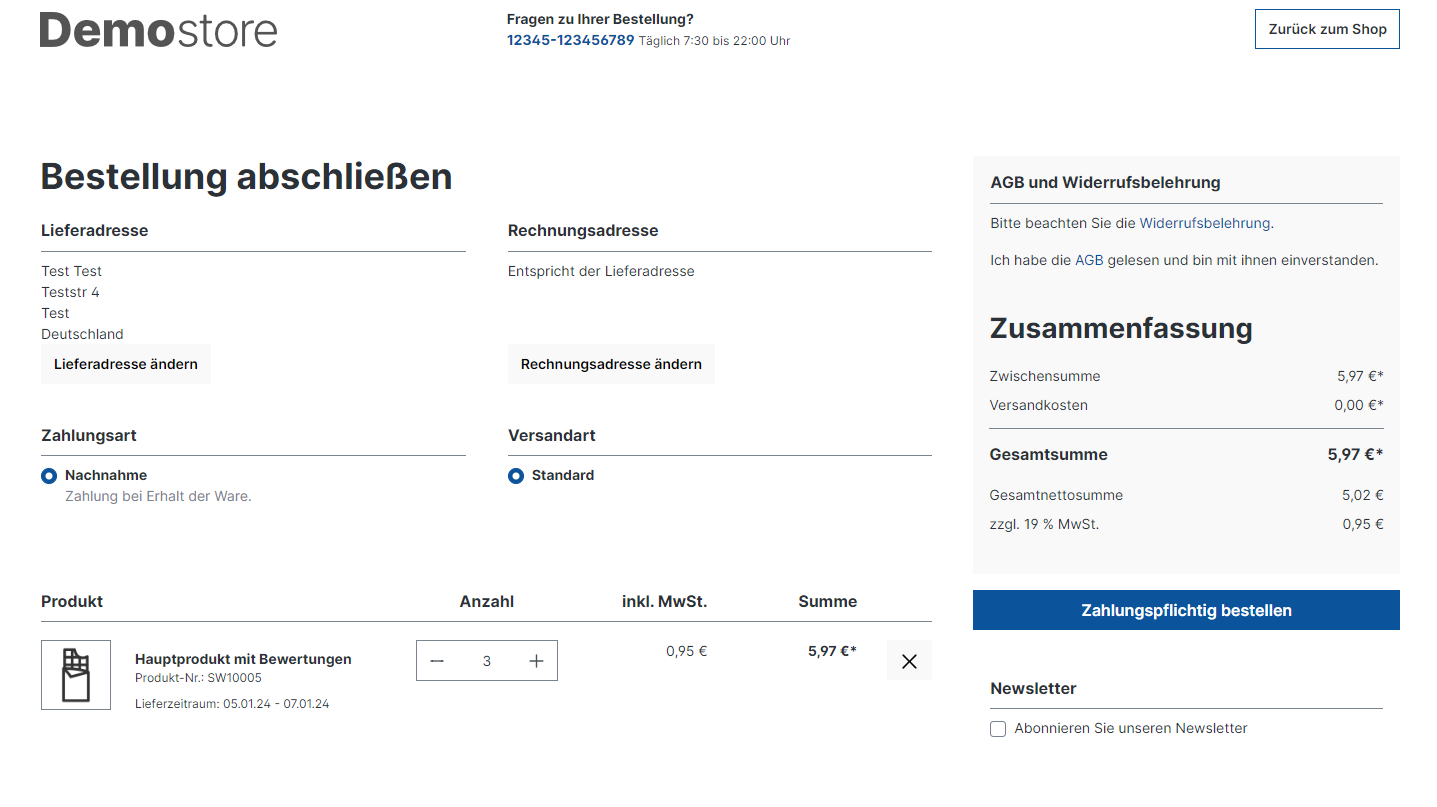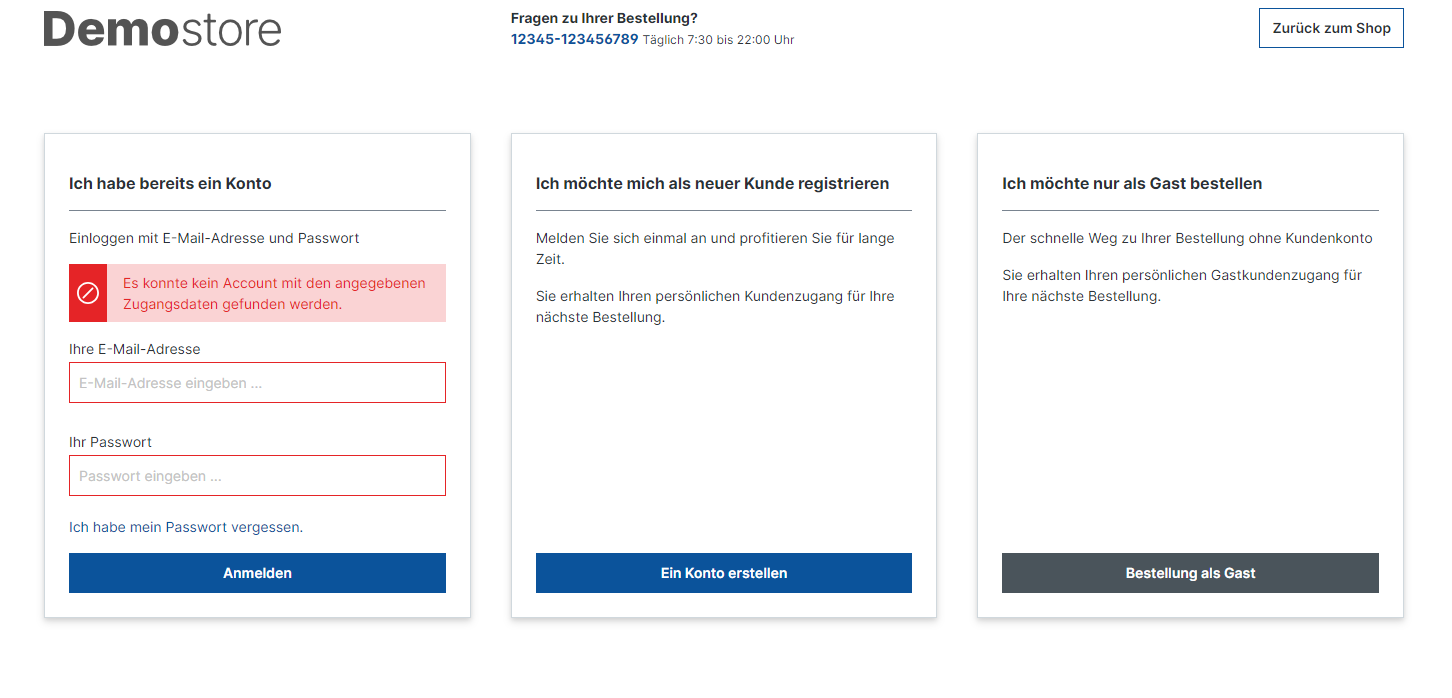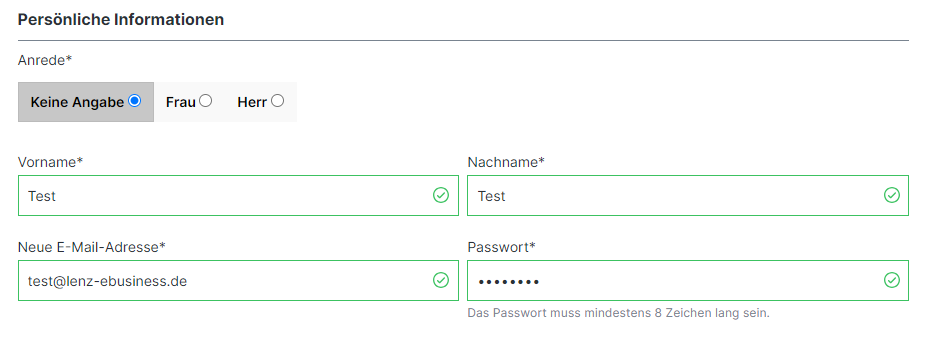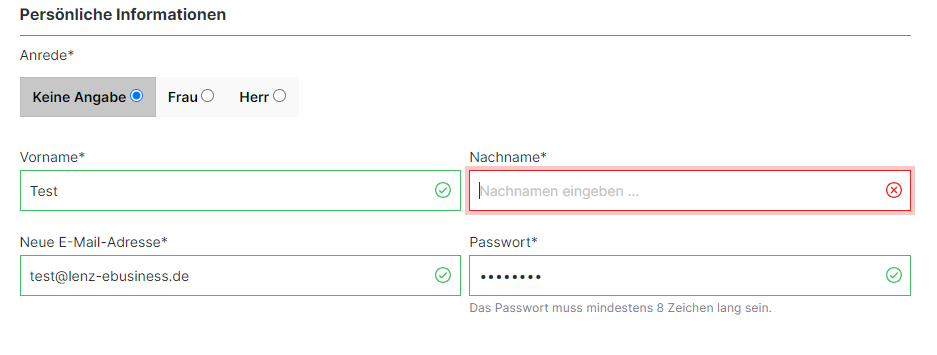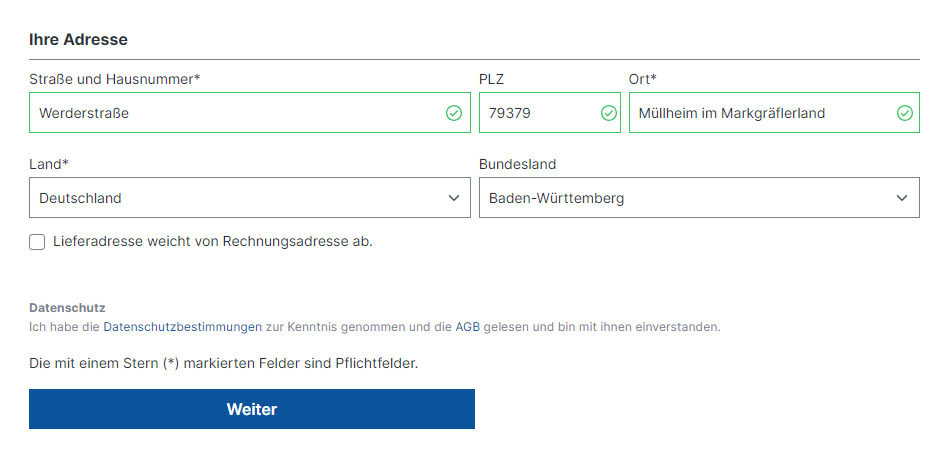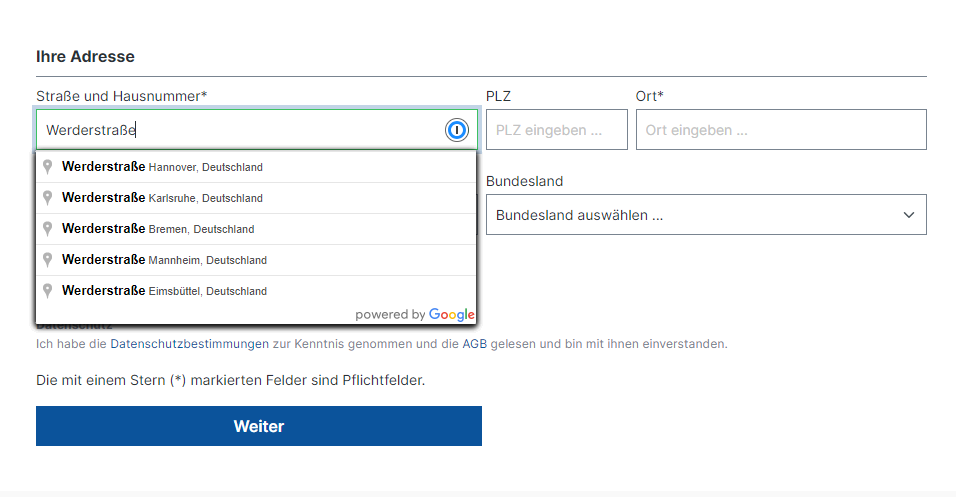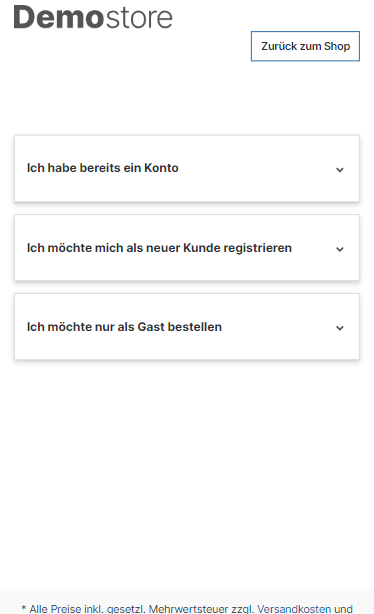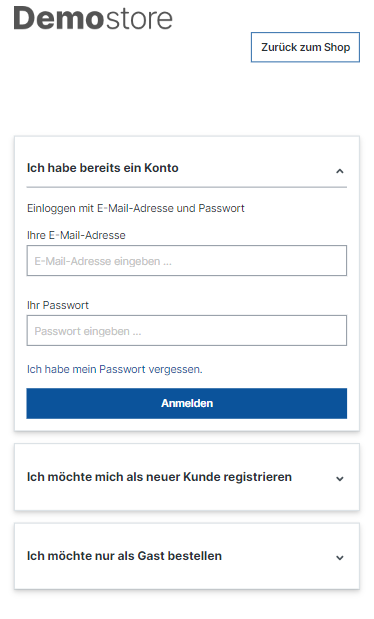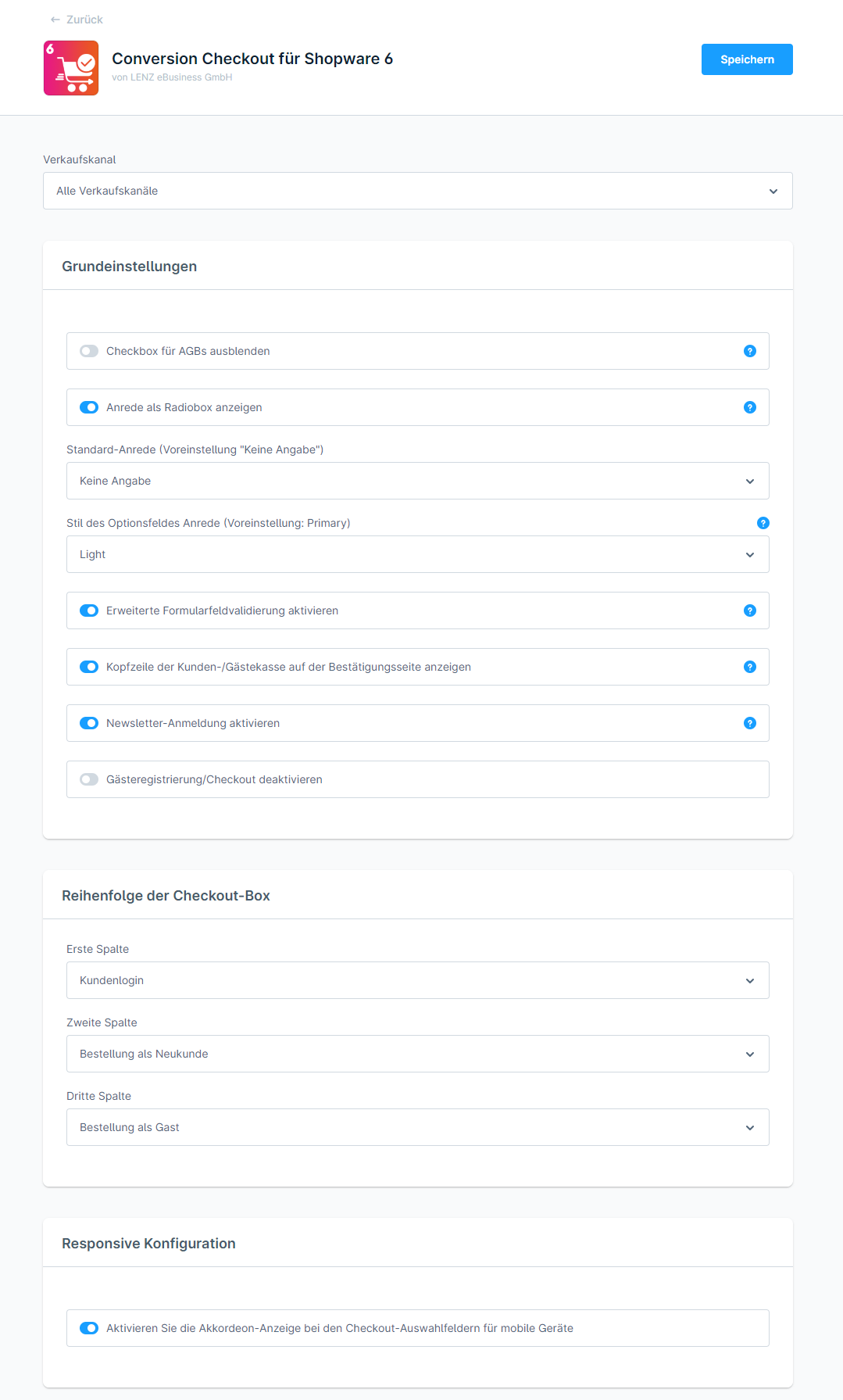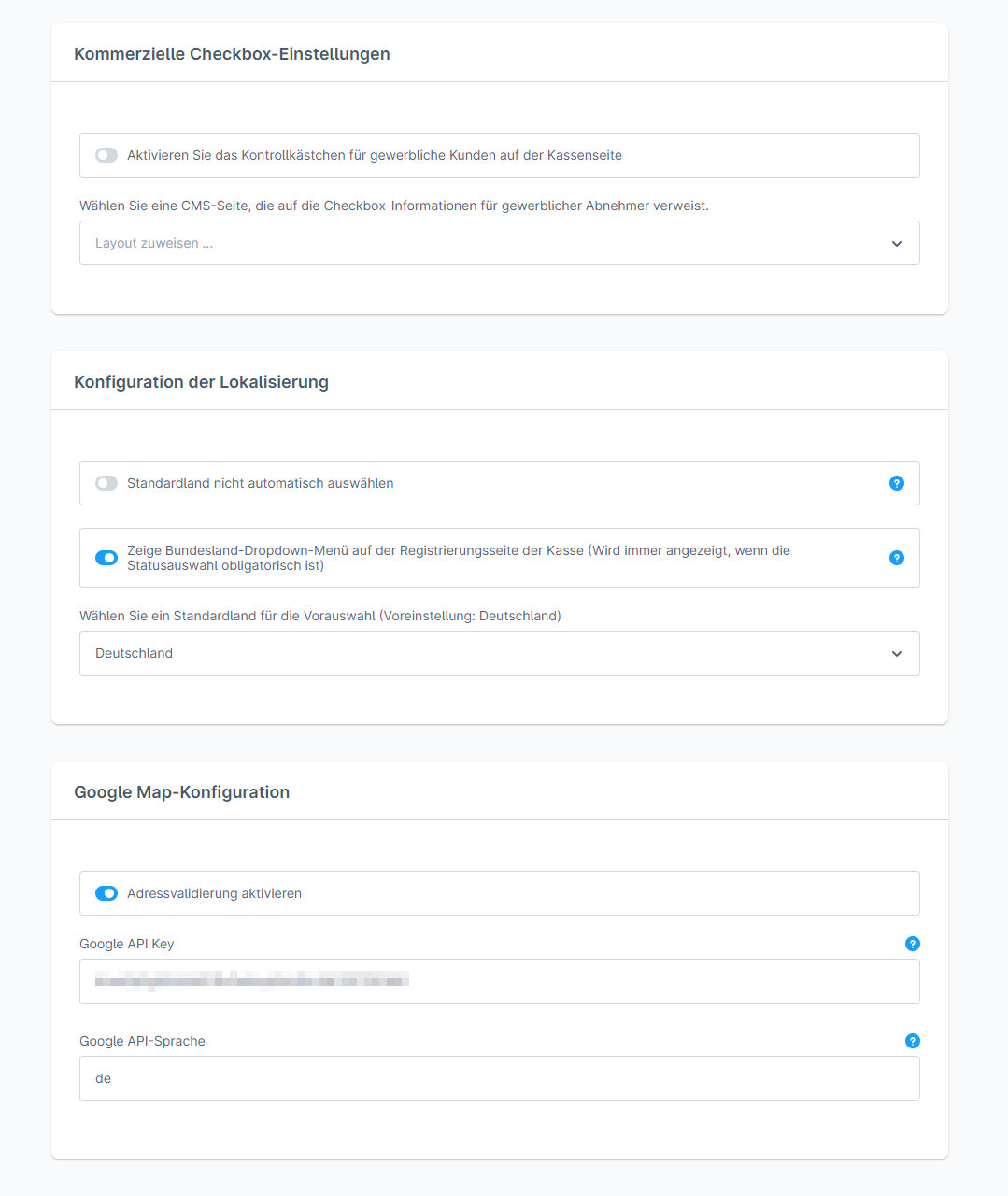Conversion Checkout
€29.00*
Available in the Shopware Community Store!
Icon: Self Hosted / Cloud
Icon: Shopware Version (5 / 6)
Kompatibilität: mind. SW 5.x.x
Video
Description
Feature-Request
Installation manual
Changelog
Plugin configuration
No Videos here
This extension optimises the checkout of your Shopware 6 shop with several improvements. The conversion rate of your shop increases through optimised usability and the abandonment rate of your checkout is reduced at the same time. The extension gives you a clearer checkout that includes the following additional functions.
As soon as your customers reach the checkout, a display of the login options appears. Here you can choose between customer login, new customer registration and guest registration. This improvement serves to segment customers according to the desired type of checkout and therefore the forms can be optimised for specific target groups. The order of the login options can be customised in the configuration of the enhancement.
In the next step, your customers receive a clear overview of the payment and shipping options as well as the billing and delivery address. The payment and shipping options are no longer displayed in a modal window, but are listed clearly. In the right-hand column, and therefore in the visible area, is the order summary with a button to finalise the order. This means that customers do not have to scroll to the bottom of the page, but can complete the order immediately.
The GTC checkbox is also displayed in the right-hand column of the order summary. If the customer forgets to tick the GTC checkbox, a striking animation reminds the customer that the GTC checkbox still needs to be confirmed. Optionally, it is possible to hide the GTC checkbox. This makes it possible for the customer to complete the order without having to activate the GTC checkbox.
If customers forget to fill in input fields when entering their address in the checkout, this field is immediately marked with a red frame and "x". If the input fields are filled in correctly, the fields receive a positive confirmation with a green tick. This reduces the error rate when entering personal data and increases customer satisfaction. This feature can be optionally activated in the configuration of the extension.
Google Maps address validation can be activated as an option. To do this, the Google API key must be stored in the configuration of the extension. The customer is then shown address suggestions when entering the street. If the customer selects one of these addresses, the other address fields are automatically filled in.
| Compatibility: | min. 6.5.x.x |
|---|---|
| Shopware Version: | Shopware 6 |
| Useable in: | Self-Managed |
Basic Configuration
If this option is activated, the checkbox for the terms of service will not be displayed on the checkout page.
If this option is activated, the registration page displays the salutation selection as a radio box.
Select which salutation should be set automatically if the customer does not select a salutation.
Select a style for the "Salutation" option field.
If this option is deactivated, the form fields on the registration page are no longer highlighted.
If this option is deactivated, the order confirmation page will display the normal heading instead of the heading based on the customer/guest checkout.
If this option is activated, the newsletter registration field is displayed under the "Submit order" button.
If this option is activated, it is not possible for the customer to register as a guest.
Checkout Box Order
Specify which login should be displayed in the first column. You can choose between customer login, order as new customer and order as guest.
Specify which login should be displayed in the second column. You can choose between customer login, order as new customer and order as guest.
Specify which login should be displayed in the third column. You can choose between customer login, order as new customer and order as guest.
Responsive Configuration
If this option is activated, the three login options are each displayed as an accordion.
Commercial Checkbox Settings
If this option is activated, the checkbox for commercial customers is displayed in the checkout. This checkbox is a required field.
Select a CMS page that references the commercial buyer checkbox information
Localization Configuration
If this option is activated, the following standard country selection is ignored.
If this option is activated, the federal state selection is displayed on the registration page.
A default country for the preselection on the registration page can be defined here.
Google Map Configuration
If this option is activated, Google Map address validation is available.
The Google API key must be entered in this field (see: https://developers.google.com/maps/documentation/javascript/get-api-key?hl=en).
The Google API language must be entered in this field.
- Install and activate the extension.
- Define your settings in the configuration of the extension.
- Finished
BUGFIX | Stay on account login page on login error.
BUGFIX | Bugfixes on account login page.
Notice: Please check the plugin configuration after updating to this version.
IMPROVEMENT | Added layout to account login page.
IMPROVEMENT | Added option to show account type as radio field.
IMPROVEMENT | Support for AmazonPay and Paypal Express (register page).
BUGFIX | Solved a problem with inheritance of config values.
BUGFIX | Solved a problem with inheritance of config values.
BUGFIX | Show newsletter registration only if customer email address is not registered.
BUGFIX | Newsletter registration in combination with captchas fixed.
Notice:Please note that this extension is now being further developed by LENZ eBusiness GmbH.
Further information: https://lenz-ebusiness.de/blog/uebernahme-der-shopware-erweiterungen-der-loy-gmbh-durch-die-lenz-ebusiness-gmbh/
BUGFIX | Show newsletter registration only if customer email address is not registered.
BUGFIX | Newsletter registration in combination with captchas fixed.
BUGFIX | Prevents Javascript error on register page.
BUGFIX | Google Maps autocomplete in Shopware 6.5.
BUGFIX | Google Maps autocomplete in Shopware 6.5.
BUGFIX | Added compatibility with digital products.
TASK | Compatibility with Shopware 6.5.
Please note: In the text module "lcc.commercialCheckboxText", the "data-toggle" must be manually replaced by "data-bs-toggle" if this text module has been customised.
TASK | Initial plugin release as LENZ eBusiness GmbH.
Notice: Please note that this extension is now being further developed by LENZ eBusiness GmbH.
Further information: https://lenz-ebusiness.de/blog/uebernahme-der-shopware-erweiterungen-der-loy-gmbh-durch-die-lenz-ebusiness-gmbh/
Version 2.3.19
fixed checkbox issue
Version 2.3.18
fixed checkbox issue
Version 2.3.17
fixed checkbox issue
Version 2.3.15
Made compatible with Shopware 6.5.4.0
Version 2.3.14
special version to fix issue in shopware version 6.4.20.2
Version 2.3.12
special version to fix issue in shopware version 6.4.x.x
Version 2.3.4
fixed issue with "revocation-notice" on checkout page
Version 2.3.3
# 2.3.3
- fixed issue LOYXX-236784 - Shipping State is not Showing
# 2.3.2
- fixed issue LOYXX-237811 - Password prompt on guest order
Version 2.3.1
Change checkout checkbox name
Version 2.2.1
Fixed a problem when selecting the T&C checkbox on the confirmation page.
Version 2.3.0
Fixed compatibility problem with Shopware version 6.5.0.0-rc.
Version 2.2.0
- Fixed compatibility problem with Shopware version 6.4.15.*.
Version 2.1.10
Added configuration to enable/disable Google autocomplete option
Version 2.1.9
- Added configuration to enable/disable Google autocomplete option
Version 2.1.7
Added function to auto-complete addresses during registration
Version 2.1.6
- Added validation around salutation checkbox
- Fixed Klarna checkout page issue
Version 2.1.5
- Fixed a memory issue at the checkout page
Version 2.1.4
- Feature: Added accordion to the checkout conversion page for mobile window
- Added new twig blocks and updated existsing twig block for better theme handling
- Added blocks in customer-login-box.html.twig
- page_checkout_address_partials_customer_login_box_title
- page_checkout_address_partials_customer_login_box_content
- page_checkout_address_partials_customer_login_box_content_form
- Added blocks in customer-register-box.html.twig
- page_checkout_address_partials_customer_register_box_title
- page_checkout_address_partials_customer_register_box_content
- page_checkout_address_partials_kunden_register_box_content_inner
- page_checkout_address_partials_kunden_register_box_content_actions
- Added blocks at guest-checkout-box.html.twig
- page_checkout_address_partials_customer_guest_register_box_title
- page_checkout_address_partials_customer_guest_register_box_content
- page_checkout_address_partials_customer_guest_register_box_content_inner
- page_checkout_address_partials_customer_guest_registrieren_box_content_actions
- Removed blocks from customer-login-box.html.twig are:
component_account_login_form
Version 2.1.3
- Fixed an issue related to missing Klarna settings
Version 2.1.2
- Fixed payment sort order issue
- Fixed a compatibility issue with another payment plugin
- Added configuration to disable guest register/checkout
- Added a new commercial checkbox option on the checkout confirmation page
- Removed obsolete line from address form
Version 2.1.1
- Fixed an issue where a code fragment was displayed on the account address management page.
- Added compatibility update for 6.4.3.0
Version 2.1.0
- Fixed an issue regarding the new delivery address of the checkout registration. When the company registration is enabled, the continue button no longer works without the company name.
Version 2.0.9
- Fixed order edit page product item UI
Version 2.0.8
- Backward compatibility for 6.3.x.x
- Fixed order edit page product item UI
Version 2.0.7
- Fixed an issue related to order change payment layout issue with Klarna payment plugin
Version 2.0.6
- Backward compatibility for 6.3.x.x
- Fixed an issue related to order change payment layout issue with Klarna payment plugin
Version 2.0.5
- Support for shopware version 6.4.0.0 and above
- Plugin configuration fix for default salutation
Version 2.0.4
- Support for shopware version 6.3.5.2 and above
- Plugin configuration fix for default salutation
Version 2.0.3
- Support for shopware version 6.3.5.1 and below
- Plugin configuration fix for default salutation
Version 2.0.2
- Compatibility update
- Added option to remove default country
Version 1.9.70
- Compatibility update
- Added option to remove default country
Version 1.9.50
- Added option to remove default country
Version 1.9.21
- Fixed validation issue
- Removed "None" selection for salutation from configuration
Version 2.0.1
- Fixed "Back to Shop" link when there is an input field error
Version 1.9.4
- Fixed validation issue
- Removed "None" selection for salutation from configuration
Version 2.0.0
- Compatibility update with 6.4.x.x
Version 1.9.3
- Fix: AuthController update
Version 1.9.2
- Fix: Blocking of checkout register has been removed
Version 1.9.1
- Fixed: Blocking account services
- Fixed: Heading tag consistency at the checkout window
- Optional control to show shipping and payment methods as a list instead of modal
- Fixed an issue related to the mandatory state selection
Version 1.8.8
Stay at checkout conversion window if customer enter invalid credentials
Version 1.8.7
- Fixed field icon repeat issue
Version 1.8.6
- Added a separate snippet for guest customer access info
- Fixed a logical validation bug that caused the valid field showing as invalid
Version 1.8.5
- Fixed the login box required attribute from blocking the guest checkout
Version 1.8.4
- Added conversion checkout box order configuration
- Added optional newsletter signup on checkout confirm page
Version 1.8.3
- Fixed duplicating product confirm list
Version 1.8.2
- Fixed missing product list at checkout
Version 1.8.1
- The klarna payment configuration section has been moved to the top of the checkout product confirmation field for better usability
Version 1.8.0
- Added new configuration to disable/enable state selection
- Added adjustment of the input range for valid and invalid fields
- Added headline improvement for checkout register page
Version 1.7.2
- Fixed injecting property precedence to sticky positions
Version 1.7.1
Deactivated "AGB checkbox" by default
Version 1.7.0
- Updated translation
- Added Terms of service control configuration
- Checkout as guest during registration as customer fixed
Version 1.6.0
Added checkout register page UI and Country selection
Version 1.5.0
- Compatibility updated for Shopware 6.3.1.0
- Removed AccountService from RegistrationController
- Added CustomerGroupRegistrationPageLoader to DI
- Used automatic snippet loading
Version 1.4.0
Fixed additional comment layout issue
Version 1.3.0
Added HTML Support for snippets
Version 1.2.0
Fixed checkout as guest issue
Version 1.1.0
Responsive Optimization
Version 1.0.0
First version of the Plugin