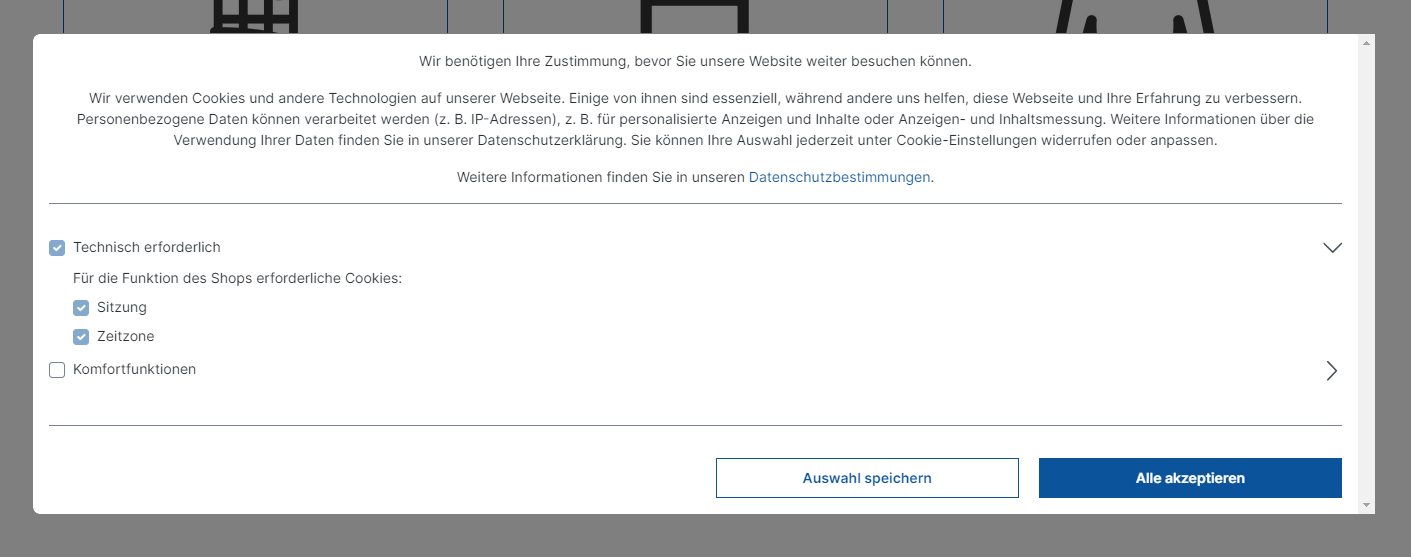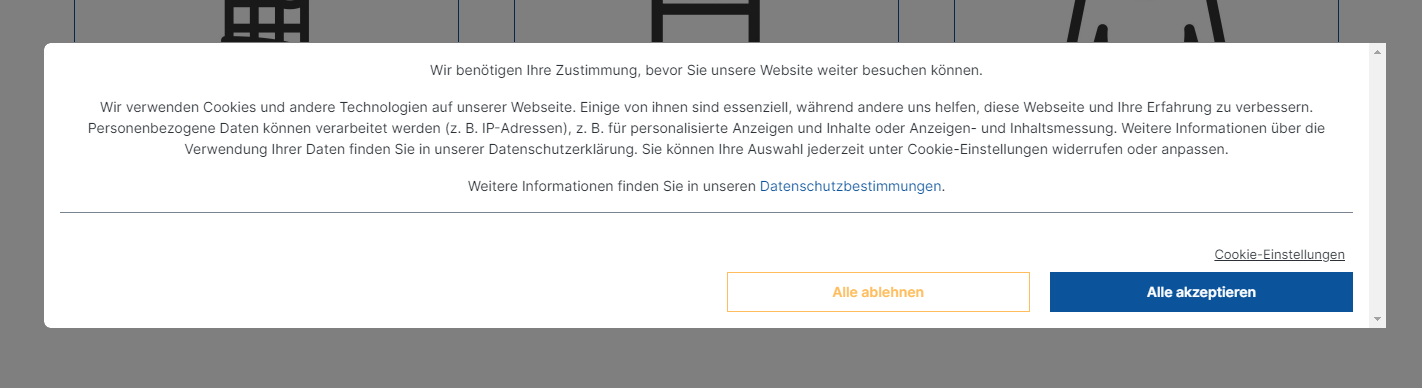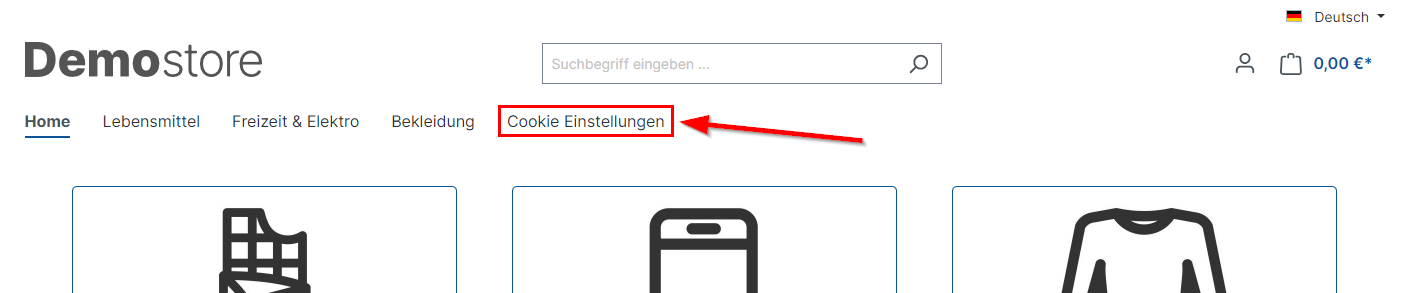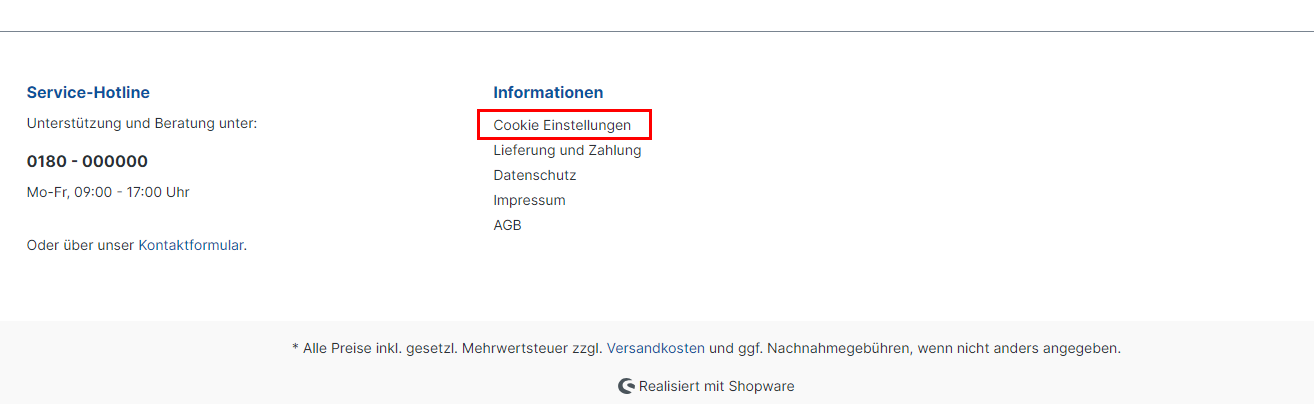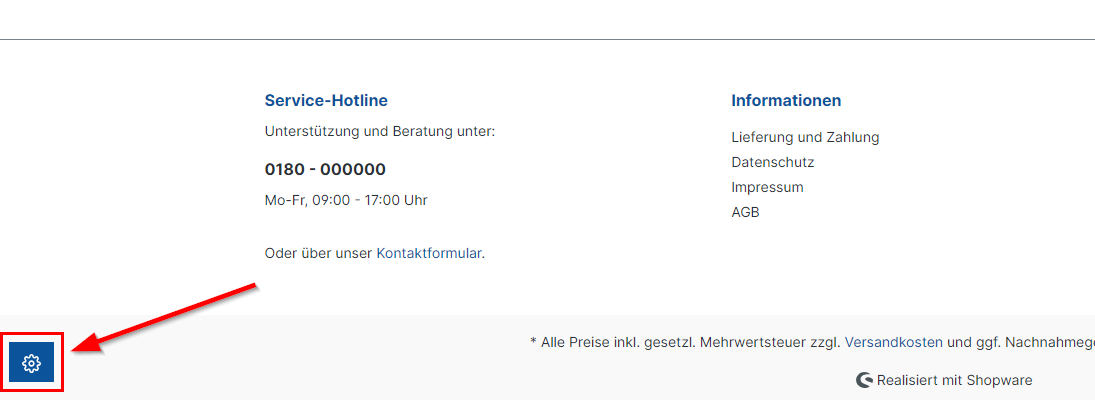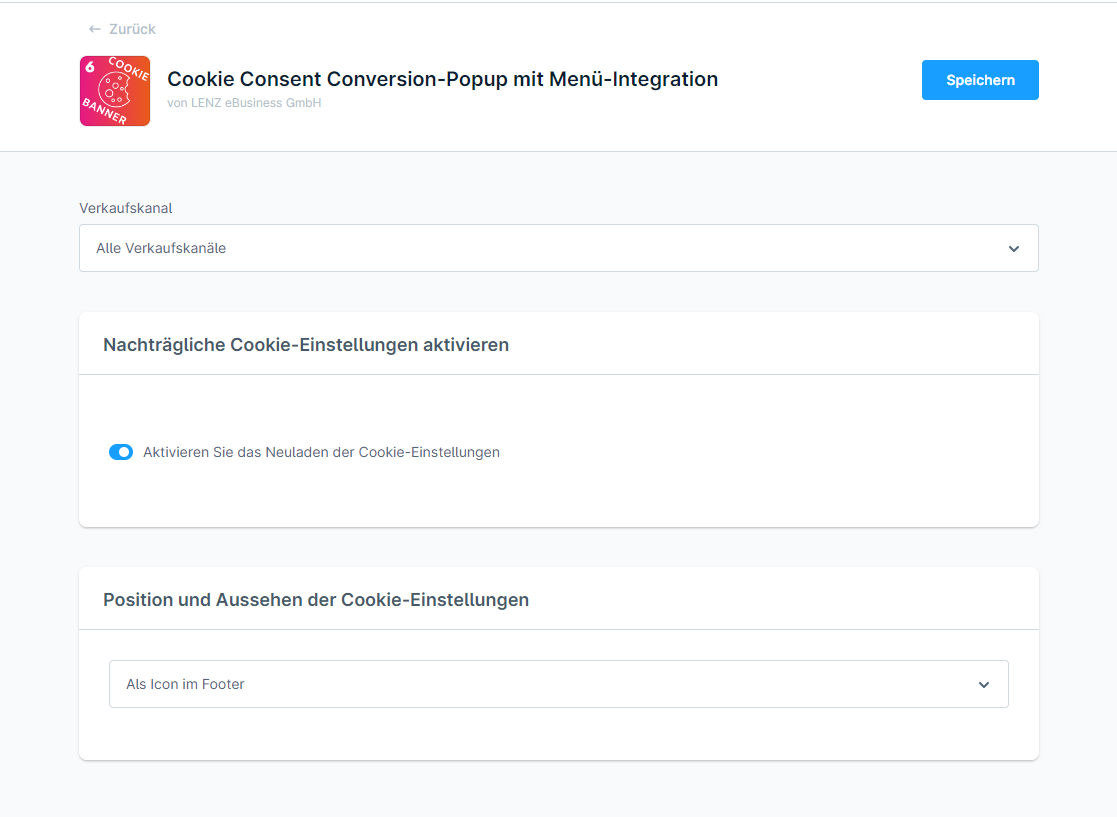Cookie consent conversion Popup with menu integration
€3.00*
Available in the Shopware Community Store!
Icon: Self Hosted / Cloud
Icon: Shopware Version (5 / 6)
Kompatibilität: mind. SW 5.x.x
Video
Description
Feature-Request
Installation manual
Changelog
Plugin configuration
No Videos here
The default cookie banner in Shopware 6, which is placed at the bottom of the screen, can and is usually ignored. Ignoring the cookie banner means that even technically necessary cookies are not set. This means that a visitor cannot use key features such as the watch list or various payment service providers.
| Compatibility: | 6.3.4.0 |
|---|---|
| Shopware Version: | Shopware 6 |
| Useable in: | Self-Managed |
Activate this option if you want to allow your customers to reload the cookie settings via the category or the icon.
Specify how the cookie settings should be displayed in your shop. The settings can be displayed as a category or as an icon in the footer.
- Install and activate the extension.
- Define the cookie settings for your shop in the configuration.
- If you select the option "Cookie reload button position - use it as a category": Move the new category "Change cookie settings" under Catalogues → Categories. The category can be renamed as desired.
BUGFIX | Existing category on installation.
BUGFIX | Added scrollbar on overflow.
TASK | Initial plugin release as LENZ eBusiness GmbH.
Notice: Please note that this extension is now being further developed by LENZ eBusiness GmbH.
Further information: https://lenz-ebusiness.de/blog/uebernahme-der-shopware-erweiterungen-der-loy-gmbh-durch-die-lenz-ebusiness-gmbh/
- Fixed issue - LOYXX-245263 - Cookie consent display issue
- updated category name From "Configuration" -> Change cookie settings
- Fixed compatibility problem with Shopware version 6.5.0.0-rc.
- Fixed minor style issue on smaller window
- Fixed a problem with the shopping cart size.
- Fixed issue with footer button design
- Problem with the "Offcanvas close" button in the shopping cart fixed
- Problem with the "Reject all" button fixed
- Initial plugin release