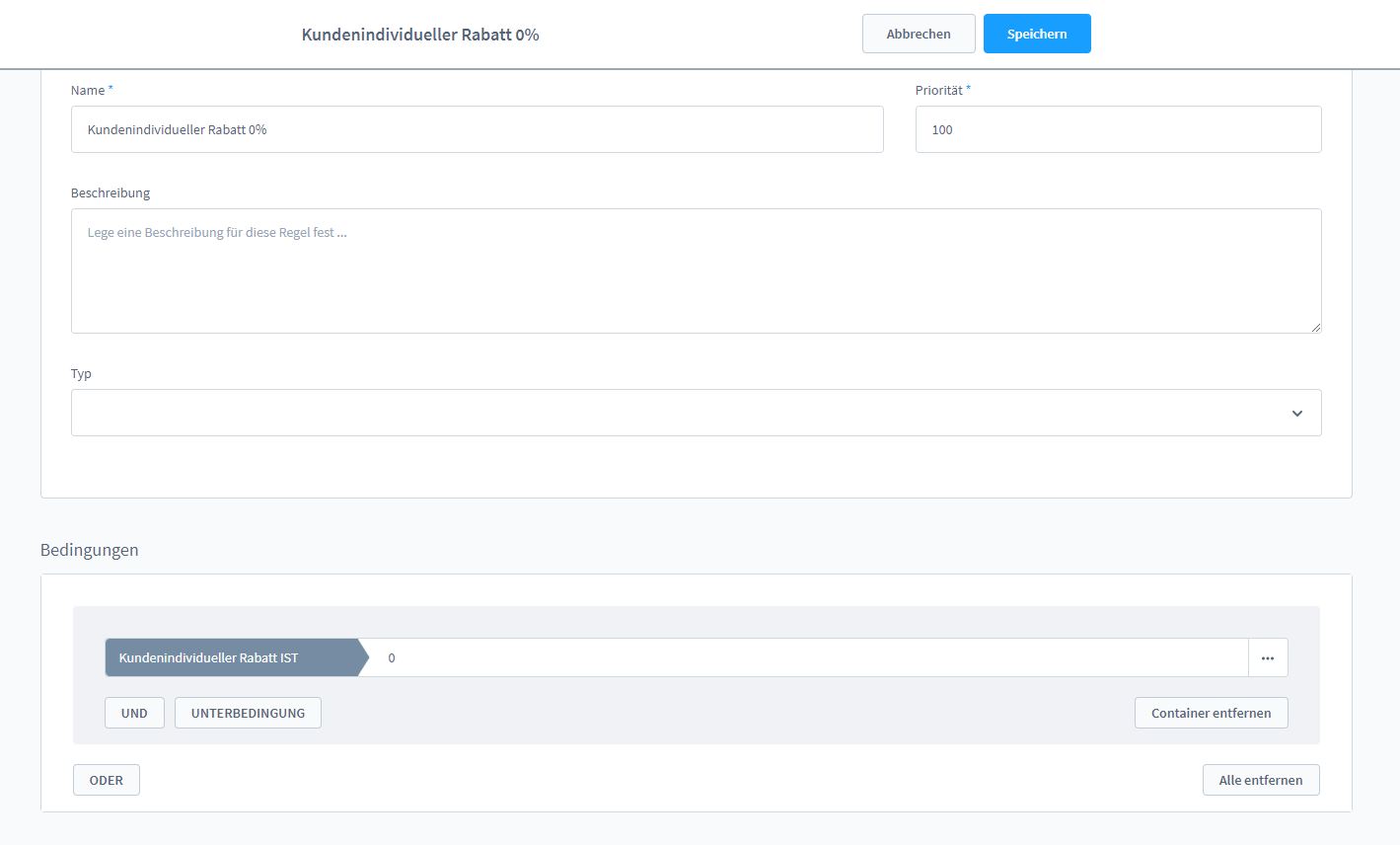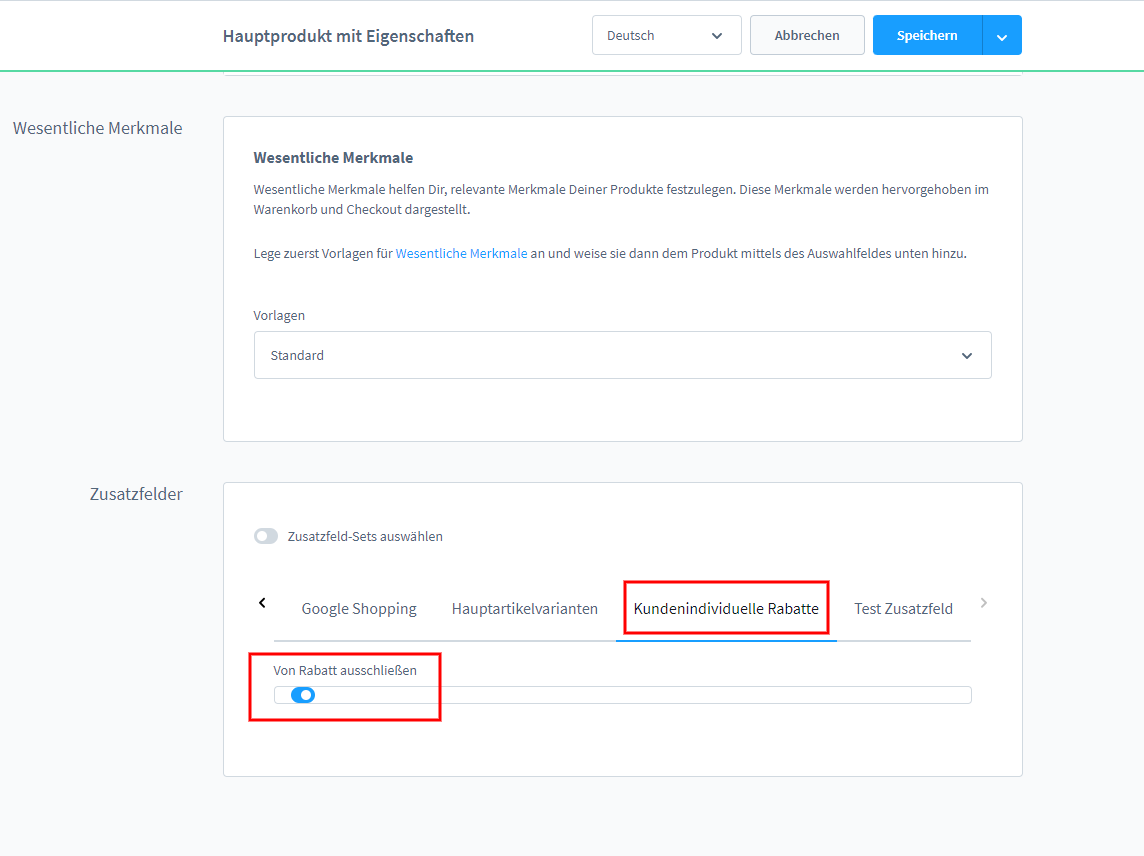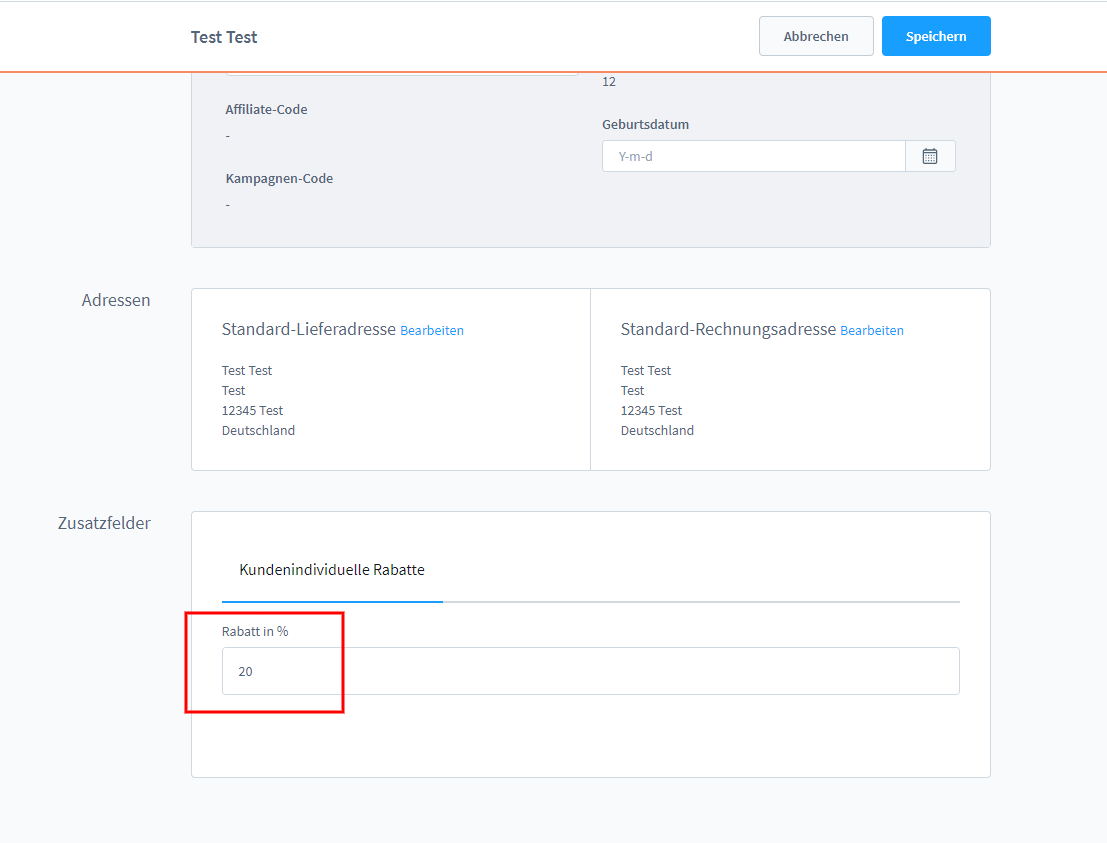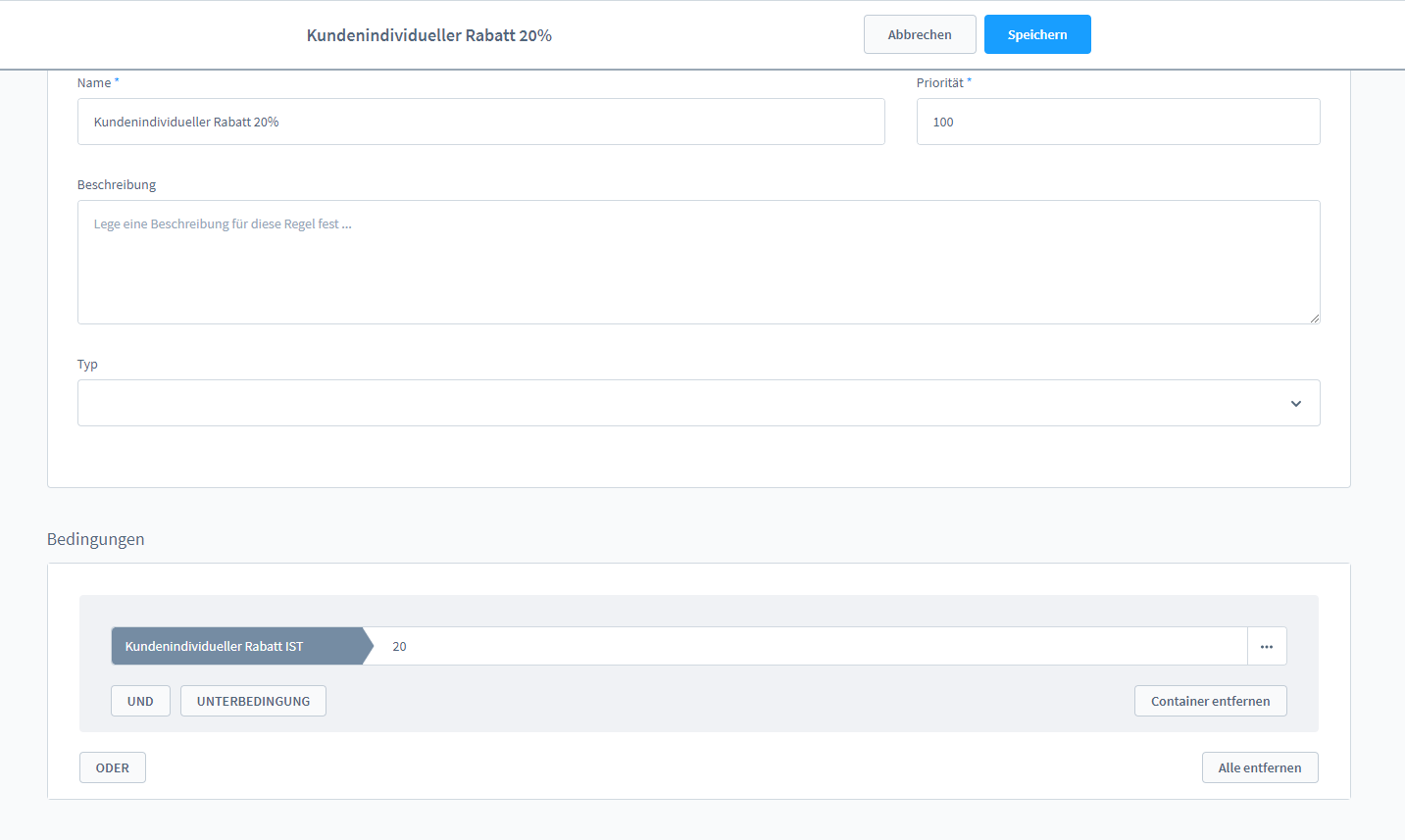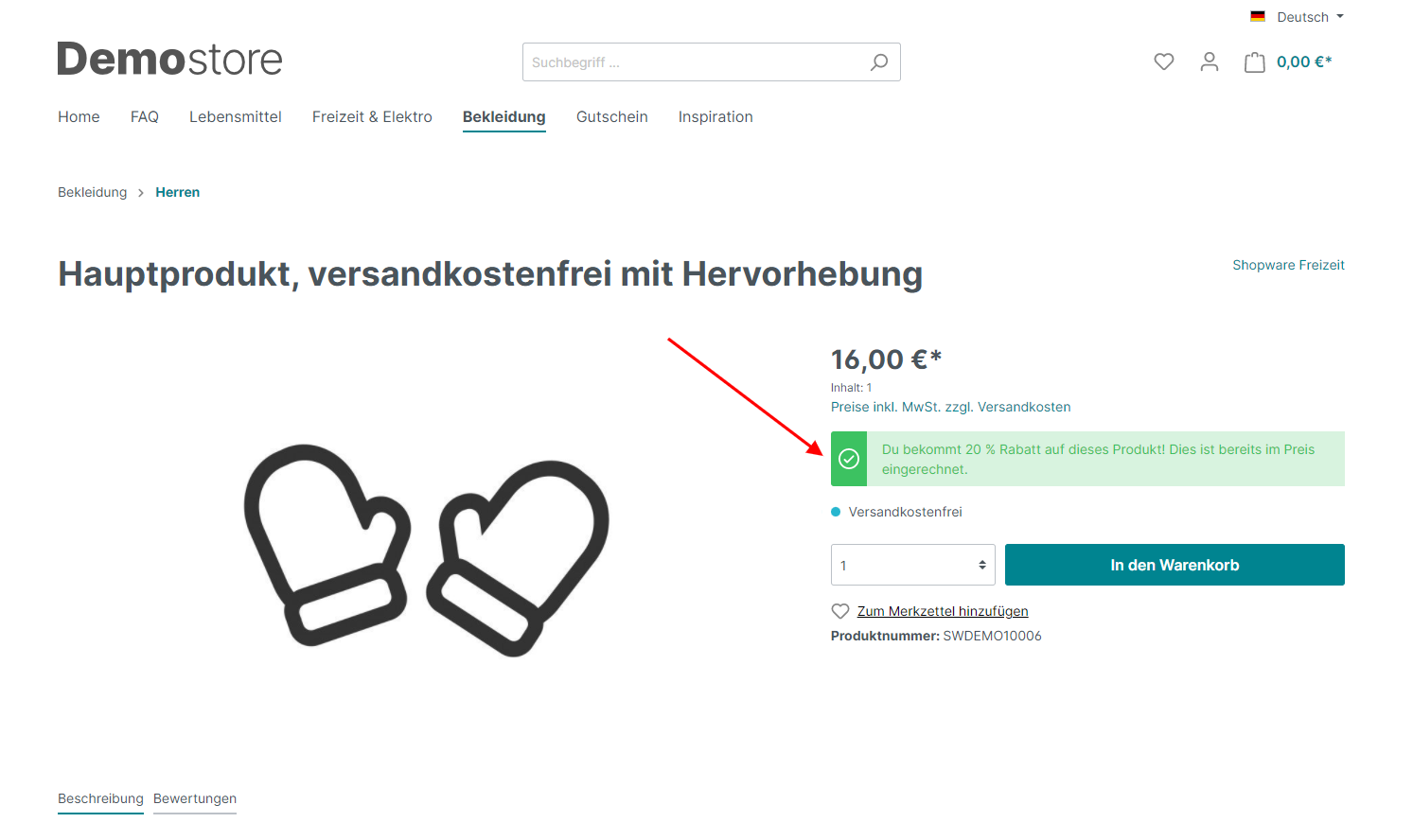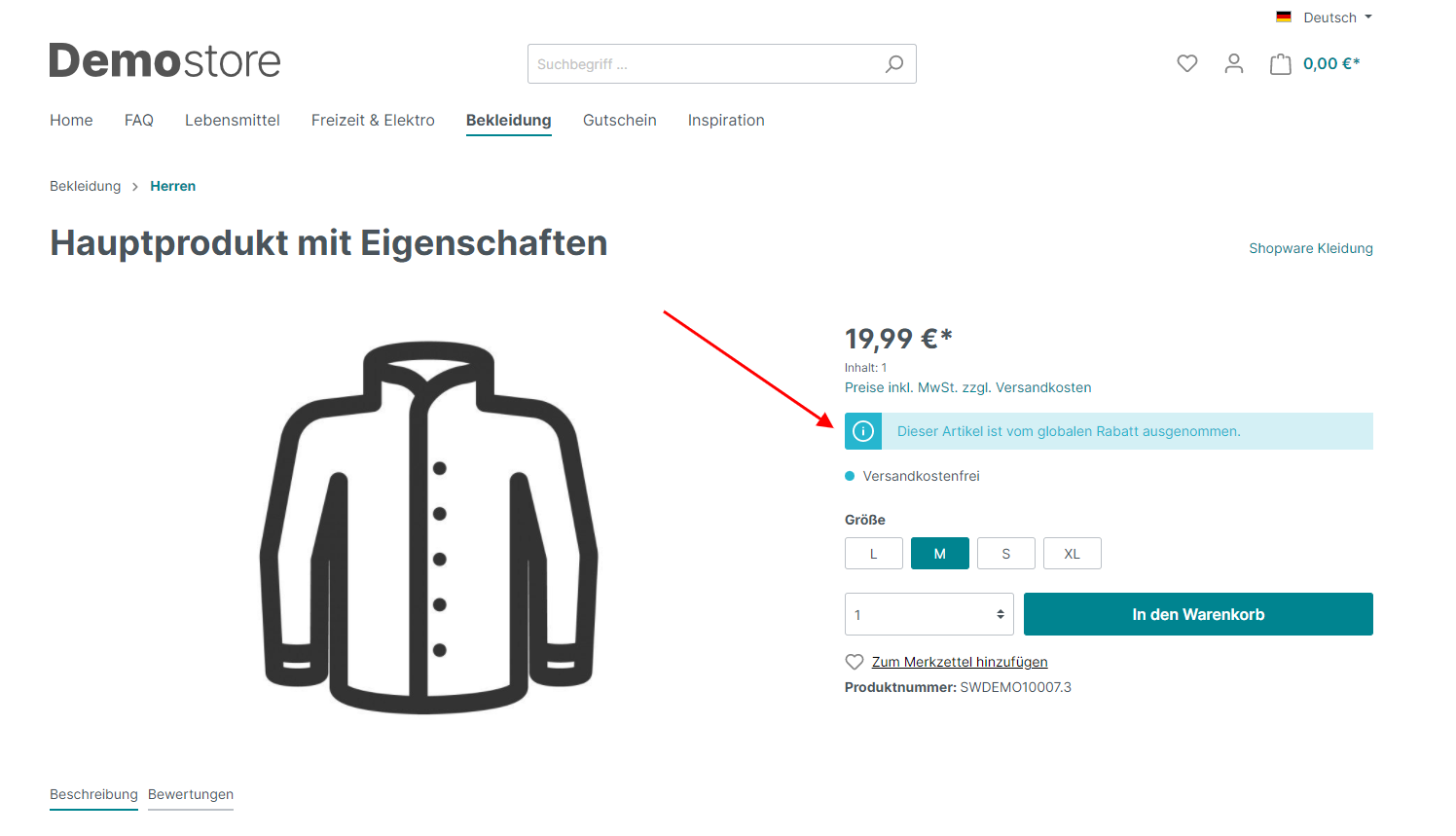Customer Discount
€290.00*
Available in the Shopware Community Store!
Icon: Self Hosted / Cloud
Icon: Shopware Version (5 / 6)
Kompatibilität: mind. SW 5.x.x
Video
Description
Feature-Request
Installation manual
Changelog
Plugin configuration
No Videos here
With this app you have the possibility to give your regular customers an individual discount for your online store.
The discount is deducted directly from the standard price and displayed in the store as soon as your customer is logged in. The customer can see the message "You get XY% discount on this product! This discount is already included in the displayed price". This way your customer is immediately informed about the discount.
| Compatibility: | min. 6.4.x.x |
|---|---|
| Shopware Version: | Shopware 6 |
| Useable in: | Self-Managed |
Activate the option if you want to display a notice about the discount on the items concerned.
Activate this option if the note that this product is excluded from the customer discount is to be displayed.
If this option is activated, only the first price is displayed for graduated prices. The other prices are hidden.
- Install and activate the app.
- Define your settings in the configuration of the app.
- In the Rule Builder create the basic rule "Customer discount is -> 0" and further rules for the discounts that will be granted. (For example for 20%: "Customer discount is -> 20").
- Assign the respective discount to the customers.
- Done. Now the customer will be granted the stored discount after logging into the online store.
TASK | Compatibility with Shopware 6.5.
Requirements:
- The app now requires at least Shopware version 6.5.0.0.
- BEFORE UPDATING TO SHOPWARE 6.5.0.0, deactivate the app, then update, then activate.
TASK | Added reset-function to CustomerDiscountProductPriceCalculator.
FEATURE | Added option to use only first graduated price if discount applied.
Initial Shopware 6 release.