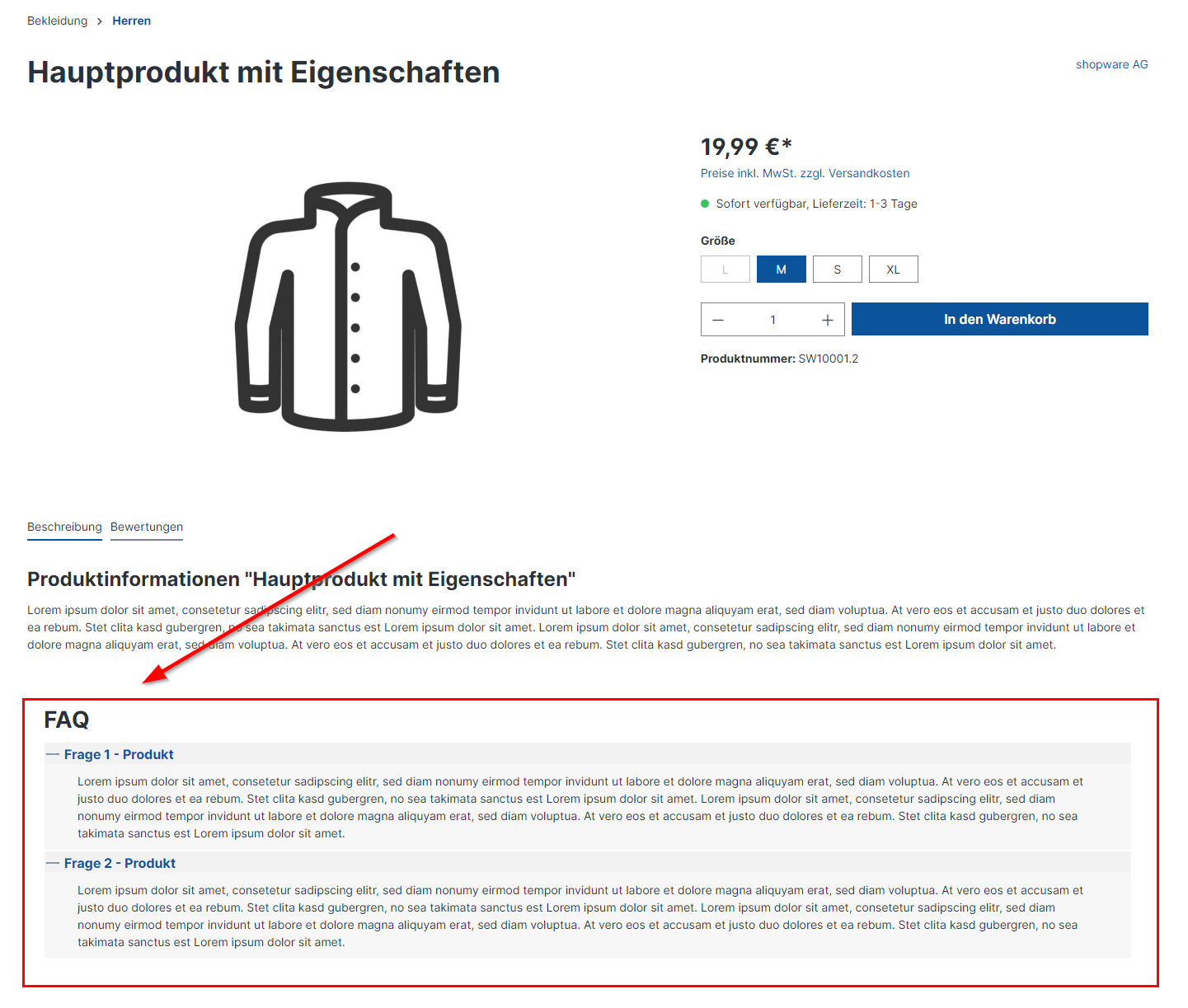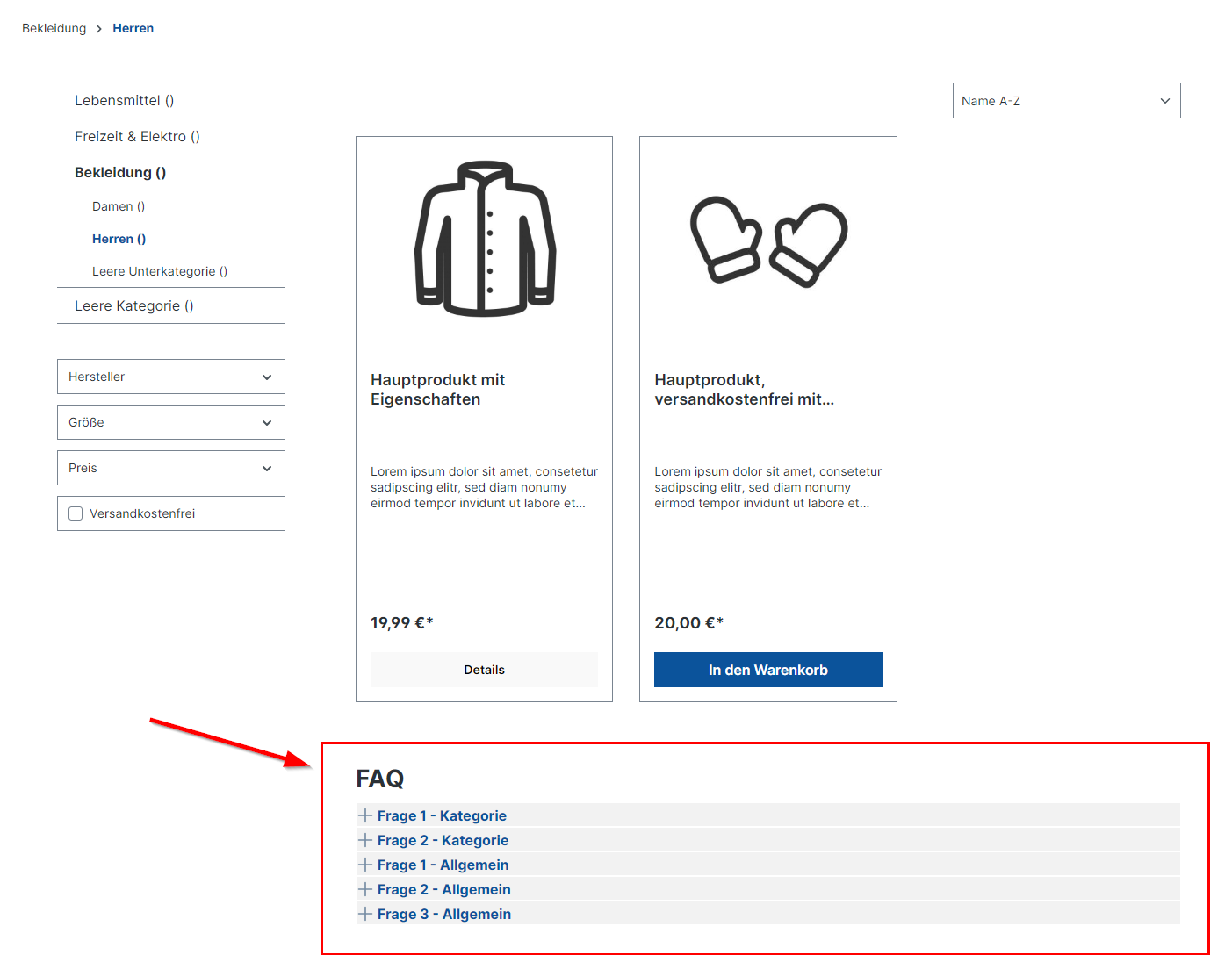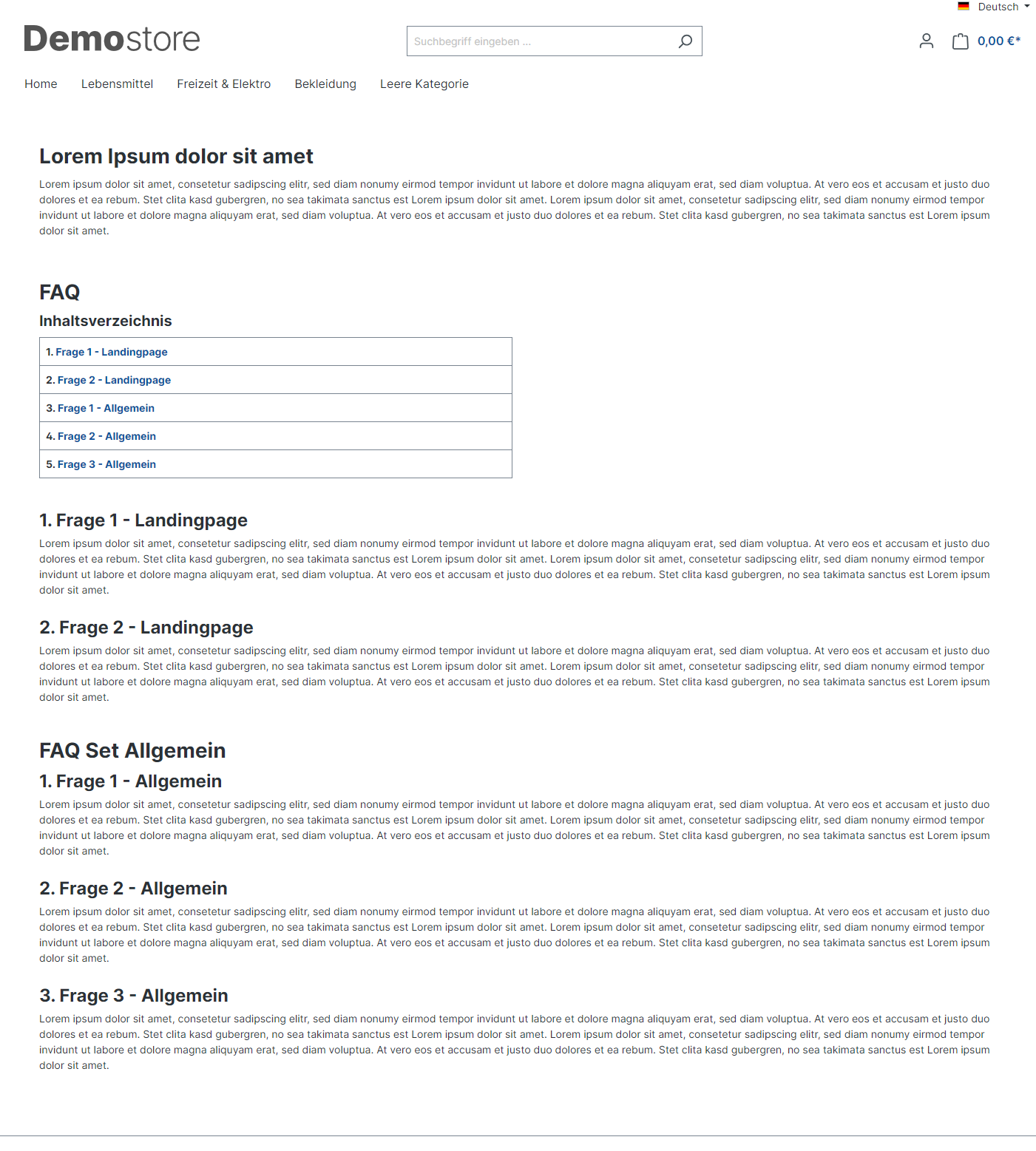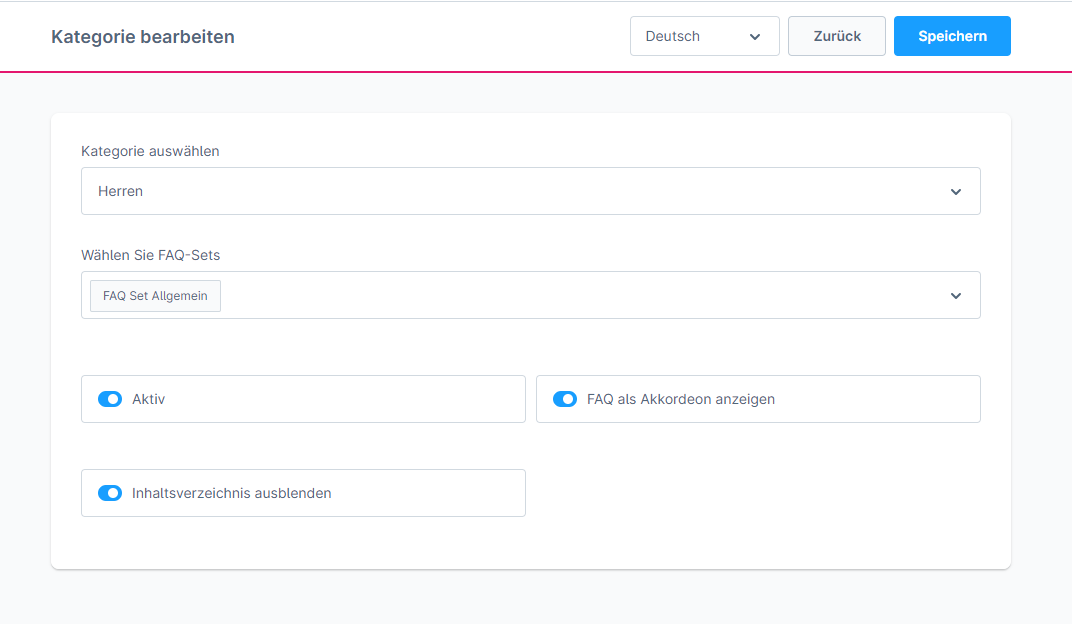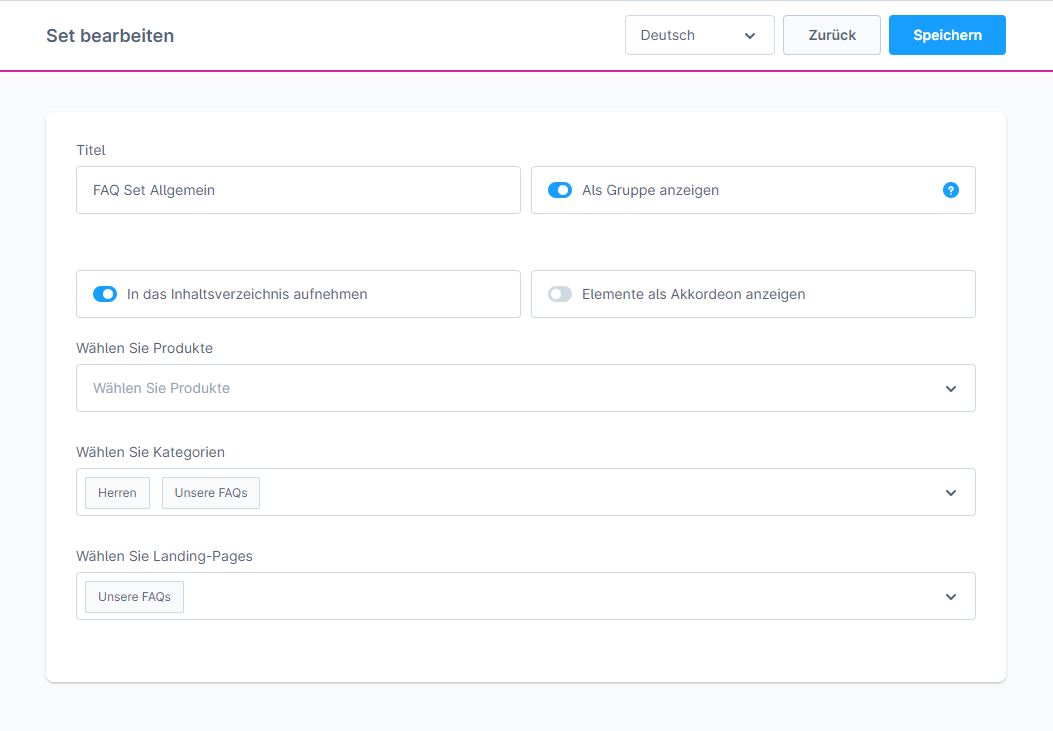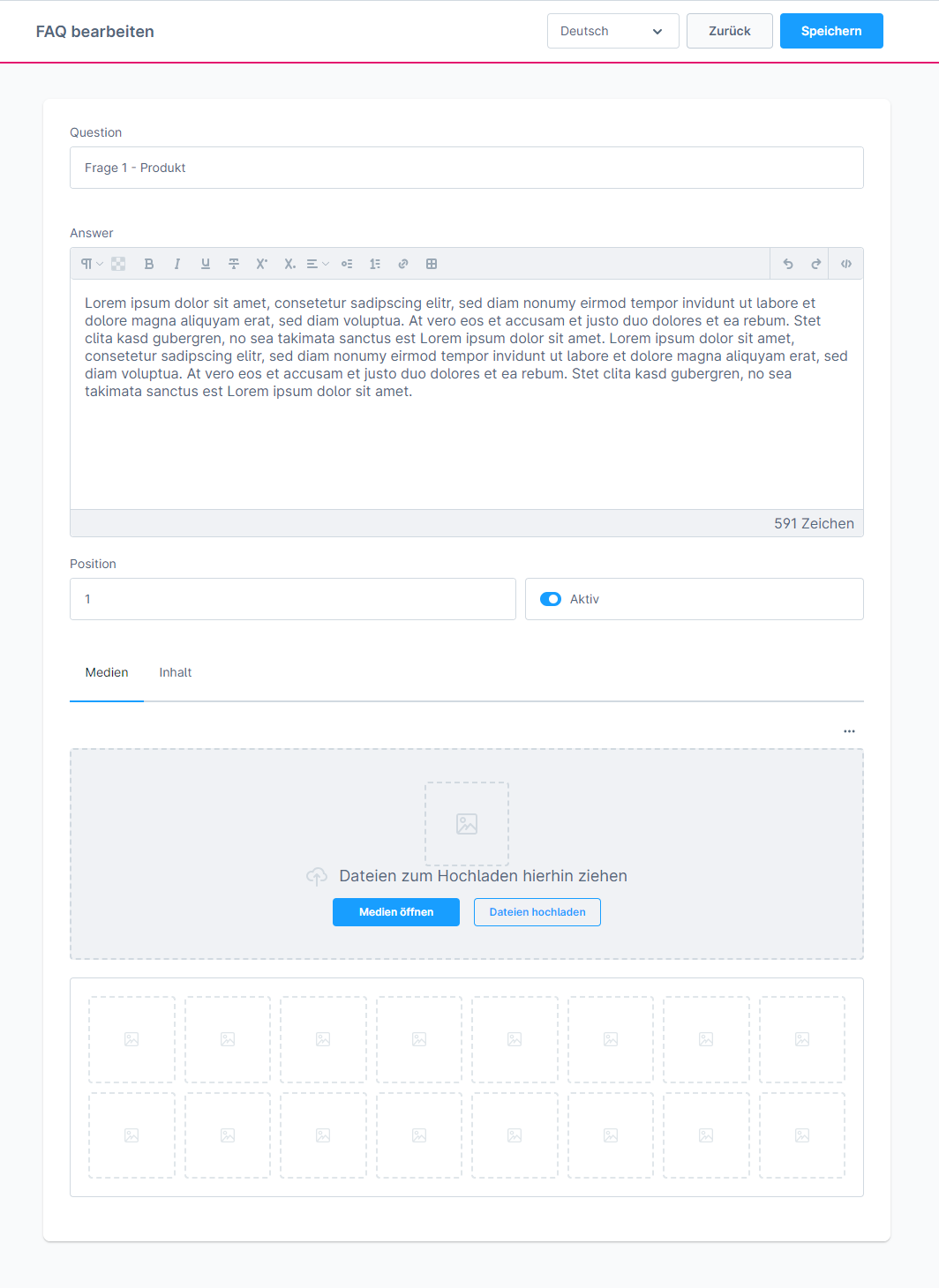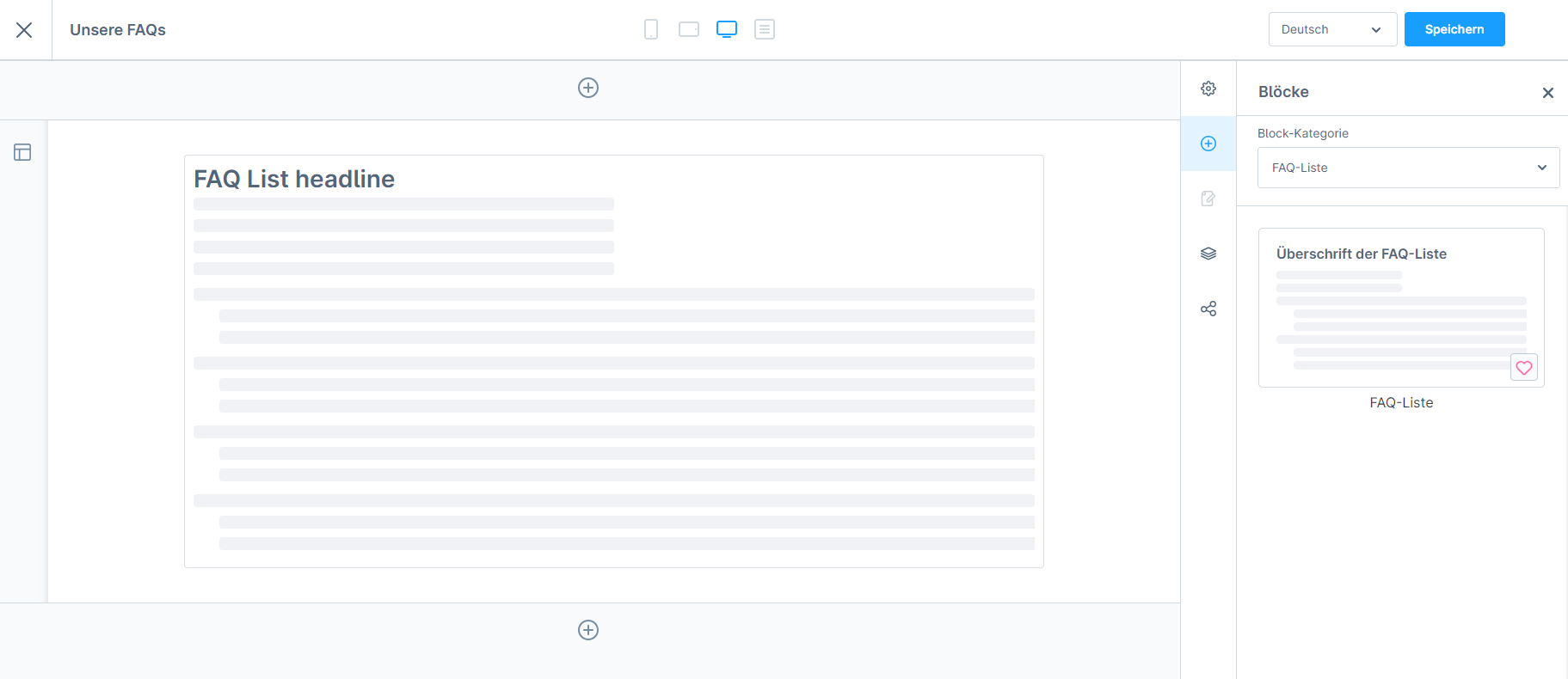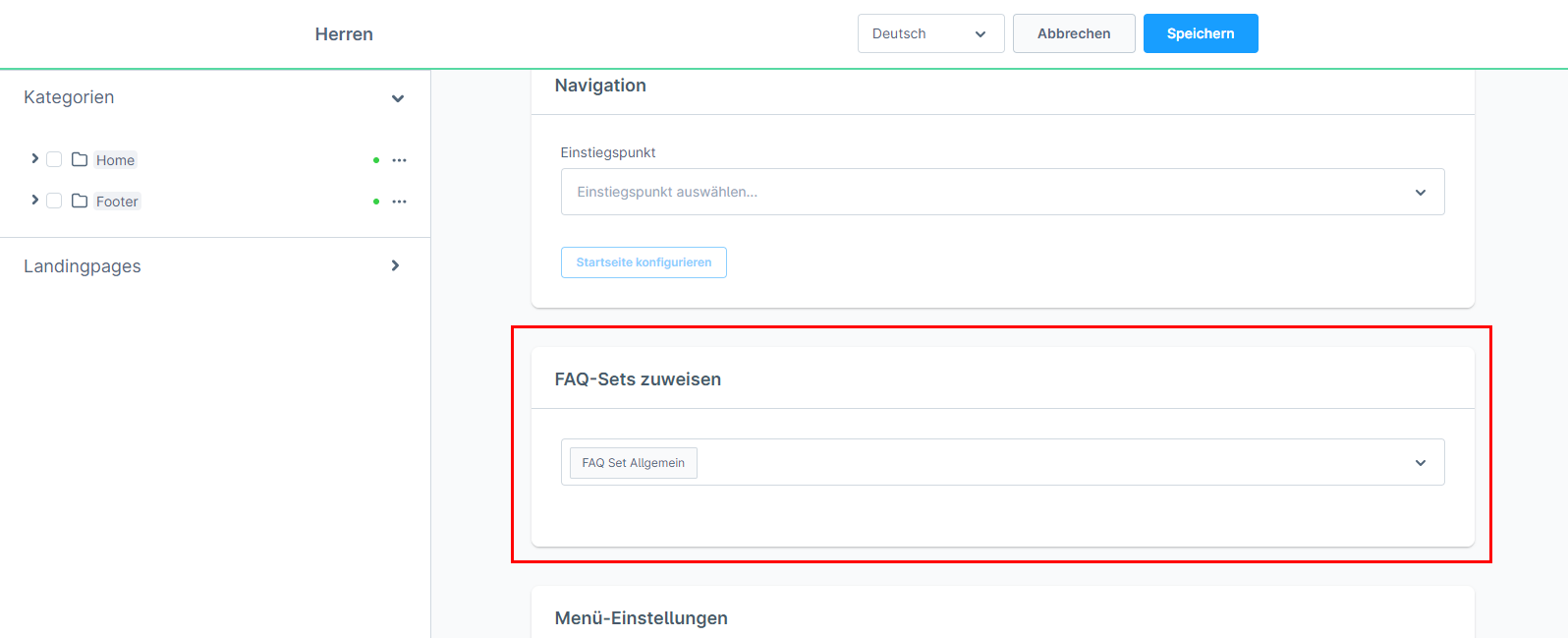FAQ Manager SEO with rich snippets for shopping experiences
€23.00*
Available in the Shopware Community Store!
Icon: Self Hosted / Cloud
Icon: Shopware Version (5 / 6)
Kompatibilität: mind. SW 5.x.x
Video
Description
Feature-Request
Installation manual
Changelog
Plugin configuration
No Videos here
Shop pages that are enriched with FAQs can significantly improve the shop's customer service. With this extension, you can create FAQs that can be integrated anywhere in the shop via a shopping experiences element.
Various FAQ managers are available for managing your FAQs. You can create central FAQs, category or product-specific FAQs and FAQs for landing pages.
The central FAQs can be flexibly integrated on category pages or product detail pages. The assignment can be made directly in the category or article, but also in the FAQ configuration. The central FAQs can also be combined with category or article FAQs. To visually separate the central FAQs, they can optionally be displayed as a group with their own heading.
The FAQs for categories, articles and landing pages are created individually for each category, article or landing page and can therefore be created individually. These FAQs are also integrated into the layout with the "FAQ list" element.
To give your customers a better overview of all questions and answers, the table of contents is displayed at the beginning of the FAQ block, which can optionally be hidden. The individual FAQs contain anchor links that refer to the respective FAQ. In addition, the FAQs can optionally be displayed as an accordion.
| Compatibility: | min. 6.4.x.x |
|---|---|
| Shopware Version: | Shopware 6 |
| Useable in: | Self-Managed |
- Install and activate the extension.
- The FAQs are created under Settings → Extensions → SEO FAQ Manager.
- Click on the manager (FAQ set, category, product or landing page) for which you would like to create FAQs. Select the "Create" button and name the FAQ set or select the category, product and landing page. Set the desired settings and save the details.
- On the overview page of the Manger, click on the three dots (...) and select "Manage FAQs". You can now create and maintain the respective FAQs using the "Create" button.
- Once the FAQs have been created, go to the shopping experiences. Now create a new layout with the "FAQ list" element or add the element to an existing layout.
- For products or categories that have been assigned a layout with the "FAQ list" element, the corresponding FAQs are now displayed.
BUGFIX | Fixed access to translated property.
TASK | Initial plugin release as LENZ eBusiness GmbH.
Notice: Please note that this extension is now being further developed by LENZ eBusiness GmbH.
Further information: https://lenz-ebusiness.de/blog/uebernahme-der-shopware-erweiterungen-der-loy-gmbh-durch-die-lenz-ebusiness-gmbh/
- fixed compatibility issue with 6.5.4.1
- Added compatibility with tinyMCE plugin
- Compatible for shopware 6.5 RC
- Replaced the setExtensions() with addExtensions() to prevent the existing extension overwrite.
- Fixed an issue related to the faq image.
- Fix: JSON+LD rich snippet is missing for landing pages
- Fehler in der FAQ-Anzeige auf der Startseite behoben
- Compatibility Update: Fixed an issue related to the Navigation page FAQ section "getSections()"
- Added FAQ support at landing pages
- Fixed administration dummy files issue
- Fixed product detail page CMS extension
- Created a new default directory for storing the SEO-FAQ media
- Fixed administration dummy files issue for shopware 6.3.5.4 and below
- Created a new default directory for storing the SEO-FAQ media for shopware 6.3.5.4 and below
- Added support for images in FAQ items
- Added support for images in FAQ items for 6.4.0.0
- Fixed paginator undefined index error
- Fixed JSON+LD snippet top-element null issue
- Compatibility update for 6.4.x.x
- Fixed cookie panel issue with template
- Added plugin configuration to switch snippet format between microdata and JSON+LD
- Fixed indefinite loading of faq set selection component
- Introduced group display of FAQs
- Introduced a centralized FAQ Set for common FAQs
- Compatibility update regarding Usage of DBAL connection methods in migrations' in 6.3.4.0 change
- Added FAQ Heading customization
- Added priority auto-detect
- Added default status as active
- First version of plugin