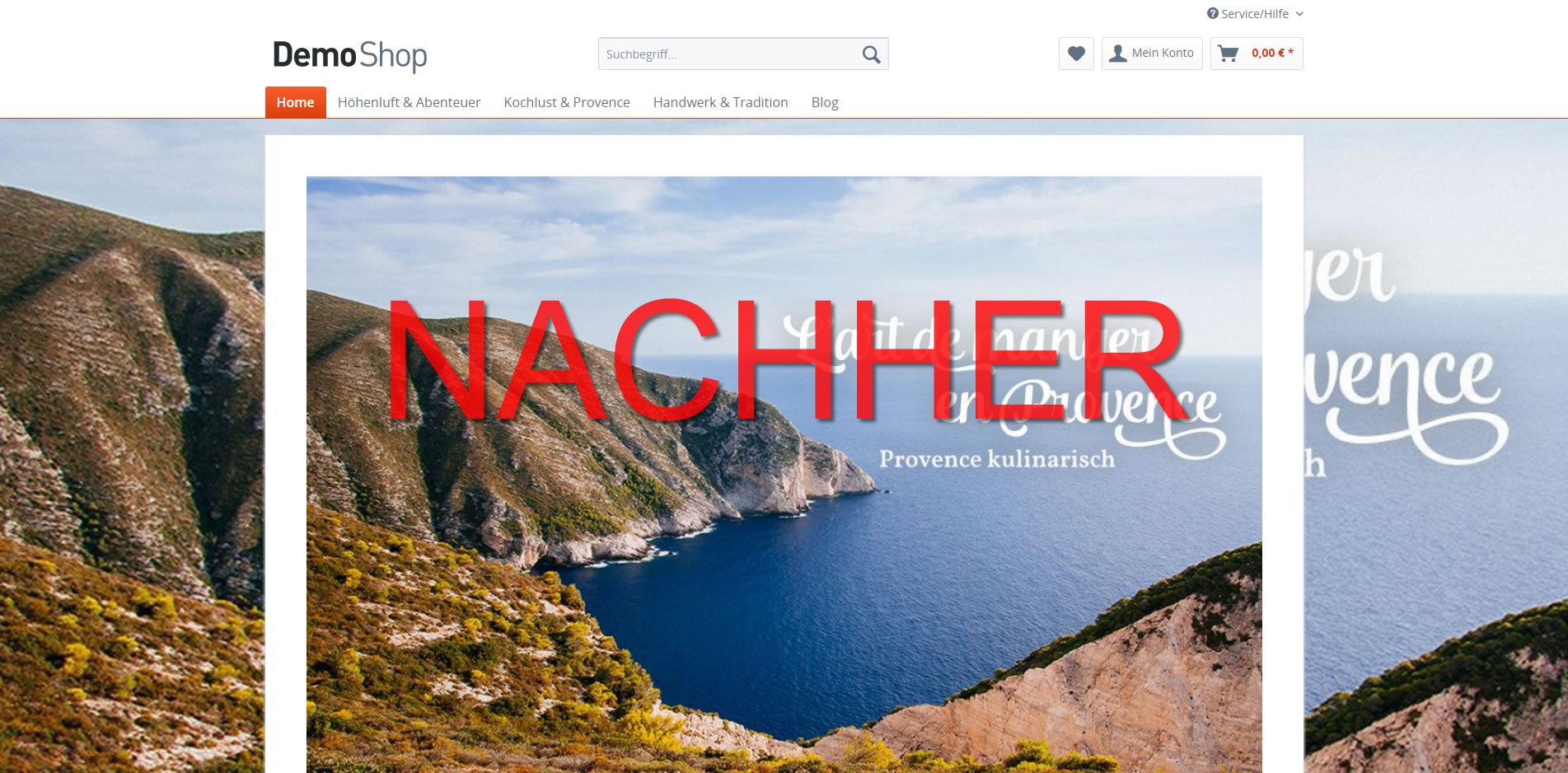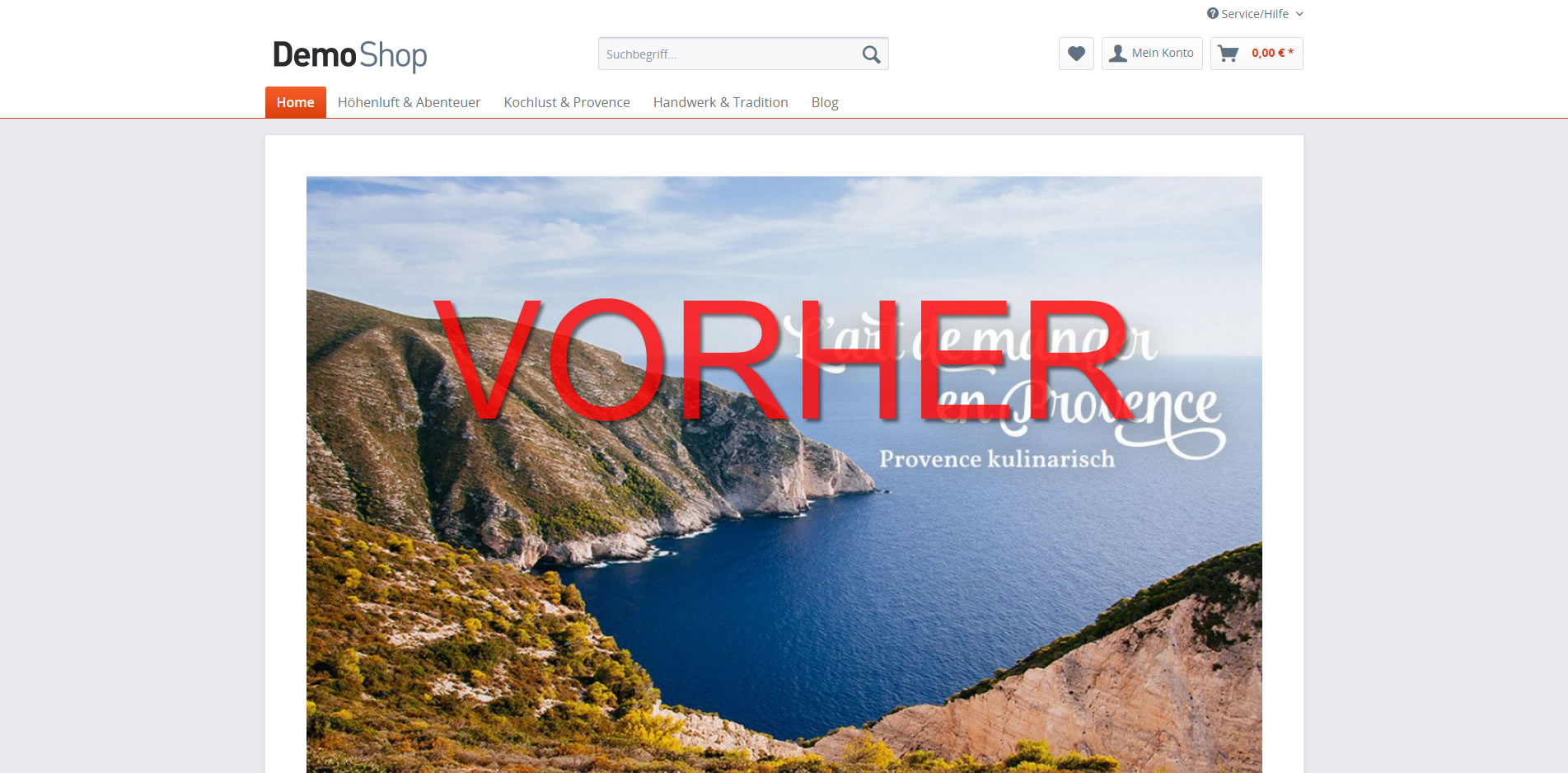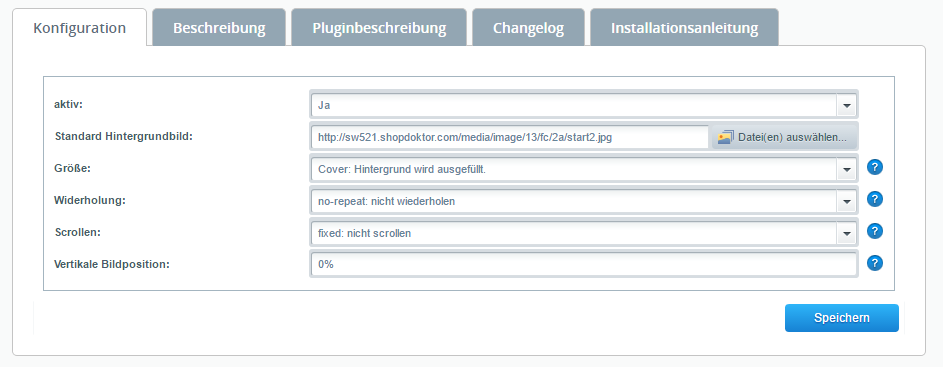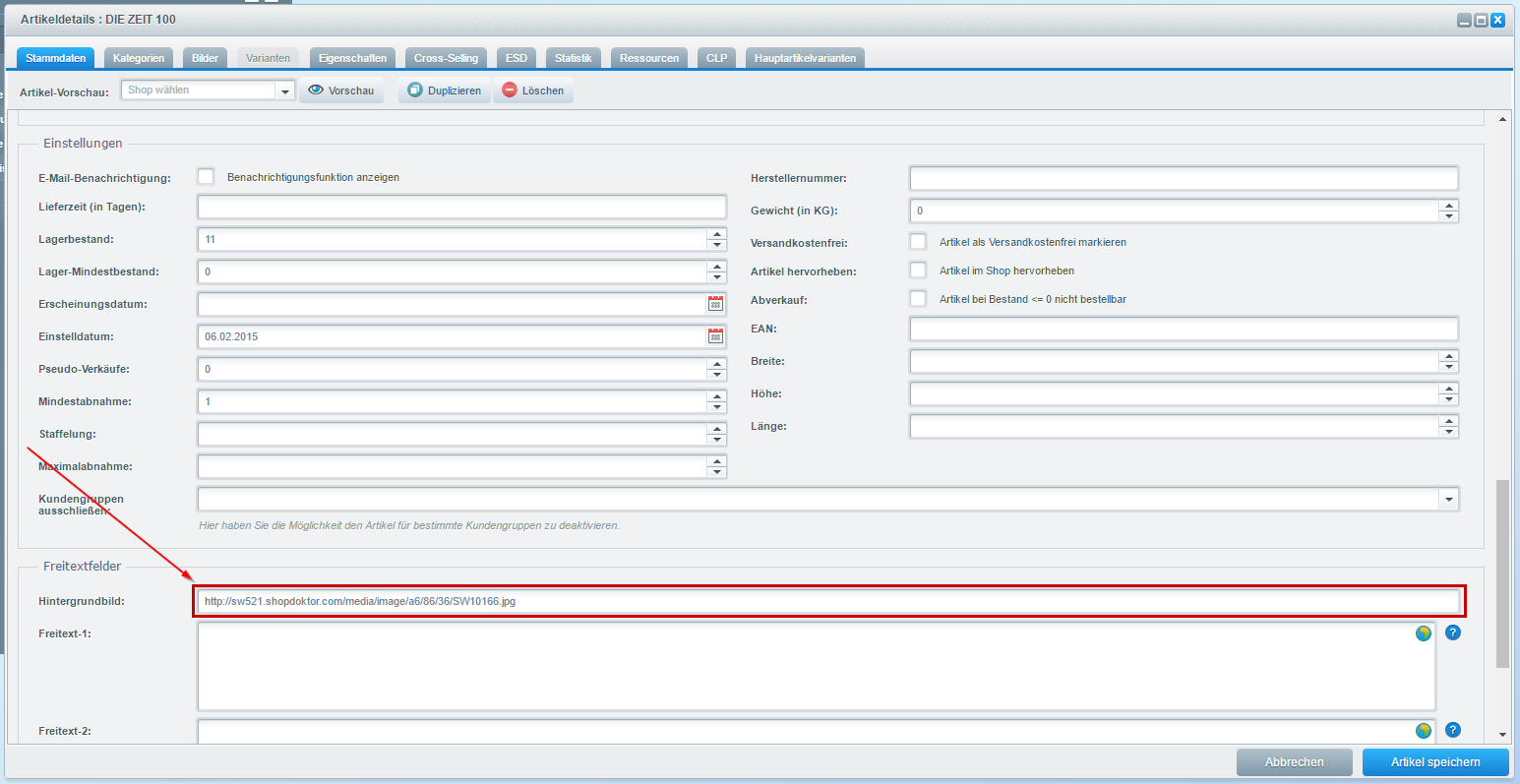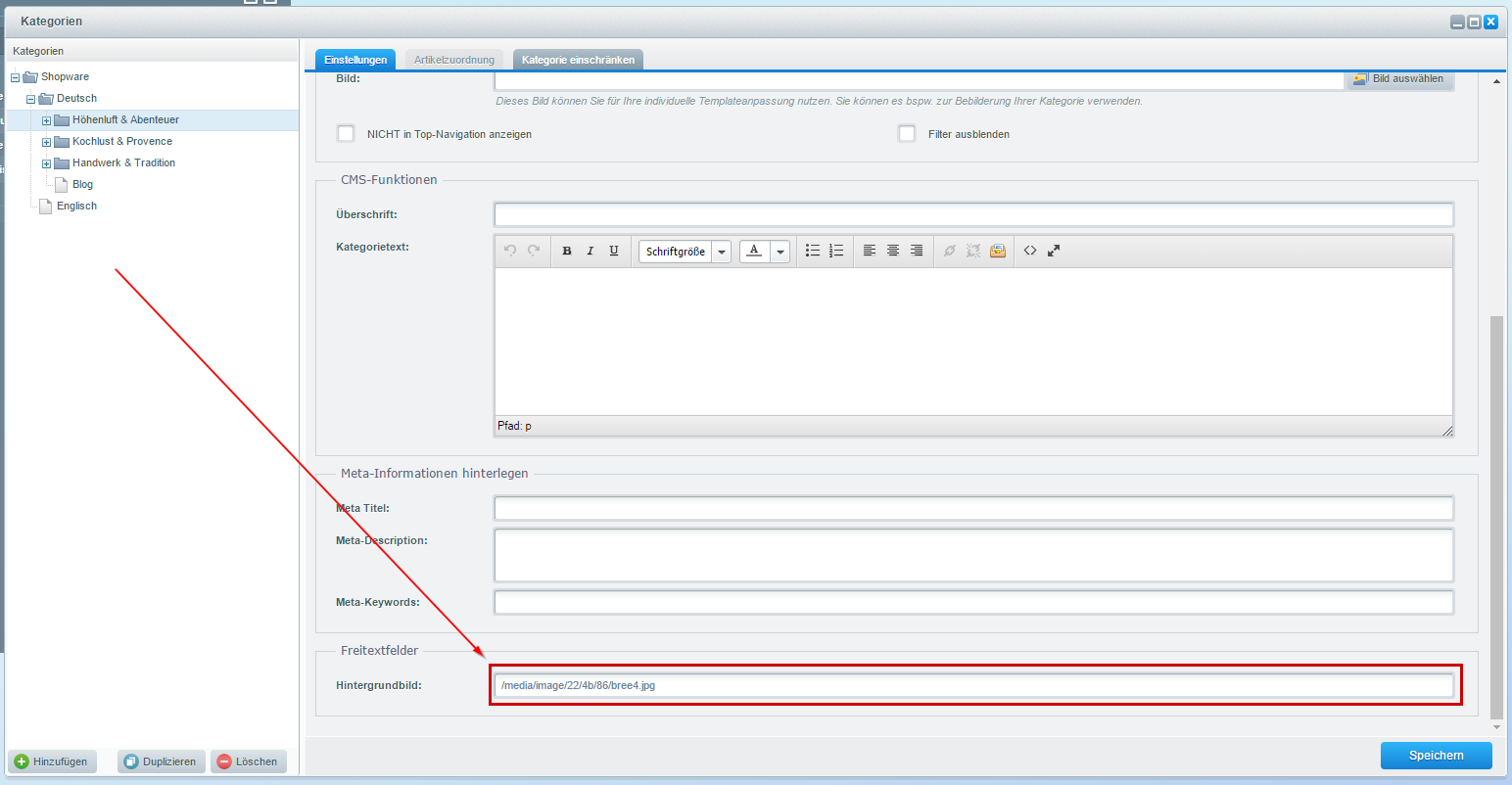Full screen background (global, category, article) (SW5)
€39.00*
Available in the Shopware Community Store!
Icon: Self Hosted / Cloud
Icon: Shopware Version (5 / 6)
Kompatibilität: mind. SW 5.x.x
Video
Description
Feature-Request
Installation manual
Changelog
Plugin configuration
No Videos here
With the app "Full screen background" you can customize your online store. Thus, the app offers you the possibility to design your store even more according to your ideas. The app allows you to define a global background in your store. Instead of the gray background you can display a background image over the full height and width. Additionally you can define images per category and per article (from version 5.2).
As of version 2.1.0, articles and categories can inherit the images of the categories above them.
| Compatibility: | min. 5.6.x.x |
|---|---|
| Shopware Version: | Shopware 5 |
| Useable in: | Self-Managed |
Specify whether the plugin should be enabled.
Decide whether the articles should also display the category image.
Decide whether the categories should display the category image.
Here you can upload your individual background image.
You can define in which size the image should be displayed. As a cover, which fills the background, or as a contain, the image is displayed completely in the original dimensions.
Repetition
Scroll
Vertical image position
- Install the extension "Full screen background"
- Define your individual settings in the configuration.
- Activate the extension.
- Very important: You have to recompile the theme. Done.
IMPROVEMENT | Support for Shopware 5.7.
Added support for blog.
FEATURE | Minimal display width for showing and loading background images can now defined in plugin configuration.
Bugfix for IE
Bugfix-Release.
IMPROVEMENT | Some images were not delivered because a check failed partially by mistake.
Articles and categories can now inherit backgroud images from parent categories.
Improved installation and uninstallation.
Updated to Shopware 5.2 plugin system.
FEATURE | Landingpages can now get a background, too.
BUGFIX | LESS generation works on subshops.
FEATURE | Blog-Pages working like categories.
BUGFIX | Global background image is working again.
FEATURE | The default background-image can now be disabled.
Unencrypted version for Shopware 5.2
BUGFIXES | "Home"-page, Manufacturer listing
FEATURE | Added more config values.
FEATURE | Category specific background images are now possible.
FEATURE | Article specific background images are now possible.
FEATURE | Added compatibility for more themes.