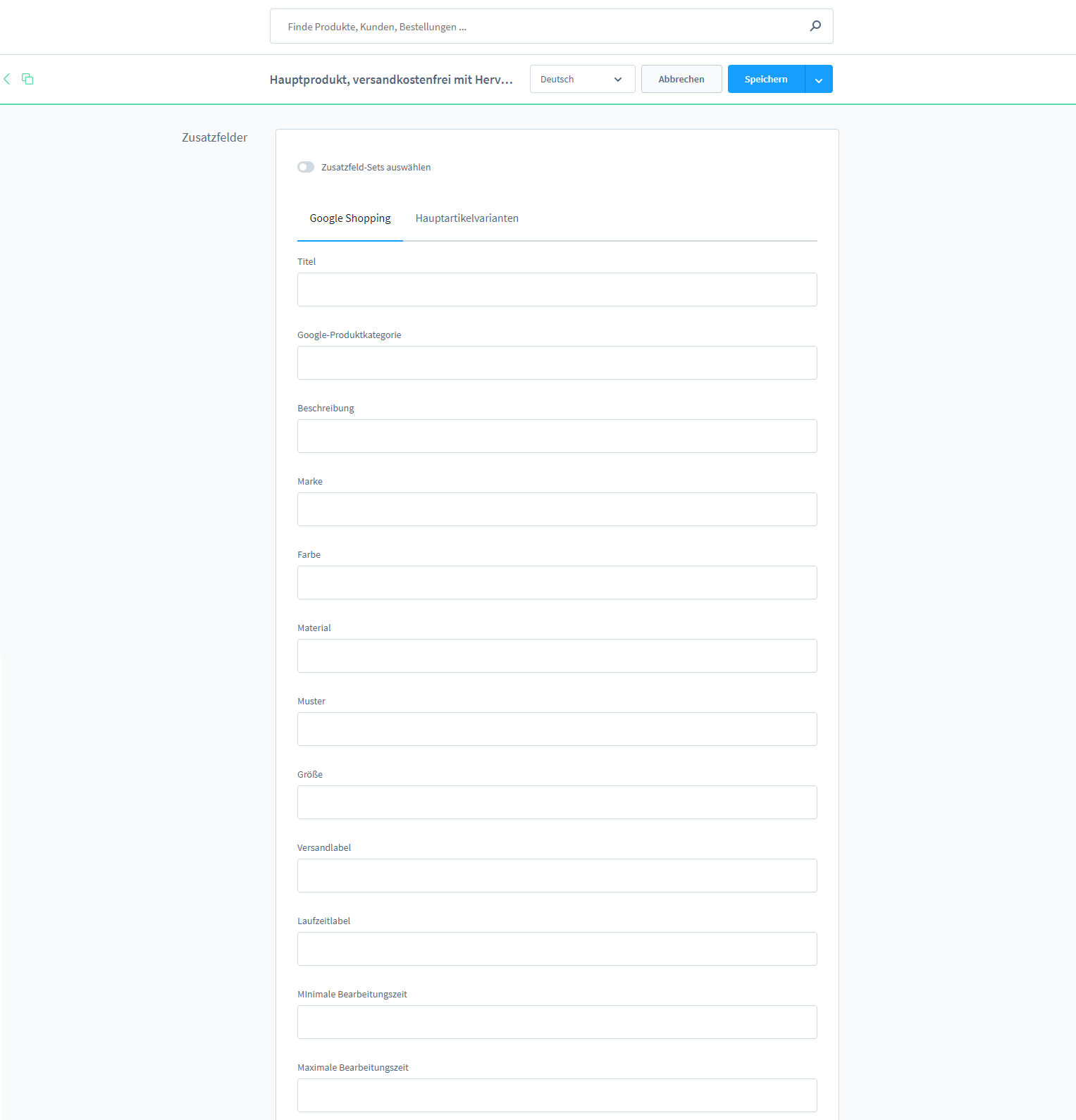Google Shopping PRO | Self-Managed & Cloud
€10.00*
Available in the Shopware Community Store!
Product number: LenzPlatformAppGoogleShopping
Icon: Self Hosted / Cloud
Icon: Shopware Version (5 / 6)
Kompatibilität: mind. SW 5.x.x
Video
Description
Feature-Request
Installation manual
Changelog
Plugin configuration
Videos to "Google Shopping PRO | Self-Managed & Cloud"
No Videos here
Product information "Google Shopping PRO | Self-Managed & Cloud"
Use our app to specify product data for Google Shopping on every article for better results with your Google Shopping Campaigns. You can specify all values explicit for Google Shopping without having to change your Shops data. To structure your shopping campaign, you can also use up to 5 custom labels. For example: top seller, shippingfree or seasonal.
Fields, example:
- Product name for Google Shopping
- Description for Google Shopping
- Google Shopping category (easy selection via Dropdown)
- Custom Labels
- etc.
Requirements
An account for the Google Merchant Center is required.
Notice: Configuration of export feed in Google Merchant Center is not included in app support. Please read our manual in our knowledge base: https://lenz-ebusiness.de/knowledge-base/shopware-plugins/shopware-feed-in-google-merchant-center-einrichten/
| Compatibility: | min. 6.4.x.x |
|---|---|
| Shopware Version: | Shopware 6 |
| Useable in: | Cloud, Self-Managed |
Installation manual for "Google Shopping PRO | Self-Managed & Cloud"
- Install and activate app.
- Setup Google Shopping for Shopware 6 Cloud: https://lenz-ebusiness.de/shopware-6-plugins/google-shopping-sw6-cloud/
- Add Google Shopping Feed in Merchant Center: https://lenz-ebusiness.de/knowledge-base/shopware-plugins/shopware-feed-in-google-merchant-center-einrichten/
- More information for Google product data feed: Google Merchant Center Help - Product data specification
Changelog for "Google Shopping PRO | Self-Managed & Cloud"
Version 1.0.0
Initial plugin release.
Initial plugin release.