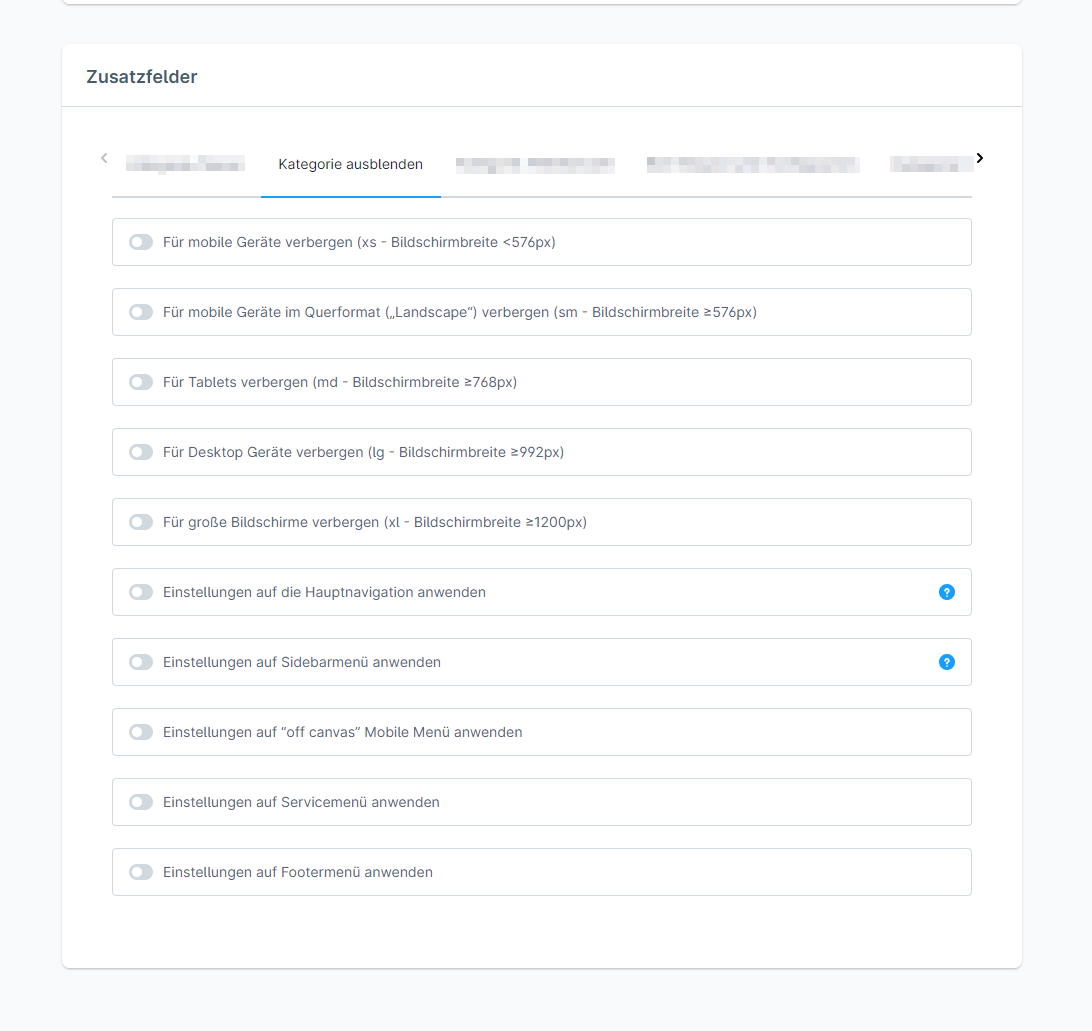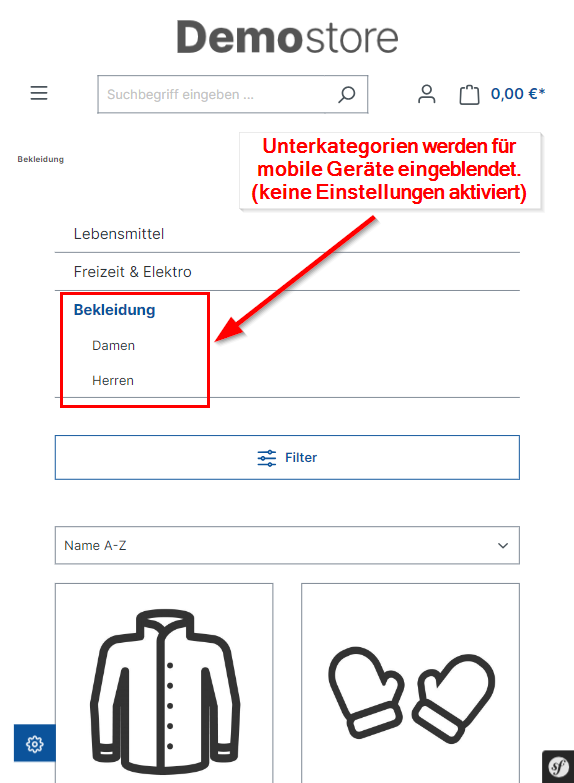Hide categories or structure elements in the menu bar
€7.00*
Available in the Shopware Community Store!
Icon: Self Hosted / Cloud
Icon: Shopware Version (5 / 6)
Kompatibilität: mind. SW 5.x.x
Video
Description
Feature-Request
Installation manual
Changelog
Plugin configuration
No Videos here
The extension adds the additional field set "Hide category" to the category. You can use the new additional fields to specify on which devices the category should be hidden. You can also specify for which navigation (main navigation, sidebar menu, mobile menu, service menu or footer menu) the defined settings should apply.
| Compatibility: | min. 6.4.x.x |
|---|---|
| Shopware Version: | Shopware 6 |
| Useable in: | Self-Managed |
- Install and activate the extension.
- Switch to Catalogues -> Categories and define the setting for the individual categories in the additional field set "Hide category".
- Done.
BUGFIX | Hide border-bottom on navigation level-0..
TASK | Initial plugin release as LENZ eBusiness GmbH.
Notice: Please note that this extension is now being further developed by LENZ eBusiness GmbH. Further information: https://lenz-ebusiness.de/blog/uebernahme-der-shopware-erweiterungen-der-loy-gmbh-durch-die-lenz-ebusiness-gmbh/
- fixed issue "Custom fields not visible in SW 6.5"
- fixed issue "Custom fields of are not visible SW 6.4.20.2"
- Support for SW version 6.5.x.x
- Bugfix for hide structure elements
- Fixed mobile category url generator issue
- Fix plugin install issue once the customField is created
- Removed the initial appearance of hidden menu and sudden disappearance after page load
- Removed the FadeIn effect in the menu while loading the page
- Added new configuration for applying settings to specific page sections
- Support added for hiding category item at footer and service menu
- Added support for hiding category for the selected viewport
- Support added for hiding category item at footer and service menu
- Compatibility update with 6.4.x.x
- Initial plugin release