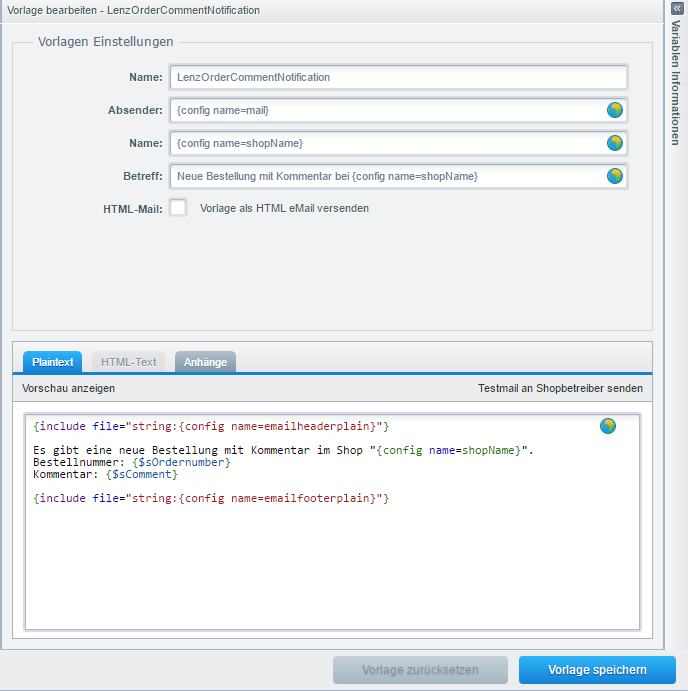Infomail with comment when ordering (SW5)
€29.00*
Available in the Shopware Community Store!
Icon: Self Hosted / Cloud
Icon: Shopware Version (5 / 6)
Kompatibilität: mind. SW 5.x.x
Video
Description
Feature-Request
Installation manual
Changelog
Plugin configuration
No Videos here
If you offer your customers the option to send a comment with their order, our plugin will help you not to miss any customer comments in the future. With this plugin, you can have a separate mail sent to you for every order with a comment, which refers to the comment in the order. This way you will not only never miss customer comments again, but you can also react quickly.
| Compatibility: | min. 5.6.x.x |
|---|---|
| Shopware Version: | Shopware 5 |
| Useable in: | Self-Managed |
You can enter the email address that should receive the email for the customer comment here.
- Install and activate the plugin.
- Enter the mail address in the configuration of the plugin.
- Done.
IMPROVEMENT | Support for Shopware 5.7.
Fixes an error during order completion.
Fixes a bug related to the license check.
Support for Shopware 5.5
Minor bugfixes.
FEATURE | The customer's mail address can now be used in the mail template (sUserMail)
FEATURE | The mail address to which the message is sent can now be changed.
FEATURE | New variables for usage in Mail.
$billingaddress
$shippingaddress