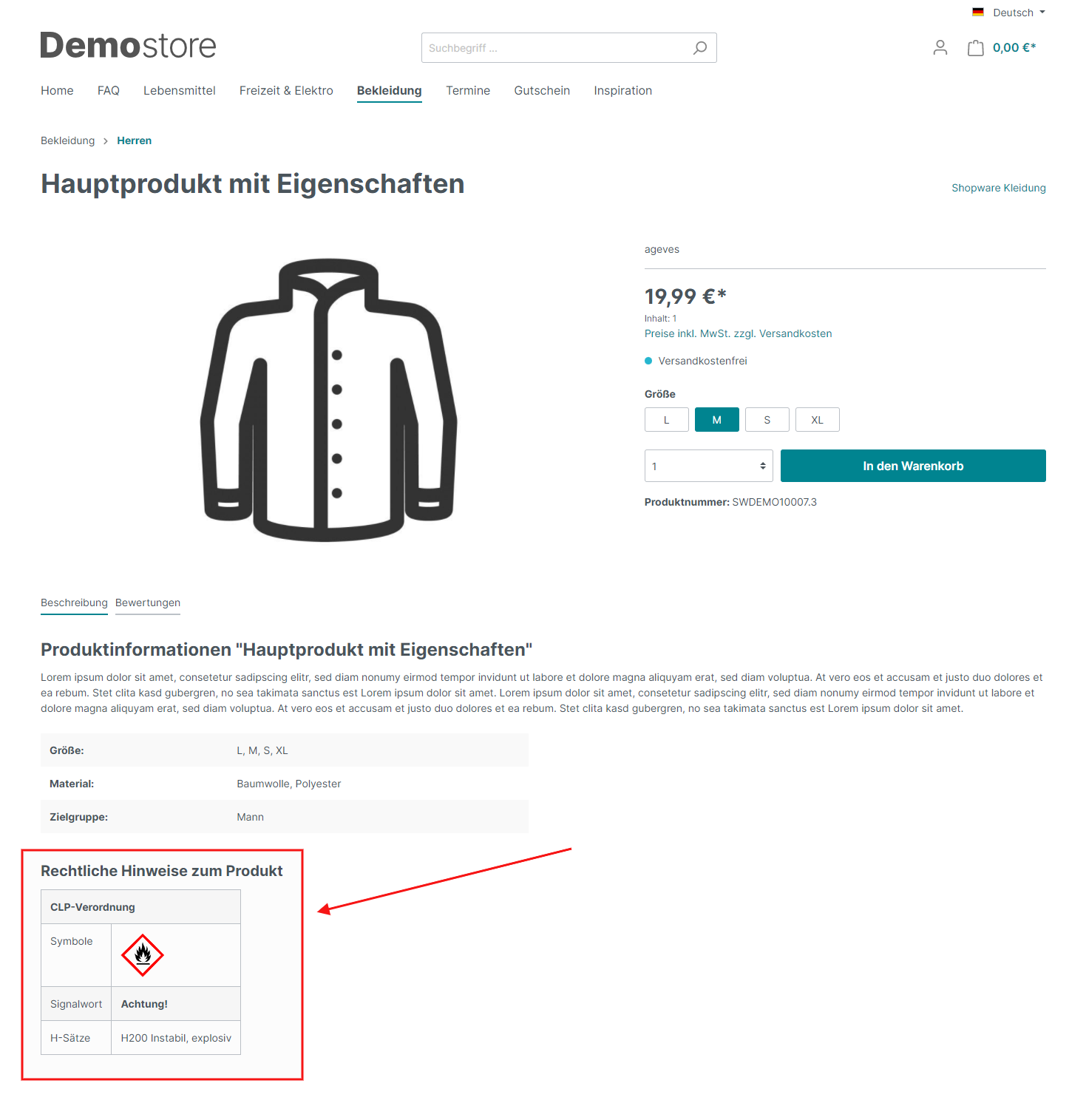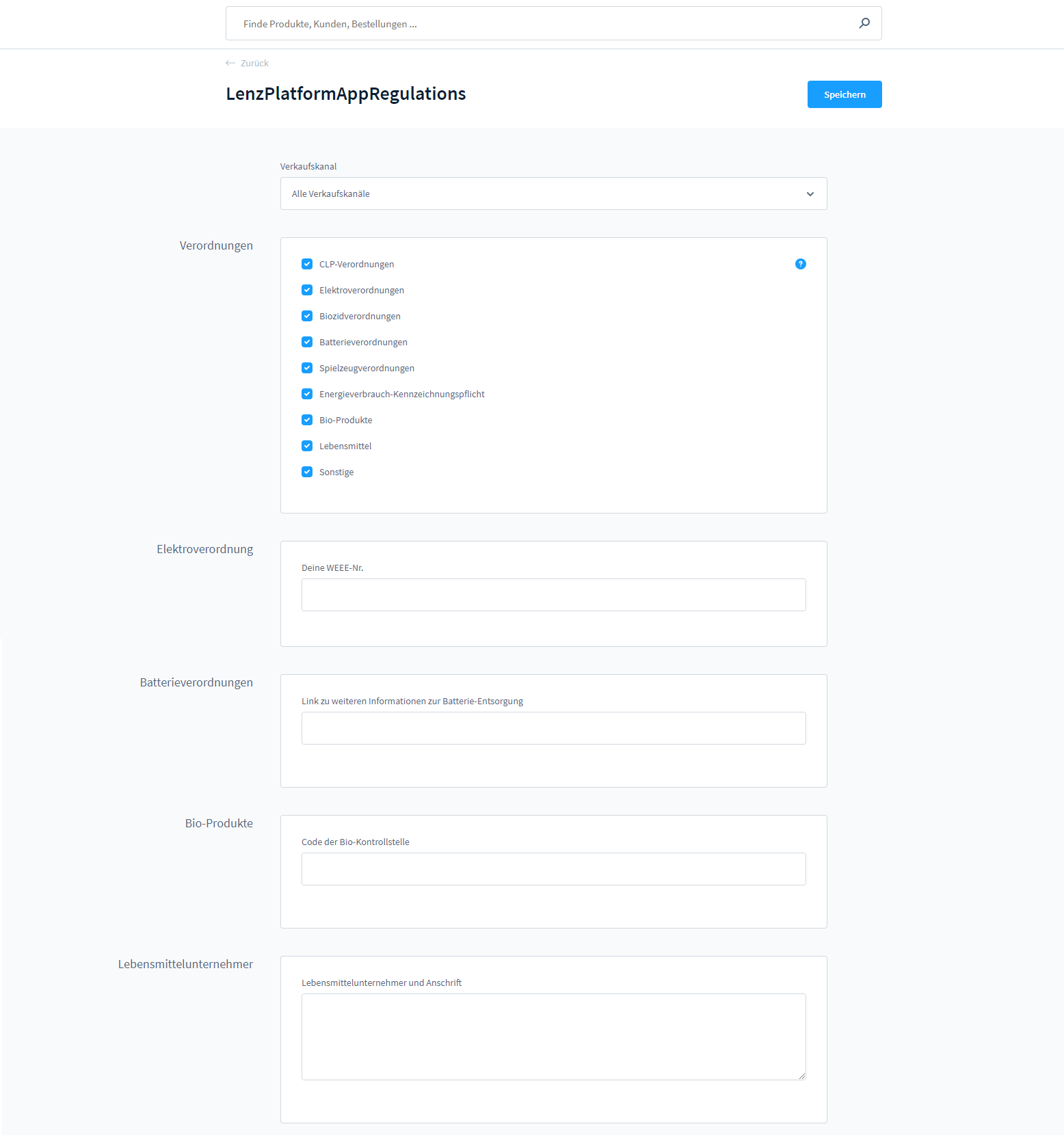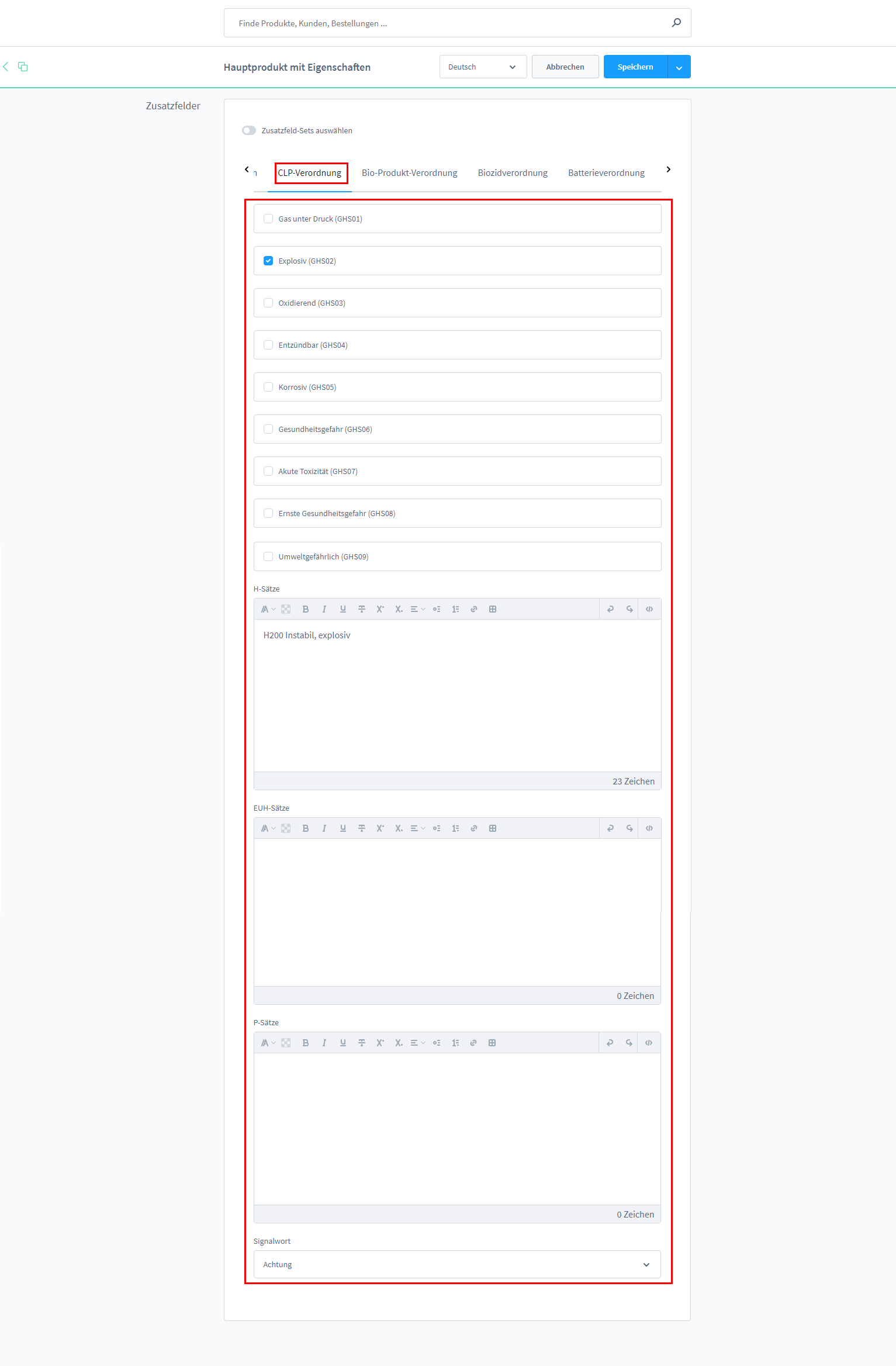Legal Requirements | Self-Managed & Cloud
€19.00*
Available in the Shopware Community Store!
Icon: Self Hosted / Cloud
Icon: Shopware Version (5 / 6)
Kompatibilität: mind. SW 5.x.x
Video
Description
Feature-Request
Installation manual
Changelog
Plugin configuration
No Videos here
In the configuration of the app, you can activate the legal requirements that you need. You can manage the contents for the individual regulations via the customs fields in the product details.
The individual configuration options for the defaults are briefly explained below.
If you would like to enter further important information about your products, you can do so via the customs fields "Other". The customs fields contains a text field in which you can enter your own details.
You have the option of specifying the respective EUH, H & P phrases, signal words and hazard pictograms in the backend in the product details. Once the fields have been described or a selection has been made, the information is displayed in the front end in the product details. The EUH-, H- and P-phrases must be entered manually. The signal words and hazard pictograms are created and can be activated.
The following fields are included:
- EUH-phrases
- H-phrases
- P-phrases
- signal words
- hazard pictograms
In the configuration of the app, you can enter your WEEE-No. under "electrical regulations". If you now activate the display of the WEEE-No. in the product details in the backend, your WEEE-No. will be displayed in the product details in the frontend.
The following fields are included:
- your WEEE number
You can activate the display of the sentence: "Use biocidal products carefully. Always read the label and product information before use". The sentence is then displayed in the front end in the product details. You can also enter the registration number.
The following fields are included:
- Activate to display "Use biocidal products with care. Always read label and product information before use" on the product page.
- Reg.No.
You can activate the display of the sentence: "Note: Always read the label and product information before use. Observe warnings and symbols". The sentence is then displayed in the frontend under the product details.
The note on the disposal of batteries can now be easily maintained per article in the backend. In the configuration of the app, you must store the URL to your page with the "Note on battery disposal". If you now activate the display of the note in the product details, the following note will appear in the frontend in the product details: "For the disposal of batteries, please observe the notes on battery disposal". The linking of the sentence takes your customer directly to your page with the note on battery disposal.
The following field is included:
- Link to further information on battery disposal
Decide which warning notice should be displayed for your article in the shop. You can choose between different warnings in the product details in the backend. After the selection, they are displayed in the frontend in the product details. The following warnings are included in the app:
- Caution: Not suitable for children under 36 months due to small parts that may be swallowed, choking hazard.
- Attention: For home use only. Caution: Use under direct adult supervision.
- Warning: Not suitable for children under [specify years] years. Use under adult supervision.
- Caution: To be used with protective equipment. Not to be used in road traffic.
- Caution: Use only in shallow water under adult supervision.
- Warning: Contains toys. Adult supervision recommended.
- Warning: This toy does not provide protection.
- Caution: To prevent possible injury from entanglement, remove this toy when the child begins to attempt to crawl on all fours.
- Warning: Contains fragrances that can cause allergies.
- Warning. Plastic bags can be dangerous. Please keep away from childeren. Danger of suffocation!
- Other (textfield)
You can choose which energy label is used for your product in the backend in the product details. The old energy label or the new one that has been valid since March 2021. In another checkbox, you can then select the class that applies to your item. The energy class is then displayed in the front end in the product details.
The following fields are included:
- Energy efficiency scale: new - from march 2021 (A-G); old - till march 2021 (A+++ - D)
- Energy efficiency class: A+++, A++, A+, A, B, C, D, G
When selling organic products, you must display the code of the organic inspection body in your shop. You can enter the code of the organic inspection body in the configuration of the app and then activate the display in the product details. The code appears in Frontend in the product details of the articles.
The following field is included:
- Organic inspection body cod
If you sell food via your shop, you are obliged to inform your customers exactly about your products. Our app creates additional fields in the product details where you can easily enter the information. The information is then displayed in the front end in the product details. The following fields are included:
- caloric value
- fat
- fatty acids
- monounsaturated fatty acids
- polyunsaturated fatty acids
- carbohydrates
- thereof sugar
- alcohols
- starch
- roughage
- protein
- salt
- vitamins and minerals
- ingredients
- allergies and cases of incompatibility
- country of origin
- alcohol concentration
- residual sugar
- acidity
You can fill in the fields for the food businesses and the corresponding address in the app configuration, for example, if you only have one food business. On the other hand, you can activate that these fields should also appear in the product details if, for example, you manage several food businesses.
Before purchasing the app, please check whether it meets the requirements for your shop. The app does not replace legal advice and is only an aid in implementing the regulation.
| Compatibility: | min. 6.4.x.x |
|---|---|
| Shopware Version: | Shopware 6 |
| Useable in: | Cloud, Self-Managed |
- Install
- Activate
- Activate the required fields and store the values.
- Finished.
IMPROVEMENT | Added plant protection regulation.
Biocide: Added option to add and show registration number.
Initial release for Shopware 6