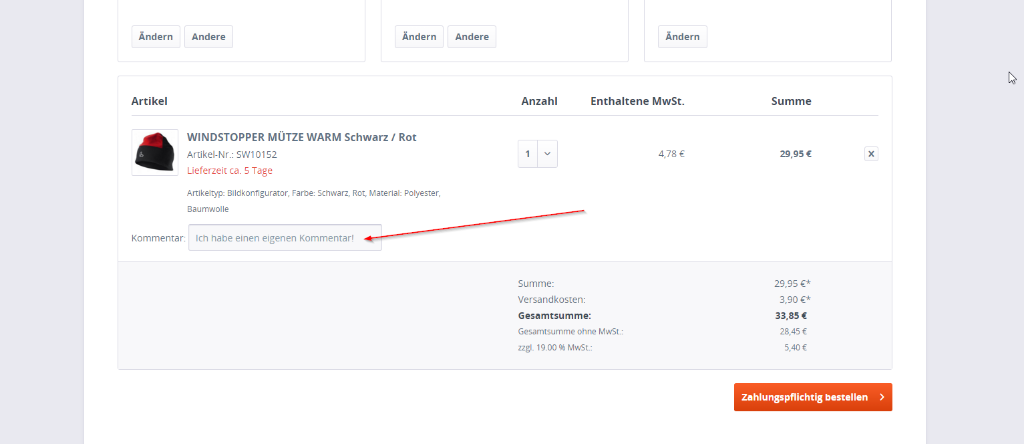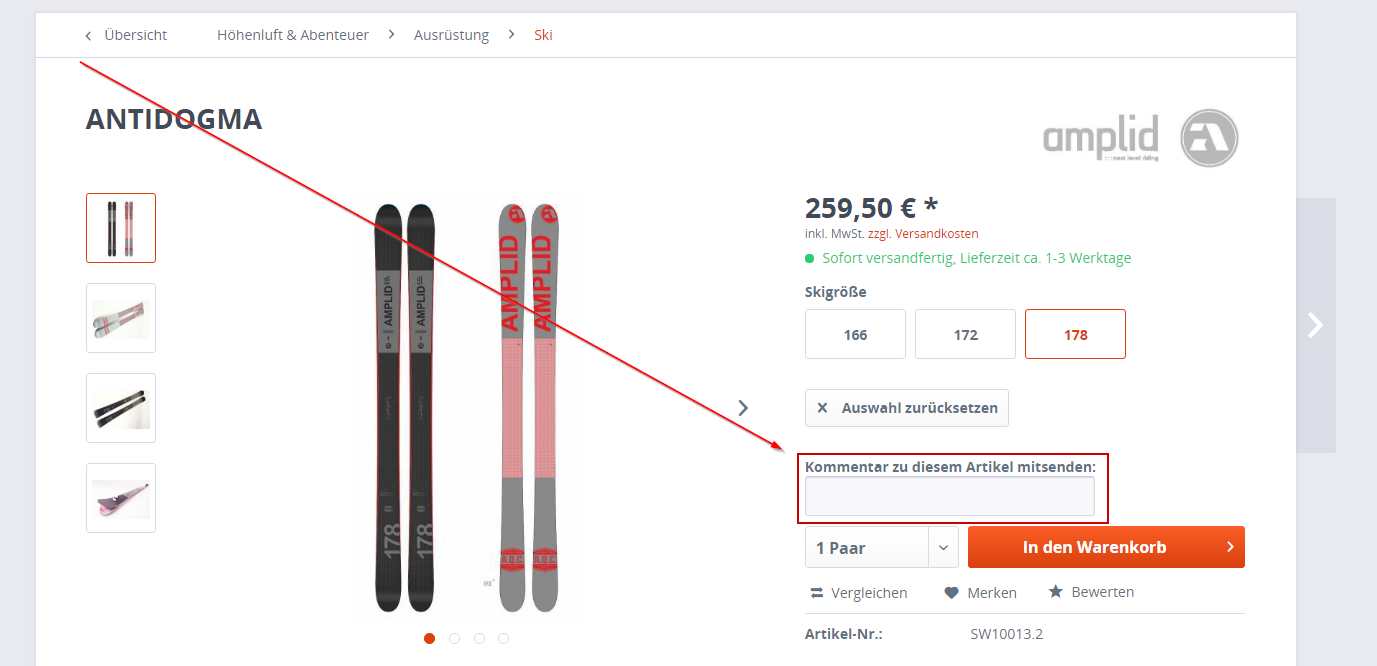Order Position Comment (SW5)
€79.00*
Available in the Shopware Community Store!
Icon: Self Hosted / Cloud
Icon: Shopware Version (5 / 6)
Kompatibilität: mind. SW 5.x.x
Video
Description
Feature-Request
Installation manual
Changelog
Plugin configuration
No Videos here
This new app allows your customers to enter a comment per item in the last checkout step (confirm page). The comment can then be used in the order email. Starting with app version 2.0.0 your customer can enter the comment already on the detail page. If necessary, the comment can be adjusted again by your customer in the last checkout step. In the backend the comment is displayed from version 1.1.0. This app works with the standard Shopware 5 Responsive Theme.
| Compatibility: | min. 5.6.x.x |
|---|---|
| Shopware Version: | Shopware 5 |
| Useable in: | Self-Managed |
Activate or deactivate the extension "Order Position Comment".
Set whether the order item comment should be displayed on the detail page.
Specify whether the order item comment should only appear for certain products or for all products.
Decide whether the entry of a comment is a mandatory field for your customer. The item can then only be placed in the shopping basket when the order item comment has been filled in.
Specify whether the order item comment is to be displayed as a text area or not.
If you want the order item comment to be saved in the shopping basket item, you can specify this here. The comment will then be displayed behind the item description.
- Install and activate the extension "Order Positon Comment".
- Make your individual settings in the configuration.
- If you only want to display certain items with the order item comment, assign the comment field to these items in the item details via the free text field "Show order item comment".
- Compile the theme and empty the cache.
- Done.
IMPROVEMENT | Optimized attribute generation.
IMPROVEMENT | Support for Shopware 5.7.
BUGFIX | Removed duplicate input field on /checkout/confirm-page when PayPalUnified plugin was active.
BUGFIX | Individual text for article comment was not shown in basket.
TASK | Code cleanup.
Added support for PayPal Express on detail page.
IMPROVEMENT | Improves saving of basket comments.
Fixes a bug with tax in basket.
BUGFIX | Added support for special characters on changing comment in basket.
Bugfix for comment changes on /checkout/confirm page.
Compatibility with Shopware 5.6.
Comment is now changeable in basket even if saved in s_order_basket.articlename.
Improved saving of comments in basket.
Improved handling for laststock articles.
Better handling for external payment providers.
Allows to show individual texts per article/variant.
The comment can now be displayed in article name of basket position (this is optional.)
Fixes wrong behavior of shopware components.
Fixes a bug on saving order position comment.
- order position comment is now editable in cart
- comment is not anymore part of article name
- Variables are saved as TEXT instead of VARCHAR.
- added compatibility to buy in listing.
Version 2.2.2
Bugfix
Version 2.2.0
Version 2.1.3
Added option to require order position comment on detail page.
Configuration is now available per subshop.
Bugfixes for PHP 7.
Improved uninstallation.
New feature | Choose if comment should be displayed on article base or all articles.
Fixed a minor bug.
First version in new Shopware plugin system.
New Features | Order position comments are now available on detail page too.
BUGFIX | Comments were not safed correctly.
FEATURE | Uses localStorage to save comments on reload.
Version for Shopware 5.2
BUGFIX | Removed "echo"-commands.
FEATURE | Comments are now saved based on basket item id.
FEATURE | Subshops are supported now.
Attributes are now displayed in backend.
Fixed a problem of the license check.
Initial release for Shopware.