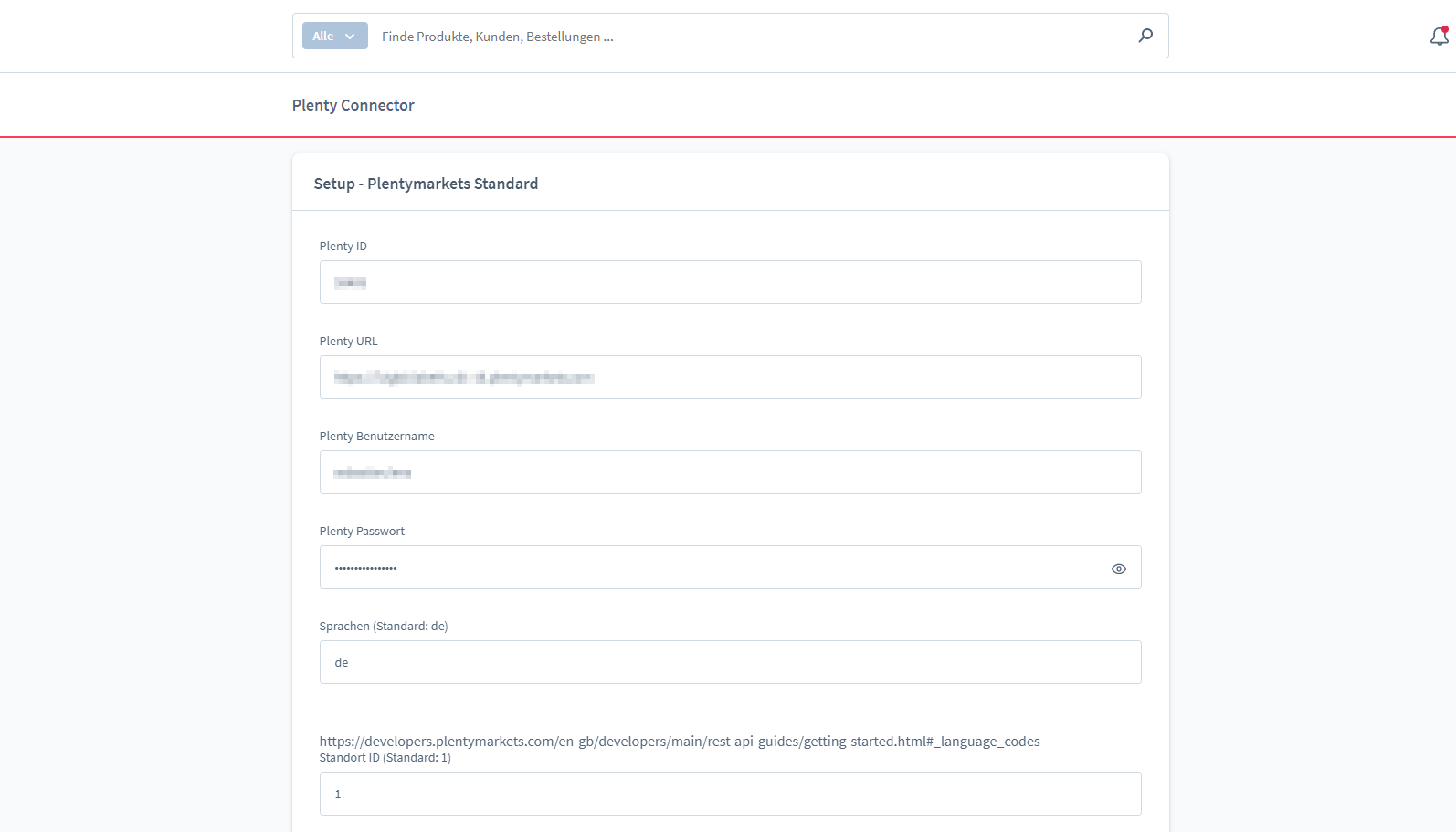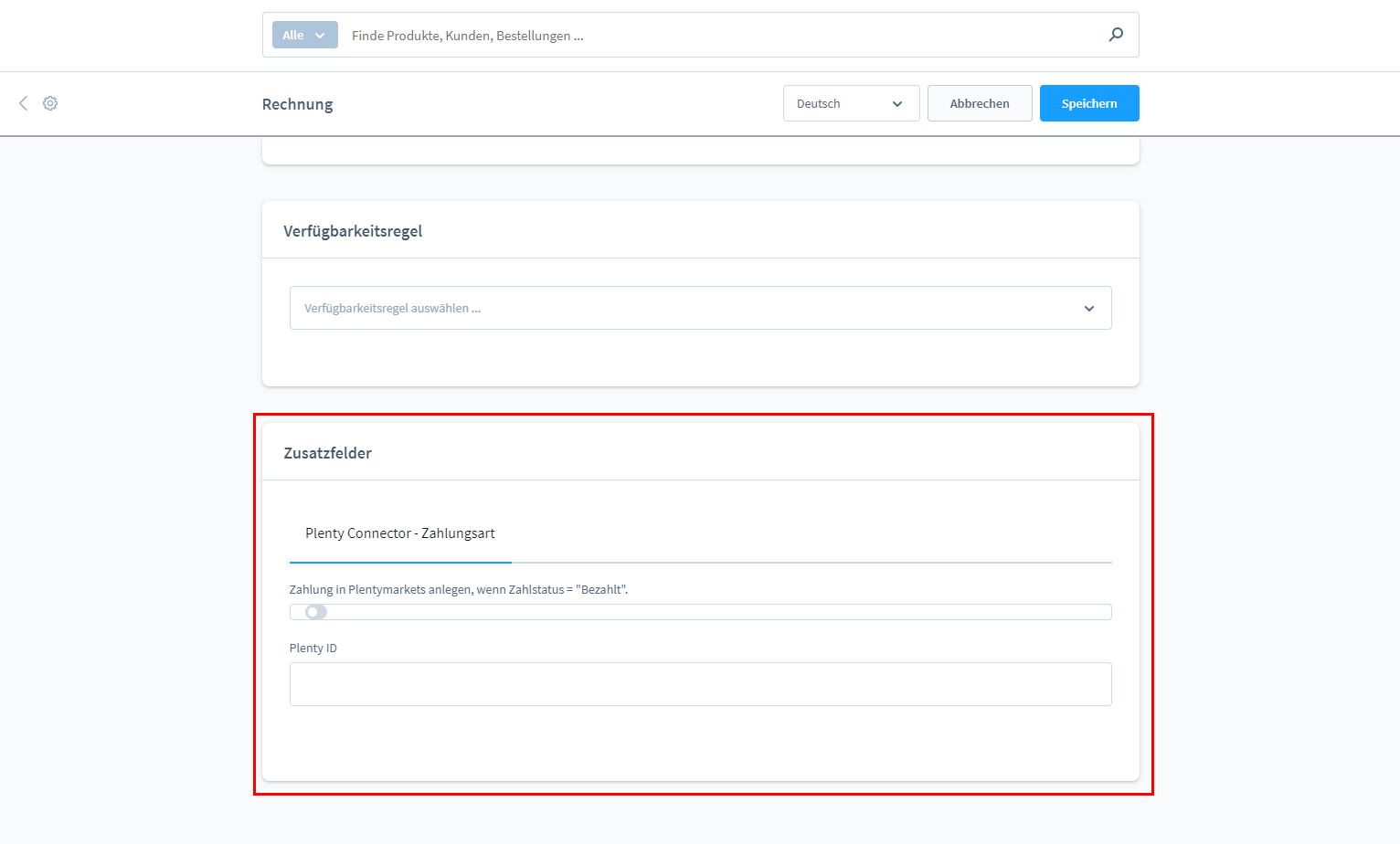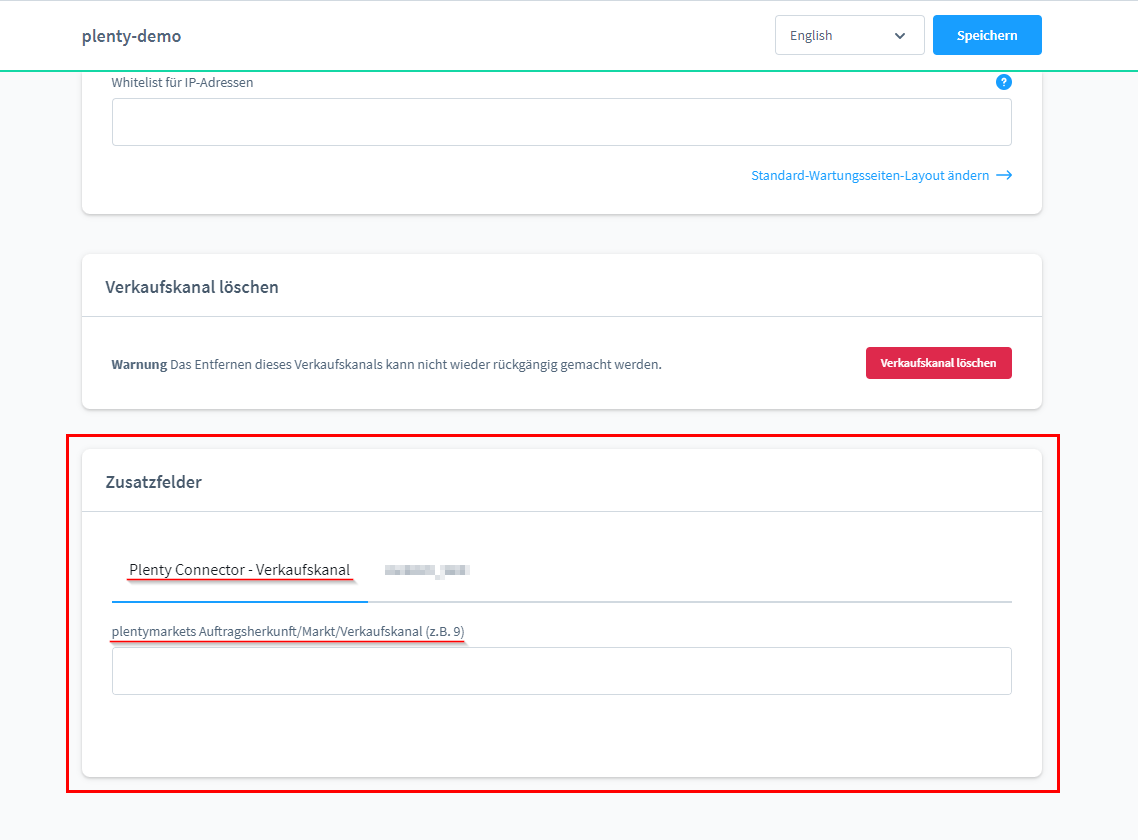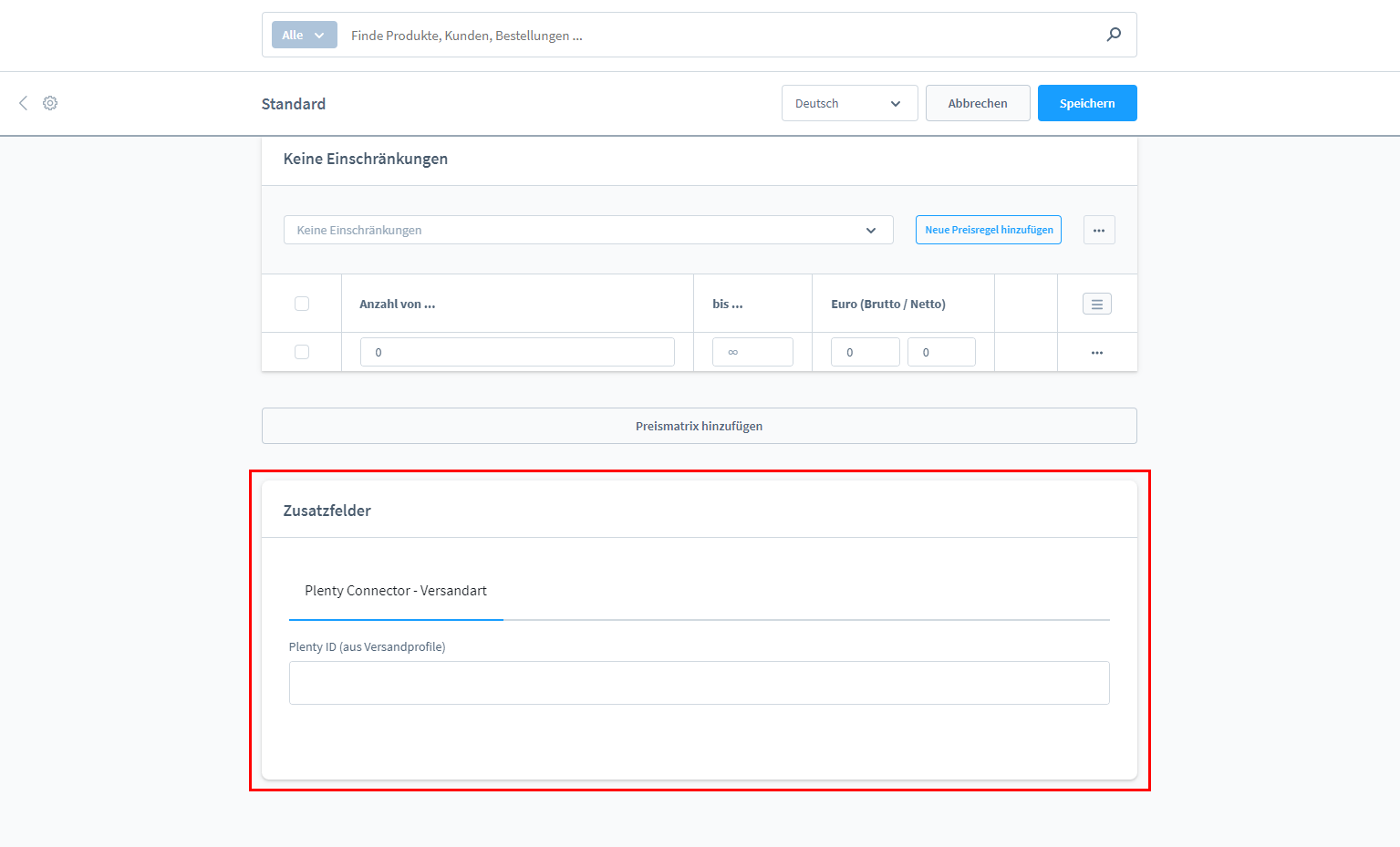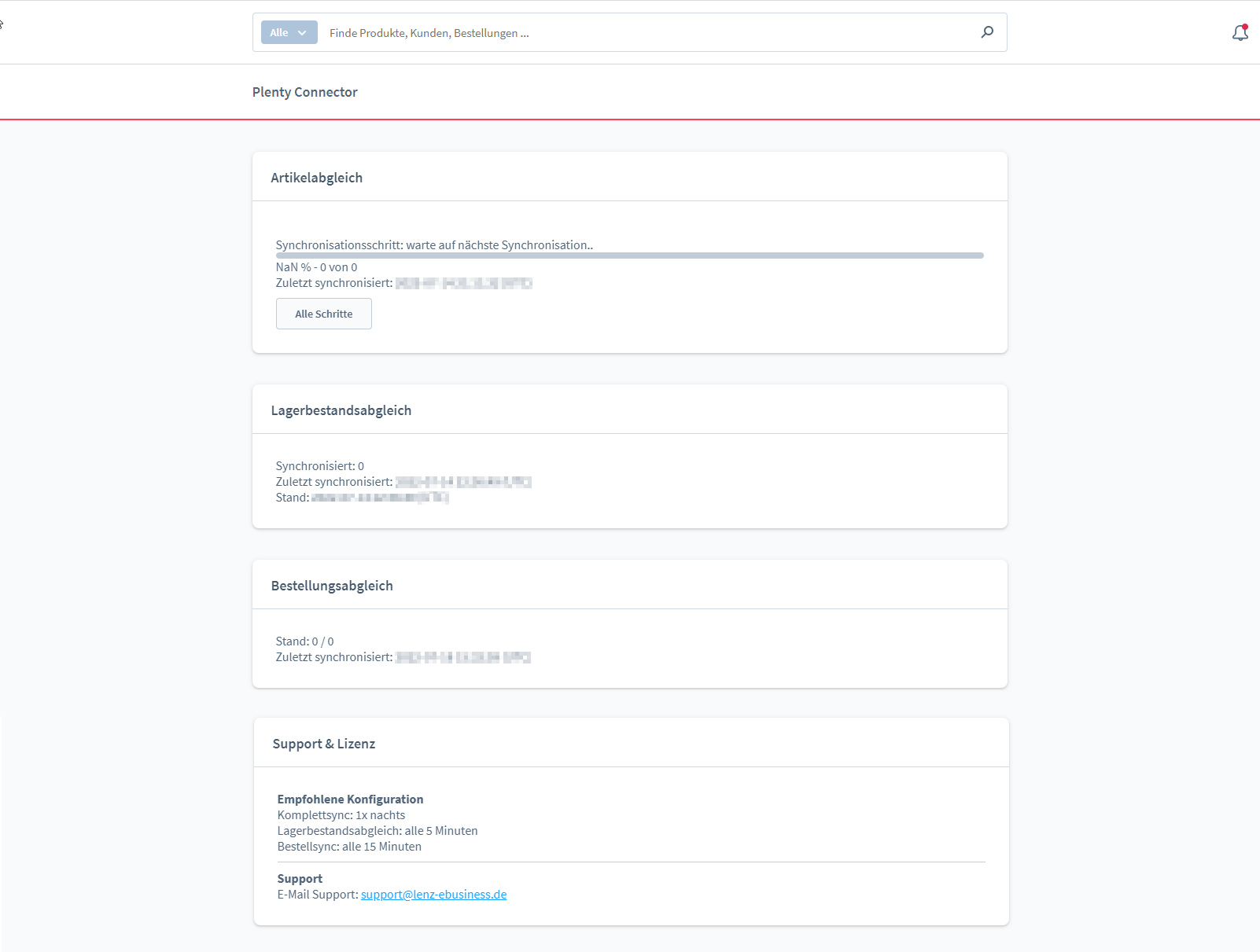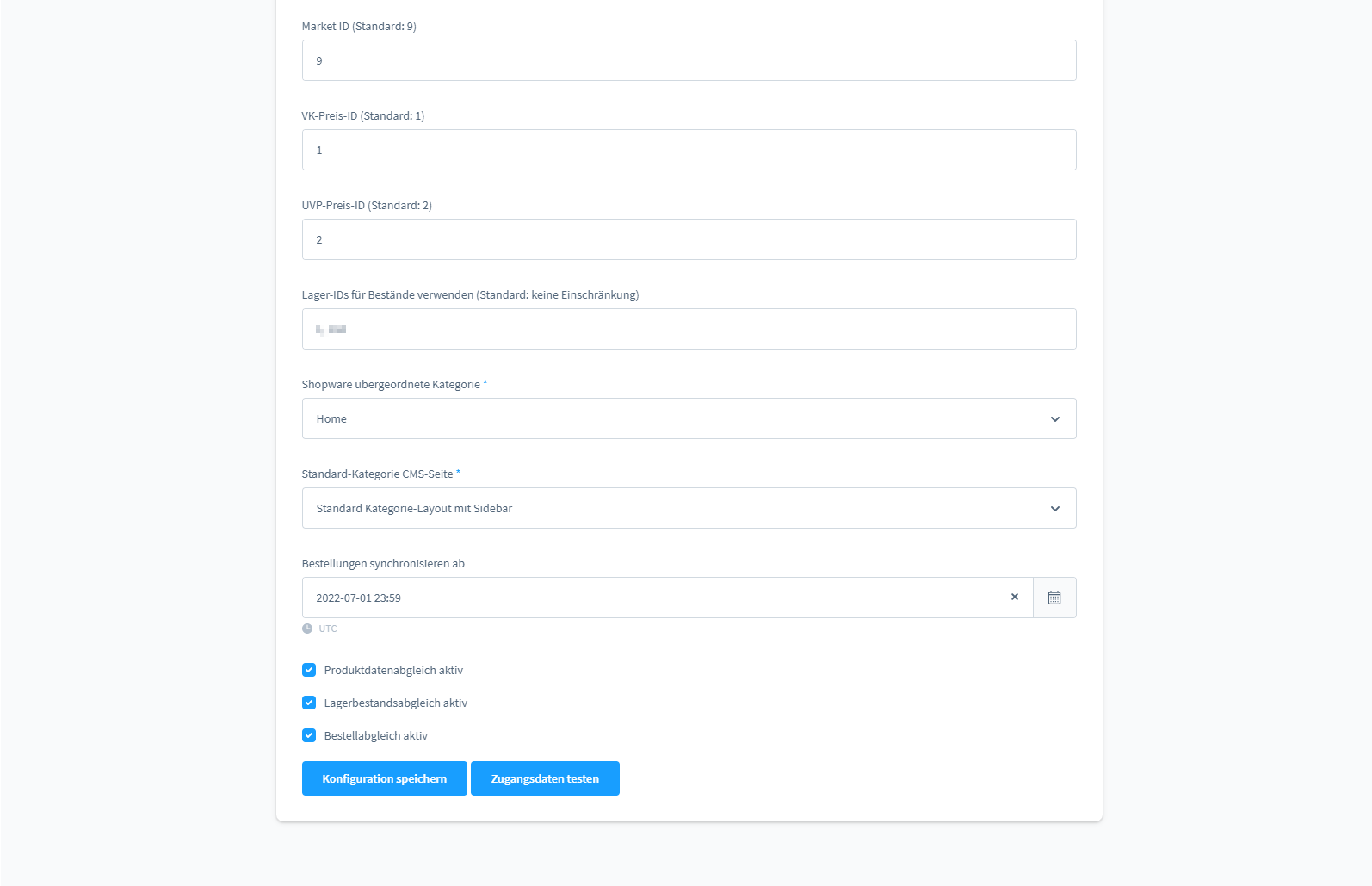plentymarkets Connector
€149.00*
Available in the Shopware Community Store!
Icon: Self Hosted / Cloud
Icon: Shopware Version (5 / 6)
Kompatibilität: mind. SW 5.x.x
Video
Description
Feature-Request
Installation manual
Changelog
Plugin configuration
No Videos here
The plentymarkets Connector synchronises important data between plentymarkets and Shopware. The connector transfers article and category data from plentymarkets to Shopware. From Shopware, the Connector transfers all data on orders to plentymarkets. In this way, the data can be optimally maintained and is always up-to-date.
| Compatibility: | min. 6.4.x.x |
|---|---|
| Shopware Version: | Shopware 6 |
| Useable in: | Self-Managed |
Step 1 - Activate app
Step 2 - Basic setup plentymarkets Connector
In order for the synchronisation of data between plentymarkets and Shopware to work, the connection must be set up. To do this, the following data must be stored in the sub-item "Setup - plentymarkets Standard".
Enter your plentymarkets ID here. (example: 59405)
Enter the Plenty URL of your plentymarkets-WaWi here. (example: https://7zigb10abe6v.c01-16.plentymarkets.com)
Enter your plentymarkets user name here. Important: A user with admin rights must be entered.
Enter your plentymarkets password here.
Set the language of your standard shop here. If your default language is not "DE", you will find the codes for the languages used by plentymarkets via the link. Multiple languages must be separated by a comma and entered without spaces. (example: de,en)
Store the location ID here. The connector uses the location ID to get the information for the required tax details and to store them. This is particularly important if several locations are stored in plentymarkets. In plentymarkets you can find the ID under Setup >> Client >> Channel >> Locations.
Enter the Market ID of Shopware 6 here. In plentymarkets you can find the ID under Setup >> Orders >> Order Origin.
The Id of the sales price must be entered here so that the connector can transfer the correct prices to Shopware. In plentymarkets you can find the ID under Setup >> Articles >> Sales Prices.
The Suggested retail price ID must be entered here so that the connector can transfer the correct prices to Shopware. In plentymarkets you can find the ID under Setup >> Articles >> Sales Prices.
The storage of the warehouse ID is necessary so that the connector transmits the warehouse stocks from the correct warehouse to Shopware. In plentymarkets you can find the ID under Setup >> Goods >> Warehouse.
Specify here which category is the parent category in your Shopware online shop. The categories from plentymarkets are subordinated to this category and thus form your menu in the online shop.
Here you can store the desired layout for your category pages. During the first synchronisation, when the categories are created, this layout is used automatically. If you want to change the layout of the categories after the first synchronisation, you must do this manually.
If there are orders in the shop that should not be transferred to plentymarkets because they were transferred through another connector, you can set here from when the orders are transferred. If nothing is entered here, no orders will be transferred.
Activate this option if this type of data matching is desired.
Activate this option if this type of data matching is desired.
Activate this option if this type of data matching is desired.
Finally, click on "Save configuration".
Step 3 - Assign Shopware payment types to plentymarkets payment types
In the Shopware admin, switch to Settings → Shop → Payment types and here to the active payment types. For each active payment type, the Plenty ID of the payment type can be stored in the additional field "Plenty Connector - Payment Type". This automatically transfers the payment type from the triggered Shopware order to plentymarkets. You can activate the option "Create payment in plentymarkets if payment status = "Paid" if you want the payment to be transferred from Shopware and the payment matching is not to be carried out via plentymarkets. In plentymarkets you can find the ID under Setup >> Orders >> Payment >> Payment Types.
Step 4 - Assign Shopware shipping types to plentymarkets shipping types
In the Shopware admin area, go to Settings → Shop → Shipping and here to the active shipping types. For each active shipping method, the Plenty ID of the shipping method can be stored in the additional field "Plenty Connector - Shipping Method". This automatically transfers the shipping method from the triggered Shopware order to plentymarkets. In plentymarkets you can find the ID under Setup >> Orders >> Shipping >> Options >> Shipping profiles.
Step 5 - Optional: Assign visibility in the sales channel
In Shopware you have the option of storing the plentymarkets order origin/market/sales channel ID in the sales channel. This means that articles to which this ID is assigned in plentymarkets will only be visible in this sales channel. If you do not have any restrictions regarding the visibility of your articles, you do not need to store the ID.
Step 6 - Set up cronjobs
In order for the synchronisation between the connector and plentymarkets to function smoothly, the following cronjobs must be set up. A cron job can be set up with all Shopware-certified hosters.
./bin/console lenz-platform-plenty-connector:reset-full-sync
./bin/console lenz-platform-plenty-connector:full-sync --time-limit=270
./bin/console lenz-platform-plenty-connector:stock-sync --time-limit=270
./bin/console lenz-platform-plenty-connector:order-sync --time-limit=270
Version 5.0.9
IMPROVEMENT | Order sync: plentyId changeable per sales channel.
BUGFIX | Order sync: Fixed variable call.
IMPROVEMENT | Order sync: Customer class can now be set in customer group.
Version 5.0.8
BUGFIX | Variable call in UpdateOrderStateFromPlentyService corrected.
BUGFIX | Allow transition from "refunded" and "refunded_partially".
IMPROVEMENT | Added "title" and "alt" to images.
BUGFIX | Fixed a bug in language detection.
IMPROVEMENT | Order sync: Search for missing variation ids via api.
IMPROVEMENT | Order sync: Show errors in administration.
IMPROVEMENT | Order sync: Added more error messages.
Version 5.0.7
IMPROVEMENT | Added customField 'last_updated_at' for category and product.
IMPROVEMENT | Category fetch respects plenty mandant.
BUGFIX | Product mapping correction.
BUGFIX | Shipping status configuration in Administration.
BUGFIX | Bugfix in freetext properties sync.
Important: For categories to continue to be synchronised, the corresponding client must be assigned in the category.
Version 5.0.6
FEATURE | Order status sync can now be configured.
IMPROVEMENT | Attribute value mapping optimized.
IMPROVEMENT | Category mapping optimized.
Version 5.0.5
FEATURE | Freetext properties are synced as custom field.
Freetext property types:
- date
- html
- text
- string
- empty
- float
- int
Version 5.0.4
BUGFIX | Improved duplicate order in plentymarkets check.
IMPROVEMENT | Added option to change product name mapping.
BUGFIX | Properties: Set default value, made translatable.
IMPROVEMENT | Added technical data as custom field.
BUGFIX | Field matching of "url path" was not correct anymore.
IMPROVEMENT | Allow html in freetext 1-20.
Notice: Please set the matching for product name in the extension configuration after the update.
Version 5.0.3
FEATURE | Added command to reset stock sync.
FEATURE | Added ui button to reset stock sync.
TASK | Added notice to command line if order is skipped.
IMPROVEMENT | Ignoring not synced orders in UpdateOrderStateFromShopwareService.
Version 5.0.2
IMPROVEMENT | Product meta description is now cut off after 255 characters.
BUGFIX | Order transfer: item id and variant id were not transfered.
Version 5.0.1
BUGFIX | Net prices were not correctly transfered with tax state "net".
Version 5.0.0
IMPROVEMENT | Check if order exists in plentymarkets before creating.
IMPROVEMENT | Use PIM route for stock update.
IMPROVEMENT | Stock update for product sync modified.
IMPROVEMENT | Titles longer than 40 characters are truncated.
IMPROVEMENT | Shipping discounts are synced now.
Notices:
- Please update your mapping definitions for `lenz_platform_plenty_connector.mapping.product_stock` if modified.
- Product stock is only synced once via product sync and then with product stock sync.
- Titles longer than 40 characters are truncated due to a limitation in plentymarkets.
Version 1.0.7
TASK | Compatibility with Shopware 6.5.
Requirements:
- The plugin now requires at least Shopware version 6.5.0.0.
- BEFORE UPDATING TO SHOPWARE 6.5.0.0, deactivate the app, then update, then activate.
Version 1.0.6
BUGFIX | Meta description is now cut off after 255 characters.
IMPROVEMENT | Company accounts are created and linked on order sync.
Version 1.0.5
IMPROVEMENT | Order sync: Added mail address to address.
IMPROVEMENT | Order sync: Added title to address.
IMPROVEMENT | Order sync: Corrected vat id and phone number mapping.
TASK | General sourcecode improvements.
IMPROVEMENT | Added error handling for api errors.
IMPROVEMENT | Added mapping events to allow easy mapping manipulation.
IMPROVEMENT | Added default value to MappingField.
IMPROVEMENT | Added method to create unified Context for AbstractProcessService.
TASK | Added info variables to OrderSyncCommand.
IMPROVEMENT | Added ORDER_ENTRY_AT when syncing orders to plentymarkets.
BUGFIX | Use last transactions payment method instead of first, because of payment method changes.
BUGFIX | Corrected tax handling on order sync.
BUGFIX | Adjusted StateMachineStates on updateing states from plentymarkets.
IMPROVEMENT | Update order state from shopware only if there was a change since last sync.
FEATURE | Added option to use "stock" as "available stock".
TASK | Minor code quality updates.
BUGFIX | Added handling for empty unit.
TASK | PHP 7.4 compatibility.
IMPROVEMENT | Basic support for codegiganten - Earn Bonus Points With Purchases.
IMPROVEMENT | Improved empty phone number handling.
TASK | Improved error handling for contact creation.
IMPROVEMENT | Use time() for detecting item stock updates.
TASK | Order updates from Shopware are synced at least for 7 days.
IMPROVEMENT | Added error mail for order update from plentymarkets.
Please test this update in a staging environment before installing in production system!
Version 1.0.4
IMPROVEMENT | Added flock() in console commands.
BUGFIX | Prevent warning if no warehouse is assigned to an item.
BUGFIX | Product category assignment corrected.
BUGFIX | Product property assignment corrected.
BUGFIX | Product option assignment corrected.
IMPROVEMENT | Added variation name to mapping.
IMPROVEMENT | Added notification to administration, if full sync is reset.
IMPROVEMENT | By default only sales warehouses are used for stock calculation.
FEATURE | Multiple languages can now be synced.
Version 1.0.3
BUGFIX | Update custom fields on plugin update.
BUGFIX | Sales channel assignment corrected.
TASK | Updated translations for settings.
FEATURE | Reset full sync via button in administration.
IMPROVEMENT | Added more information for syncs to administration.
BUGFIX | Stock calculation corrected.
Version 1.0.2
TASK | Corrected typos.
FEATURE | Added support for cart-discounts in order sync.
IMPROVEMENT | Set mail addresses for sync notifications dynamically.
FEATURE | Sales channel assignment for products by market id via custom field.
BUGFIX | Minor bugfixes.