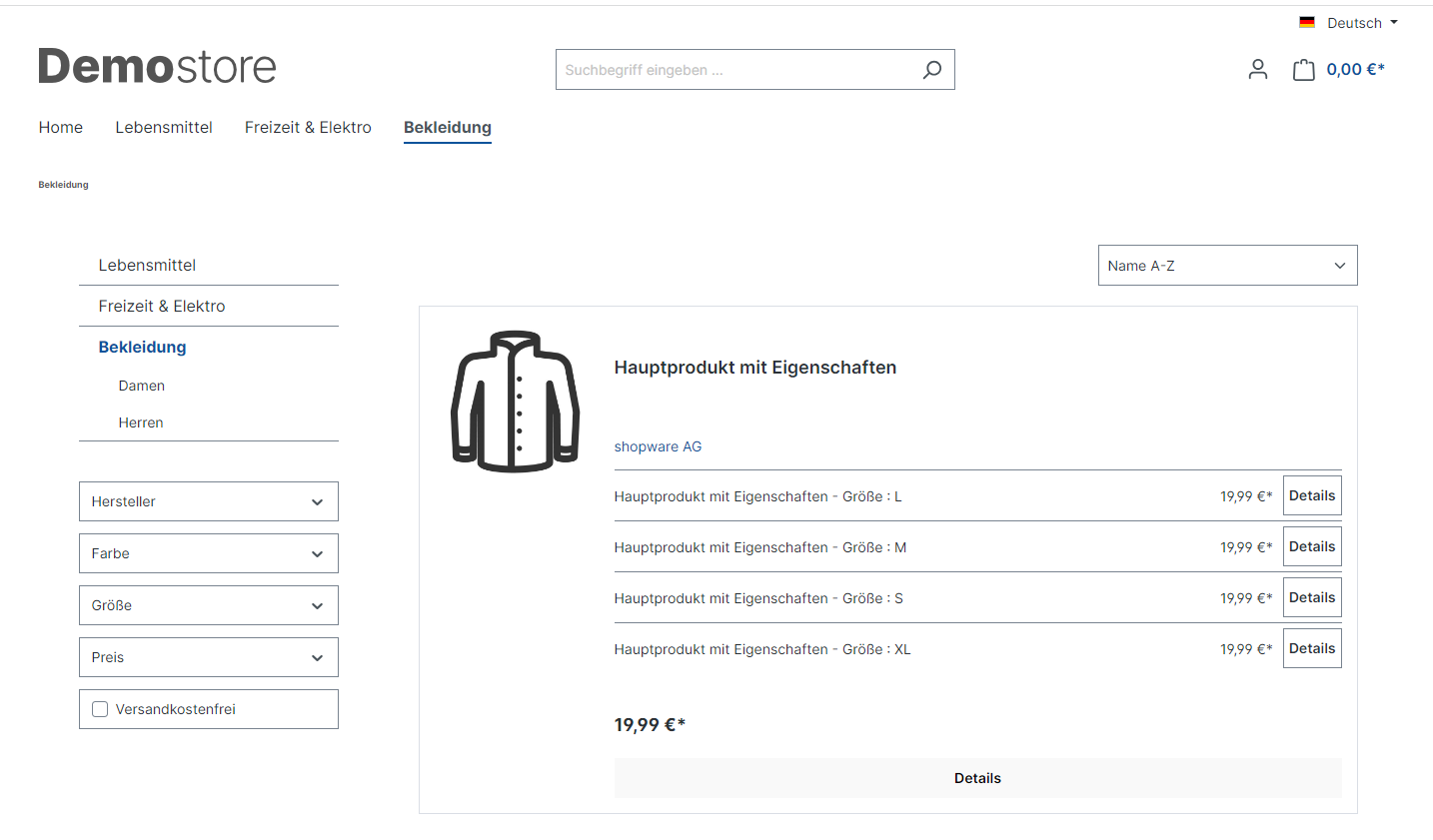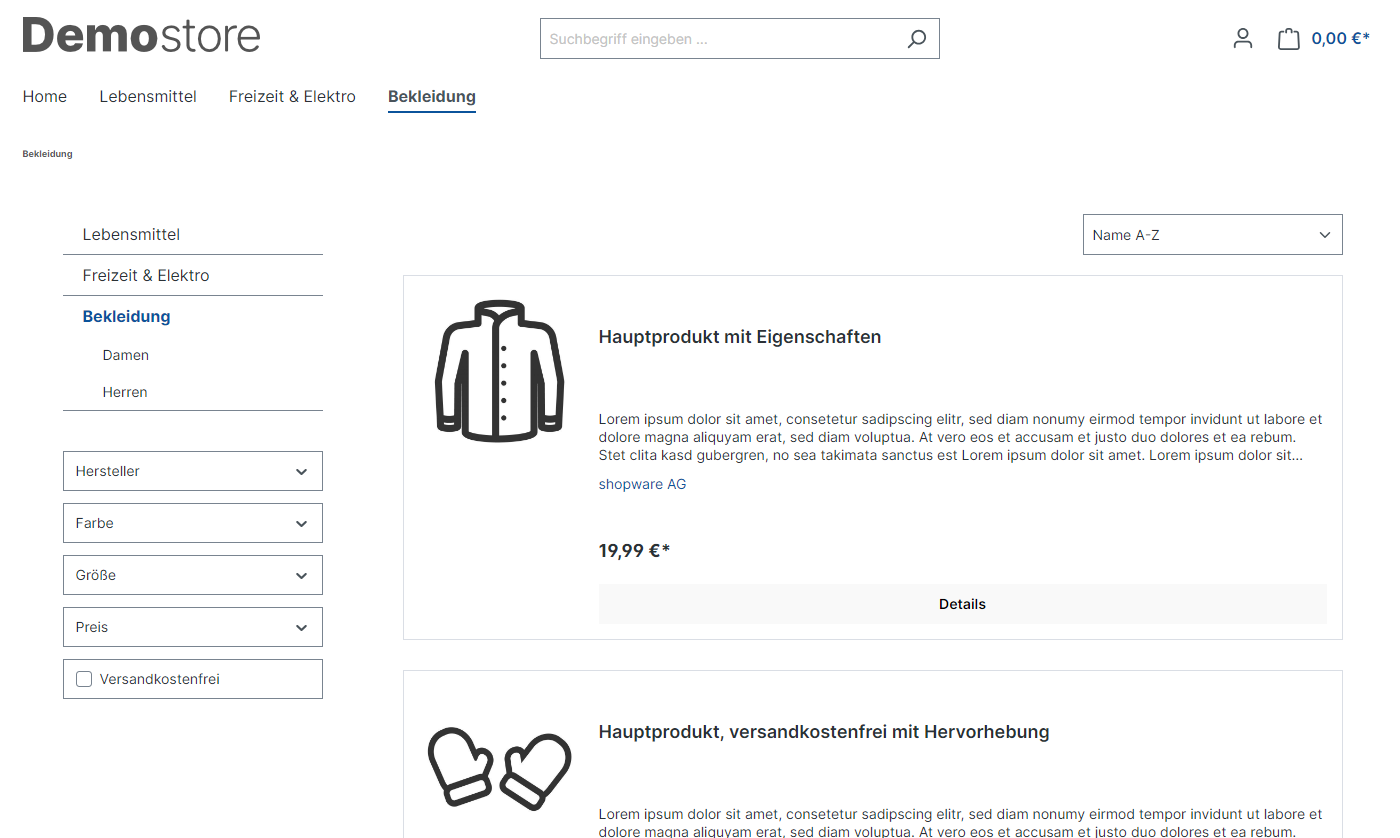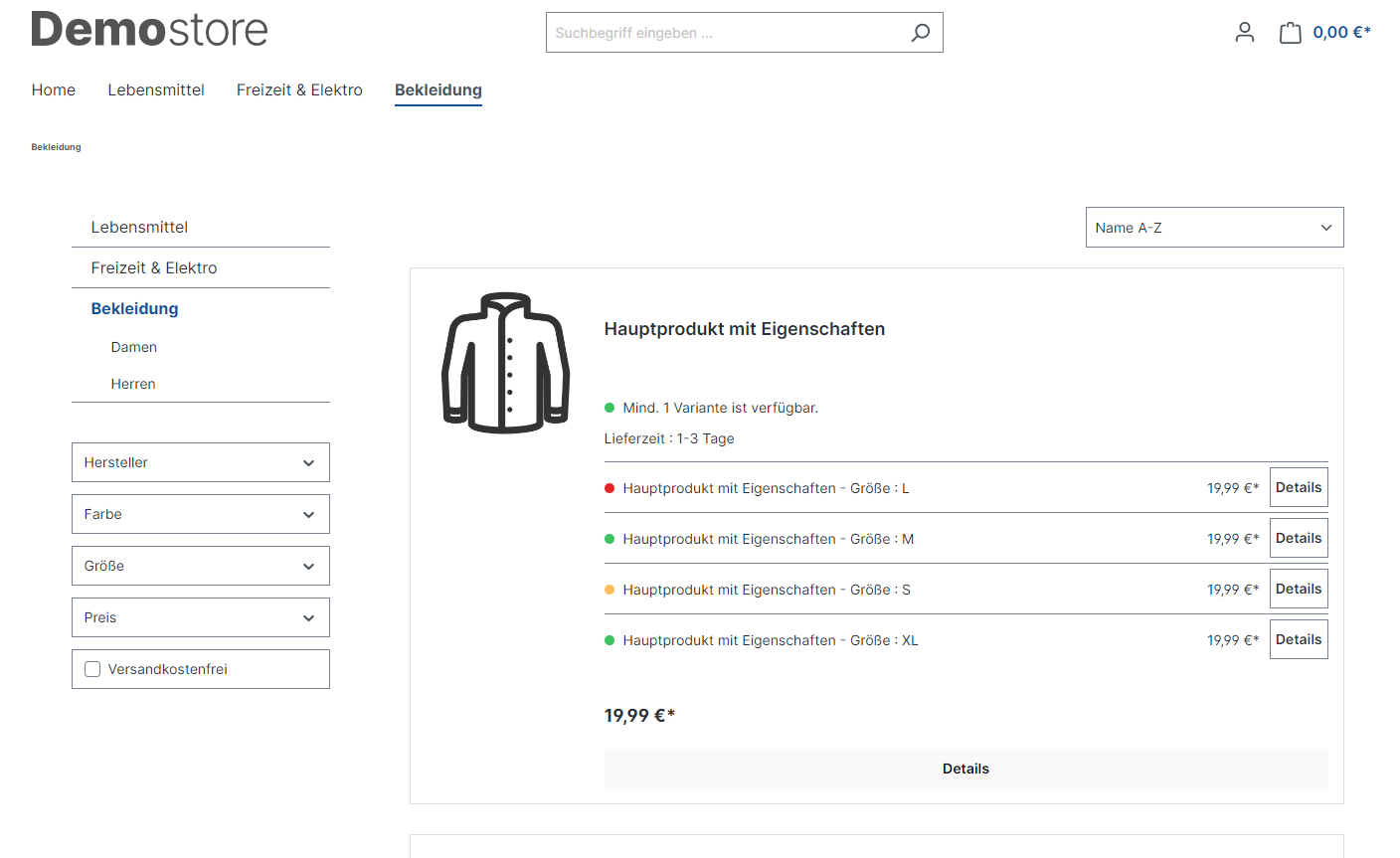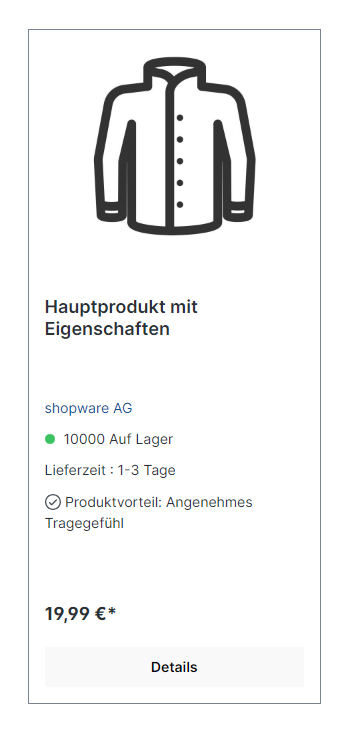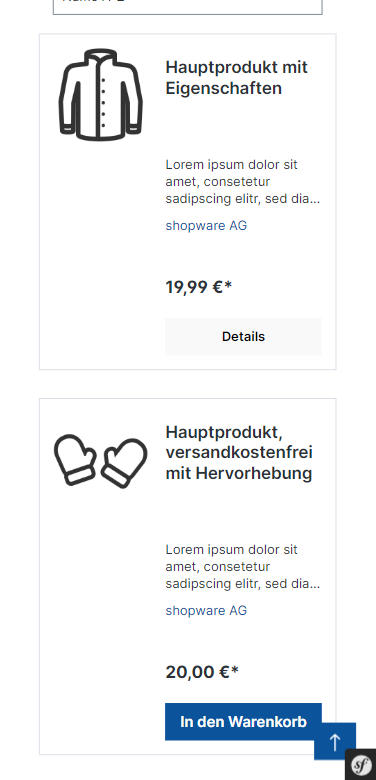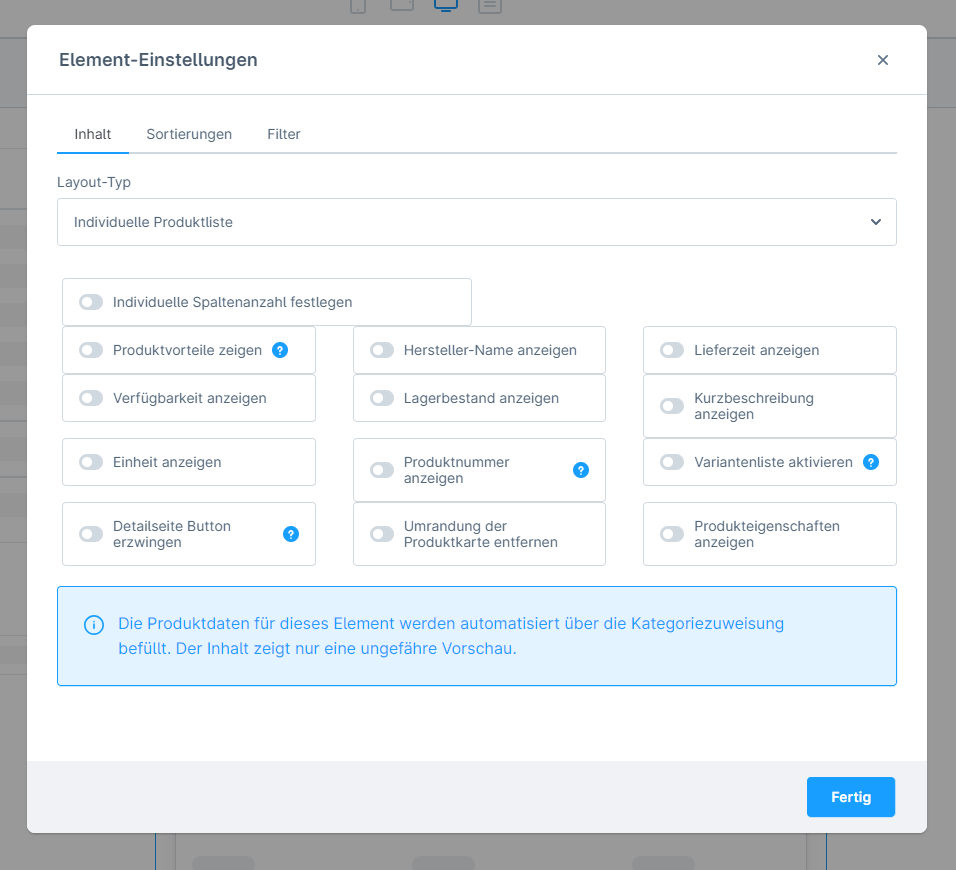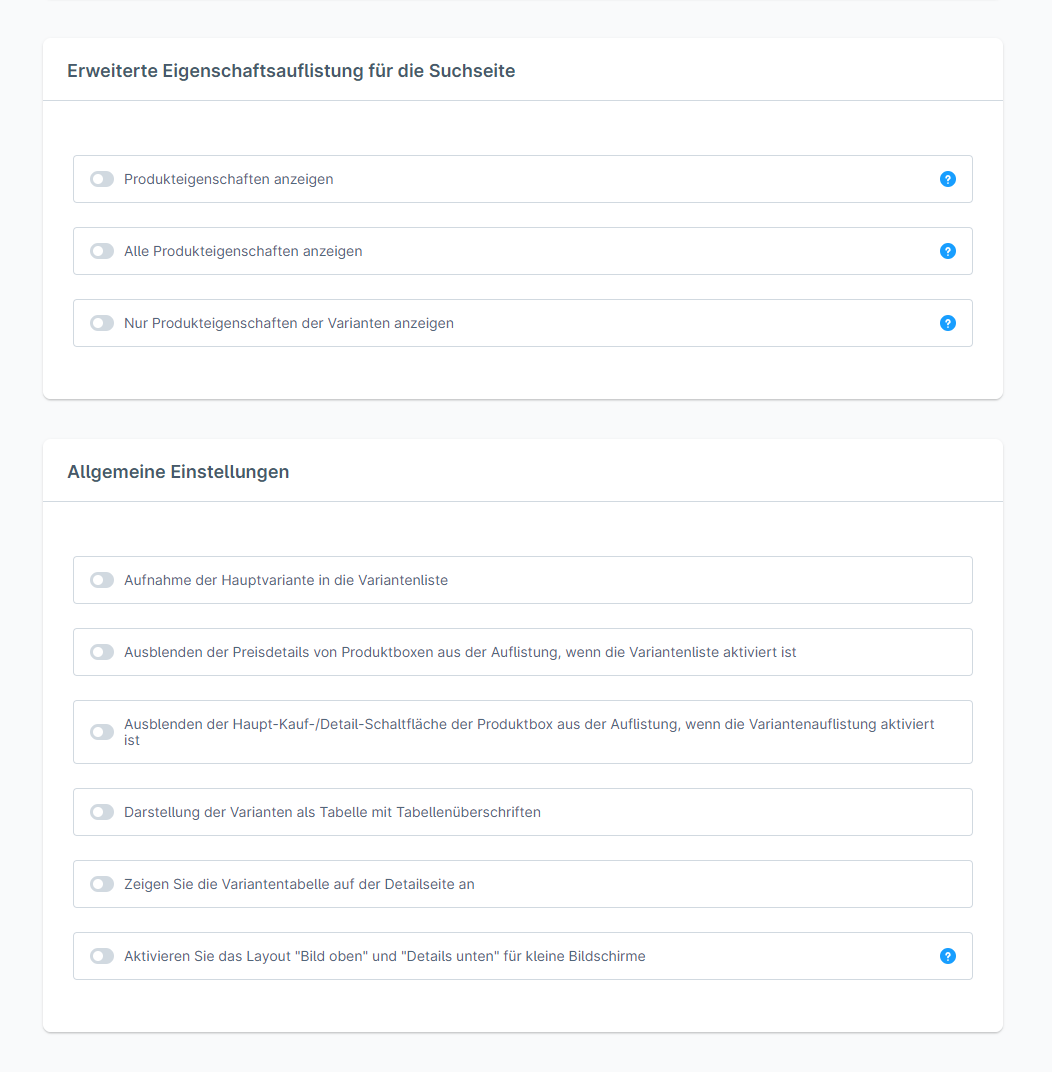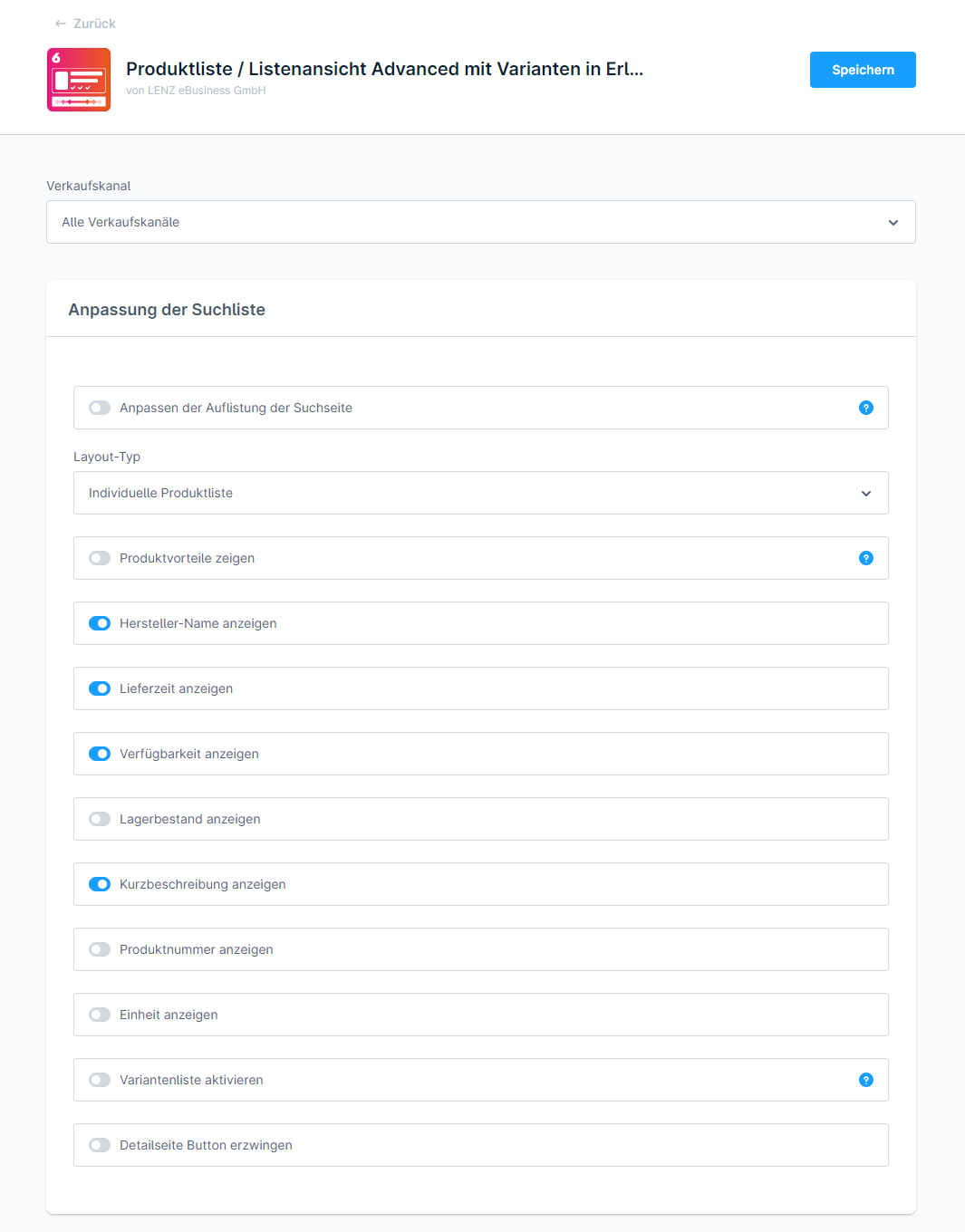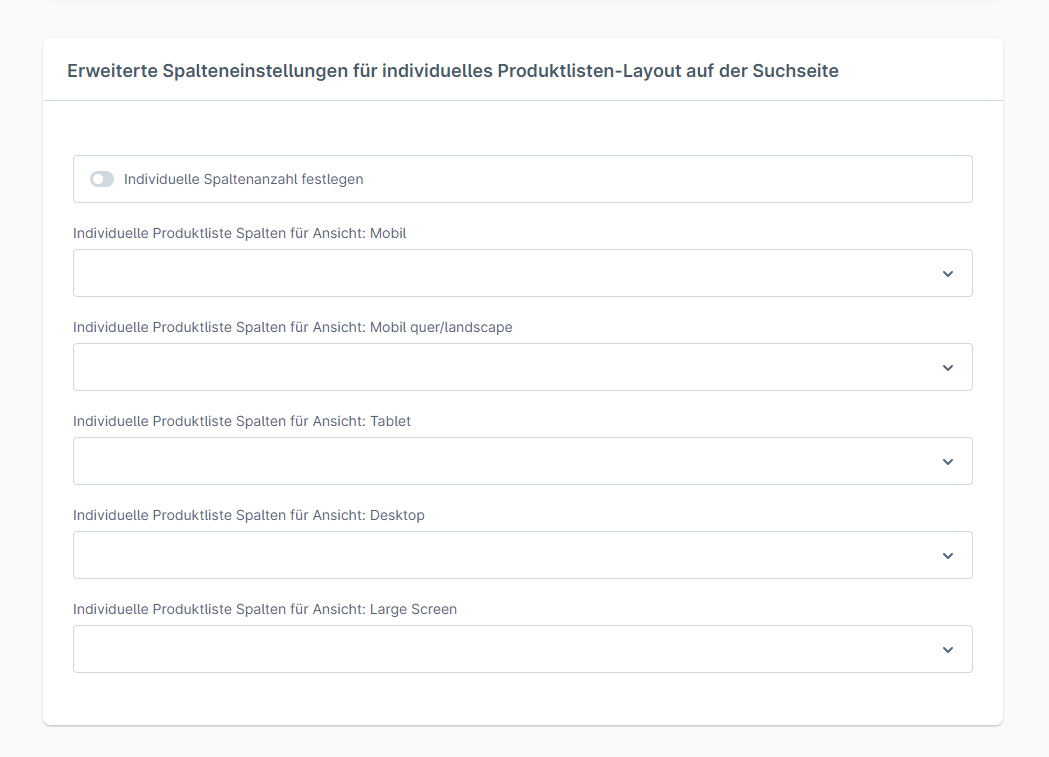Productlist / Listing view advanced with variants for shopping experiences or listing
€9.90*
Available in the Shopware Community Store!
Icon: Self Hosted / Cloud
Icon: Shopware Version (5 / 6)
Kompatibilität: mind. SW 5.x.x
Video
Description
Feature-Request
Installation manual
Changelog
Plugin configuration
No Videos here
The "Customised product listing" type is added to the existing layout types of the element. In this layout, the product boxes are arranged one below the other, not next to each other in tiles as in the Shopware standard.
Another new setting is the display of variants within the product box. This allows your customers to see all variants at a glance. Your customers can use the Details button to go directly to the right variant.
You can define the general settings in the configuration of the extension. Further settings relating to the variant list can be defined here. One example is the display of the variants as a table with table headings.
You can also define advanced column settings for the individual product listing layout on the search page. Define the number of columns for mobile, tablet, desktop or large screen via a drop-down selection.
| Compatibility: | min. 6.4.x.x |
|---|---|
| Shopware Version: | Shopware 6 |
| Useable in: | Self-Managed |
Search Listing Customization
Activate this option if the settings listed below are to be applied to the search list page.
Specify which layout type should be used for the search list. You can choose between standard, large image, minimal content and customised product list.
You can add individual product benefits to each product. To do this, go to Catalogues → Products and click on the additional field "Product benefits" within the product settings. Not all fields need to be filled in.
Activate this option so that the manufacturer name is displayed in the product box.
Activate this option so that the delivery time is displayed in the product box.
Activate this option so that the availability is displayed in the product box.
Activate this option so that the stock level is displayed in the product box.
Activate this option so that the short description is displayed in the product box.
Activate this option so that the product number is displayed in the product box.
Activate this option so that the unit is displayed in the product box.
If this option is activated, all variants of the main product are listed in the product box.
By activating this option, the "Details" button is used instead of the "Add to basket" button.
Advanced Grid Settings for Individual Product List Layout on Search Page
If this option is activated, the following settings are applied in the shop.
Select the number of columns for the mobile view. You can choose between 1 column - full width and 2 columns.
Select the number of columns for the mobile landscape view. You can choose between 1 column - full width, 2 columns and 3 columns.
Select the number of columns for the tablet view. You can choose between 1 column - full width, 2 columns, 3 columns and 4 columns.
Select the number of columns for the desktop view. You can choose between 1 column - full width, 2 columns, 3 columns, 4 columns and 5 columns.
Select the number of columns for the large screen view. You can choose between 1 column - full width, 2 columns, 3 columns, 4 columns, 5 columns and 6 columns.
Advanced Properties Listing for Search Page
If this option is activated, the properties are listed. Please note: Only activate one of the two options below. If both options are activated, only "all properties" are listed.
Activate this option if all properties assigned to the product should be listed on the search page.
Activate this option if only generated variant properties should be listed on the search page.
General Settings
If this option is activated, the main variant is also displayed in the variant list.
Activate this option to hide the price details in the variant list.
By activating this option, only the "Details" button of the individual variants will be displayed.
If this option is activated, the variants are displayed in a table in the product box.
If this option is activated, the variant table is displayed on the detail page below the description.
If this option is activated, the image is displayed at the top and the details at the bottom on mobile screens, regardless of the 1-column layout.
- Install and activate the extension.
- Set the general settings for the display in the product box in the configuration of the extension.
- In the configuration, you can also activate the customisation of the search list and specify the desired options. You can also define advanced column settings for the search page.
- The "Listing" experience element has been expanded to include new setting options. Define your configuration for the listing there.
- Done.
IMPROVEMENT | Added availability handling for variants.
Notice: Use snippet ``loyxxFullWidthProductListing.productListing.variantAvailable`` to customize the newly added text
TASK | Initial plugin release as LENZ eBusiness GmbH.
Notice: Please note that this extension is now being further developed by LENZ eBusiness GmbH.
Further information: https://lenz-ebusiness.de/blog/uebernahme-der-shopware-erweiterungen-der-loy-gmbh-durch-die-lenz-ebusiness-gmbh/
- bug fix , variants Display on detail page
- fixed issue LOYXX-243655
- Compatible for shopware 6.5 RC
- Added a new configuration to update the fullwidth mobile view to column layout if there are too many detail in the content area
- Upgraded the performance of the plugin
- Fixed the property and variant list for the CMS elements
- Fixed detail page property table display issue
- Fixed an issue related to search page configuration
- Fullwidth mobile layout is now available
- Added the option "Show all product properties except variant properties".
- Added option to remove the border
- Fixed a problem related to the salesChannelContext in the PDP layout crossSellingItem
- Fixed an issue related to the dynamic product group in the product slider element
- Fixed a 500 issue related to pagination
- Added configuration options to ecommerce element
- Added new configurations to control the product box price and button visibility
- Fixed listing product property sorting
- Compatibility update with 6.4.x.x
- Fixed a null recursive issue
- Added new configuration to display variant products inside listing
- Added new control include/exclude selected product under variant display
- Added a new ProductListing loader for removing the grid transition jump
- Fixed storefront js issue caused by data-listing-pagination attribute
- Added article number control for the product listing
- Fixed product box grid layout interruption during pagination
- Added customization of the search list as plugin configuration
- Administration UI sw-switch-field issue fixed
- Design alignment fixed for Shopware latest changes
- Fixed SCSS compile issue
- Added product benefits to listing box
- Added grid control for responsive product box
- Table view for listing properties
- Bug fix for the listing property visibility
- Removed availablilty and property relation
- Added block template
- Added customization of property visibility
- Added option for product property visibility in listing
- Updated element to use shopware plugin element extension
- added priority to plugin element style
- Added more listing controls
- Initial plugin version