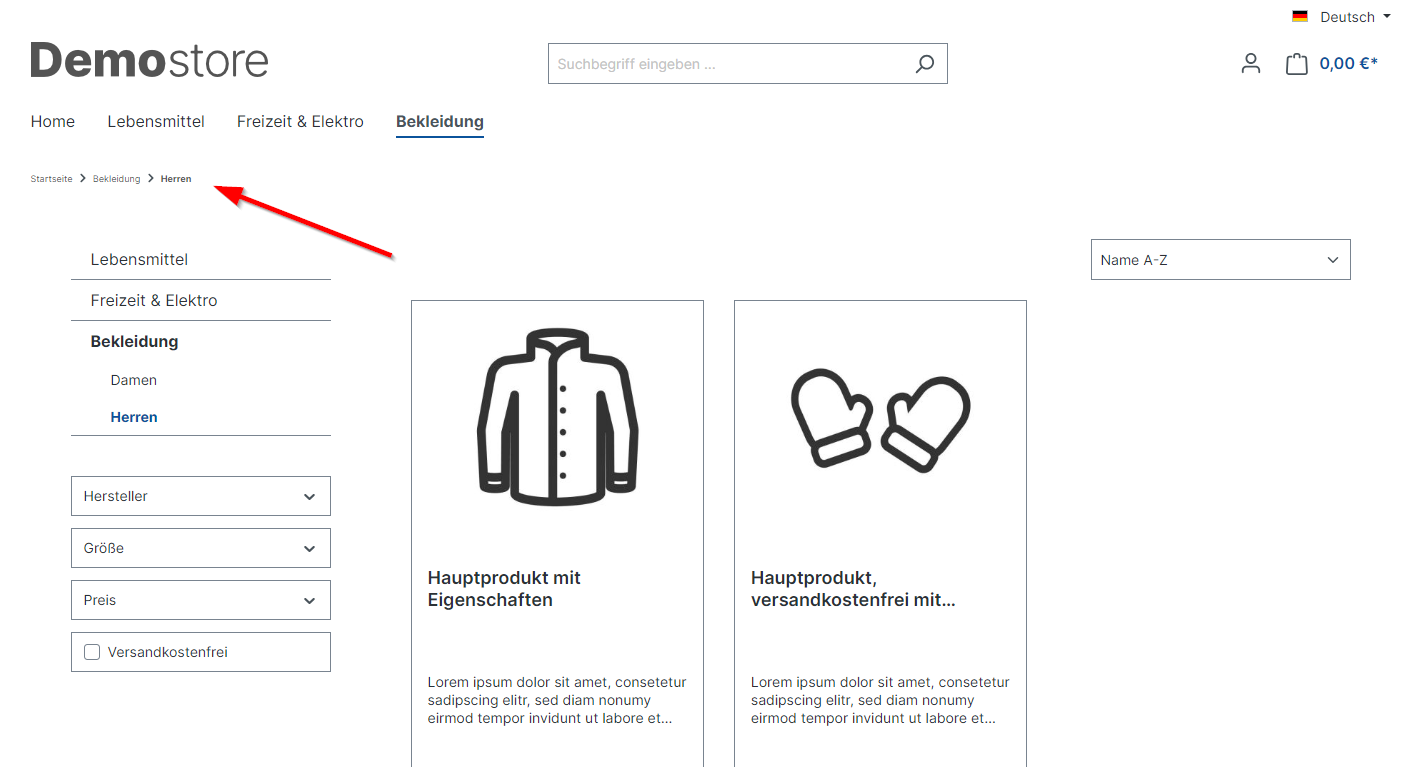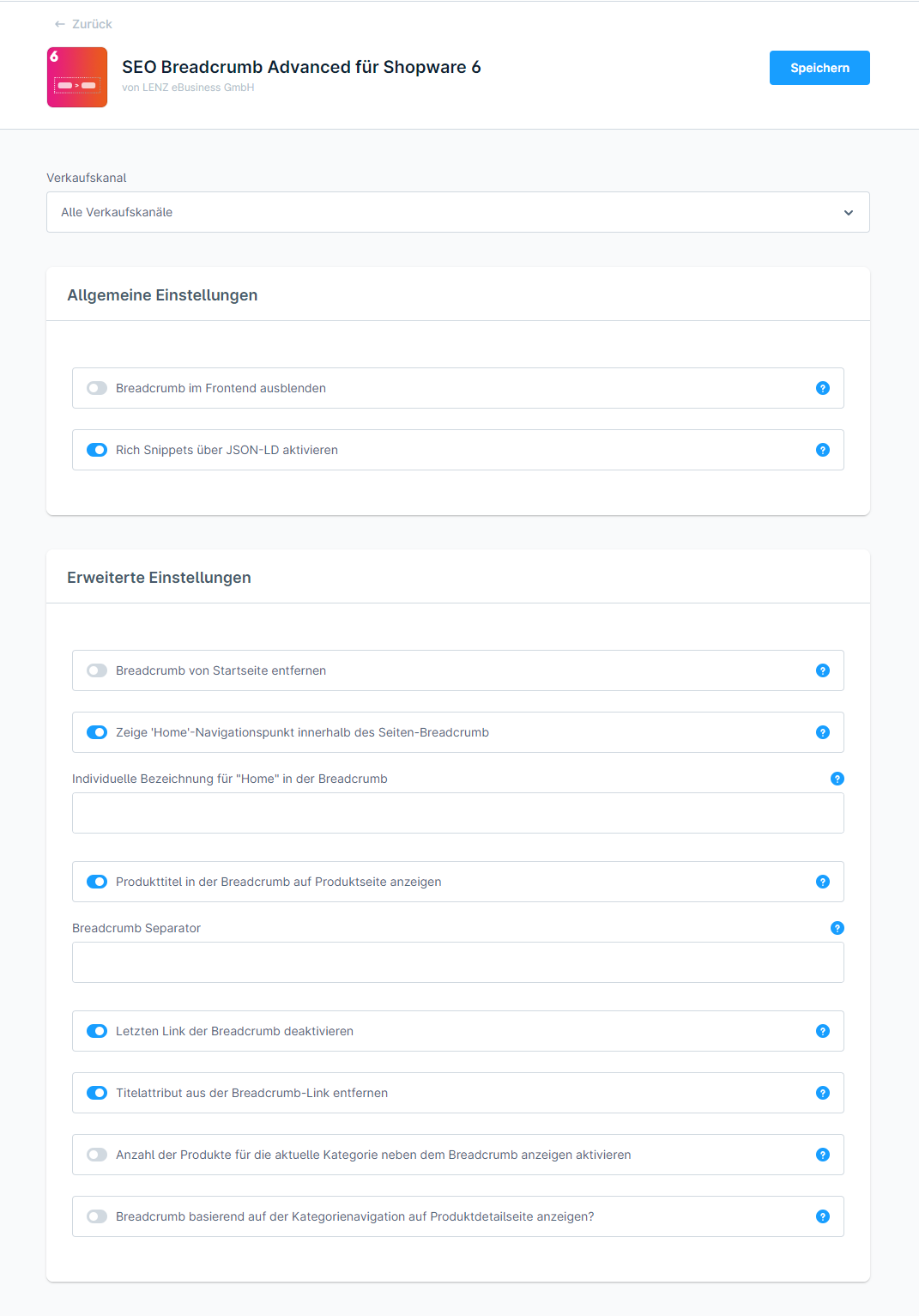SEO Breadcrumb Advanced
€6.90*
Available in the Shopware Community Store!
Icon: Self Hosted / Cloud
Icon: Shopware Version (5 / 6)
Kompatibilität: mind. SW 5.x.x
Video
Description
Feature-Request
Installation manual
Changelog
Plugin configuration
No Videos here
A breadcrumb is a structural navigation within a shop. Breadcrumbs offer shop visitors the opportunity to find their way back to the start page or to quickly reach other levels of the shop. Breadcrumb navigation is organised hierarchically by category - it shows shop visitors the logical path back to the start page. The current implementation in the Shopware 6 theme is incomplete. This app improves your search engine optimisation and the usability of your shop at the same time.
You can define the breadcrumb separator yourself for layout purposes. This increases the individuality of your shop. You can also decide whether the product title should be included in the breadcrumb - this increases the orientation for your visitors on the product page.
You have full customisation options for your breadcrumb. For example, you can integrate the start page into the breadcrumb and title it individually for SEO. This makes keyword optimisation of the start page easier for search engines. The rich snippet improves indexing for search engines as they understand the logical structure of the shop better.
| Compatibility: | min. 6.4.x.x |
|---|---|
| Shopware Version: | Shopware 6 |
| Useable in: | Self-Managed |
General Settings
The breadcrumb is hidden if the option is activated.
If this option is activated, Rich Snippet uses the JSON + LD format, otherwise microdata.
Advanced Settings
If this setting is activated, the breadcrumb is removed from the start page.
The "Home" navigation menu no longer appears in the breadcrumb when this option is activated.
Instead of "Home", this name is integrated for the start page.
If this option is activated, the product title is used in the breadcrumb on the product detail page.
The extension uses the stored character as a breadcrumb separator.
If this option is deactivated, the last breadcrumb becomes a clickable link.
The title attribute is removed from the breadcrumb link if this option is activated.
If this option is activated, the number of products is displayed next to the active breadcrumb. This option is not used for the breadcrumb on the product detail page.
With this option activated, the breadcrumb on the detail page shows the current category hierarchy from which the customer has reached this page.
- Install and activate the extension.
- You can set the settings for the breadcrumb in the configuration of the extension.
IMPROVEMENT | Do not use cache invalidator anymore.
Note: From this version onwards, the plugin dispenses with cache validation for the option "Show product detail breadcrumb based on category navigation?". For this to work, the navigationId is now appended to product links so that the correct breadcrumb can be displayed on the product detail page.
TASK | Initial plugin release as LENZ eBusiness GmbH.
Notice: Please note that this extension is now being further developed by LENZ eBusiness GmbH.
Further information: https://lenz-ebusiness.de/blog/uebernahme-der-shopware-erweiterungen-der-loy-gmbh-durch-die-lenz-ebusiness-gmbh/
- Fixed compatibility problem with Shopware version 6.5.0.0-rc.
- Fixed the PHP issue when there is no category assigned for the product
- Removed the snippet suffix #richbreadcrumb
- Fixed cache issue on detail page breadcrumb
- Removed the container cache issue
- Fixed navigation based breadcrumb issue
- Product detail page cms breadcrumbs
- Updated breadcrumb display at landing pages
- Fix: Auto-detect product detail page breadcrumb based on category navigation
- Fixed an issue related to the breadcrumb. Shopware does not display a breadcrumb if the parent category for the currently active child category for a product is inactive
- Fixed building seoCategory from inactive category
- Fixed inactive category issue from breadcrumb
- Removed breadcrumb snippets from landing pages
- Compatibility update for 6.4.x.x
- Added configuration option to switch between SEO microdata and JSON+LD snippet
- Minor condition issue fix
- Added optional control to show correct breadcrumb category at detail page.
- Compatibility update for new product page breadcrumb
- Updated home page breadcrumb visibility control
- Added new product count for category breadcrumb
- Added responsiveness
- Fixed product detail page breadcrumb issue
- Added flex-wrap
- Added option to remove link from last breadcrumb
- Added "Title" attribute on each breadcrumb element
- Added new custom field for category pages to hide breadcrumb navigation for the specific category
- Added translation for shop 6.3.0
Bug Fix Fixed unavailable product cover bug
- Added plugin option to control breadcrumb visibility
- Added advanced settings to have more control over the breadcrumb
- Added plugin option to control breadcrumb visibility
Remove Breadcrumb - Keep Rich Snippet