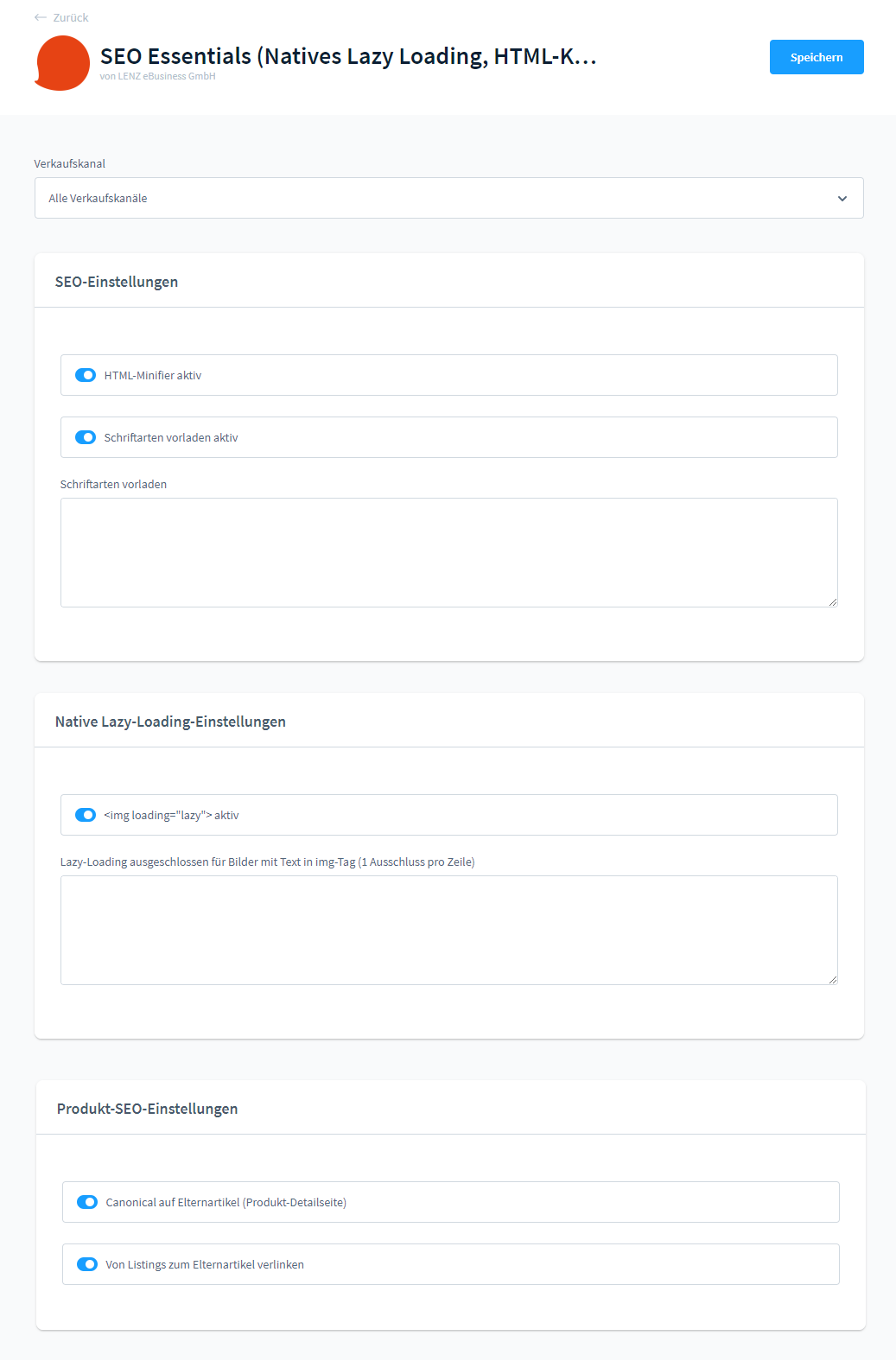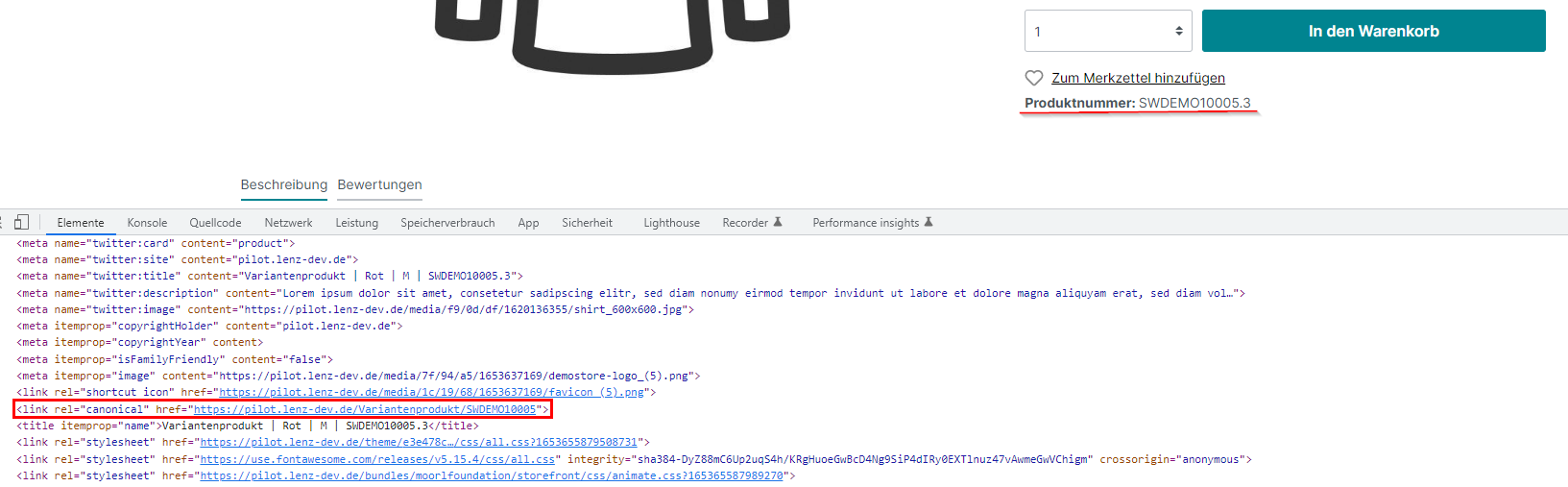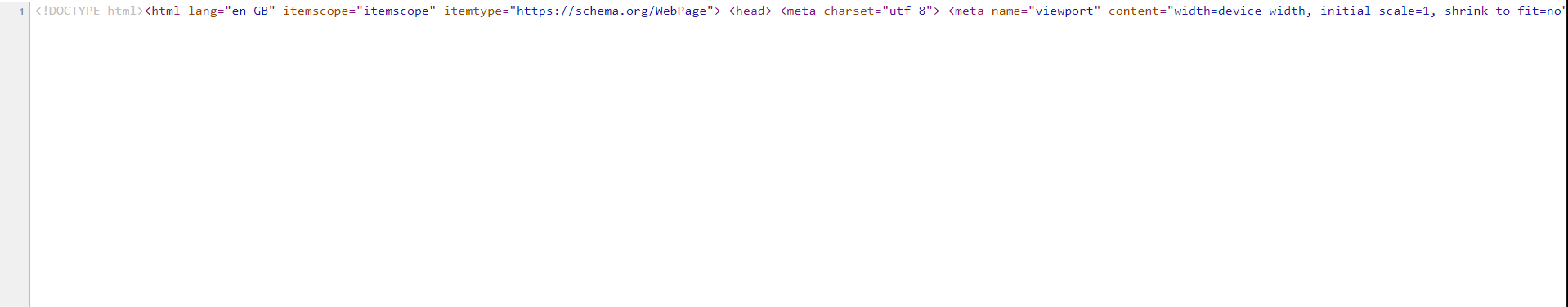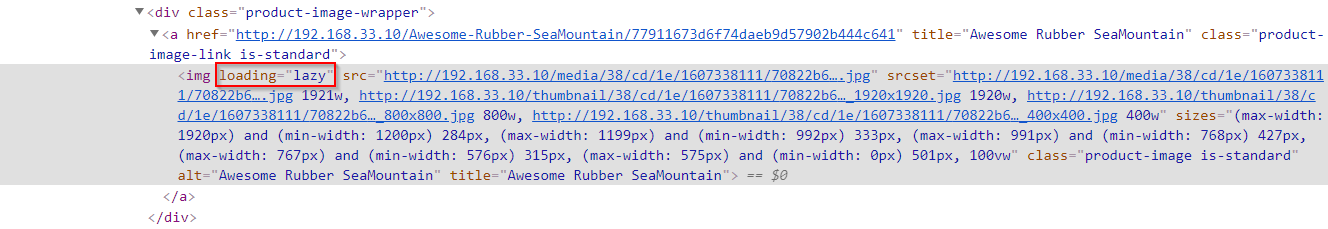SEO Essentials (native lazyloading, HTML compression, etc.)
€100.00*
Available in the Shopware Community Store!
Icon: Self Hosted / Cloud
Icon: Shopware Version (5 / 6)
Kompatibilität: mind. SW 5.x.x
Video
Description
Feature-Request
Installation manual
Changelog
Plugin configuration
No Videos here
Control basic SEO-settings, to reduce page loading time of your Shopware shop and increase you Google Pagespeed Insights values. With the option "Canonical to parent product (product detail page)" activated, the Canonical URL now points to the URL of the parent product. Since version 1.0.7 it ist possible to exclude lazy loading for defined images. To do this, enter the text that these images contain n the img tag in the input field.
| Compatibility: | min. 6.4.x.x |
|---|---|
| Shopware Version: | Shopware 6 |
| Useable in: | Self-Managed |
SEO-Einstellungen
HTML-Minifier enabled
Decide whether the HTML minifier should be active or inactive.
Font preloading enabled
Decide whether the fonts should be preloaded.
Font preloading
Here you can enter the fonts that are to be preloaded.
Native lazy loading settings
<img loading="lazy"> enabled
Decide whether lazyloading should be activated.
Lazy-Loading excluded for images with text in img-tag (1 exclude per line)
Images that contain the text specified here in the img tag are excluded from lazy loading. This can be a class, for example.
Product SEO settings
Canonical to parent product (product detail page)
Specify whether the URL of the parent article should be stored as a canonical.
Link from listing to parent product
Specify whether the URL of the parent item should be displayed instead of the variant URL.
- Install and activate the app.
- Configure the app according to your wishes. Instructions for preloading fonts can be found in the next section.
- Empty the cache.
- That's it. The plugin is ready to use.
TASK | Compatibility with Shopware 6.5.
Requirements:
- The plugin now requires at least Shopware version 6.5.0.0.
- BEFORE UPDATING TO SHOPWARE 6.5.0.0, deactivate the app, then update, then activate.
FEATURE | Exclude images from lazy loading by text in image tag.
BUGFIX | Added compatibility with gallery slider (prevent lazy loading!).
BUGFIX | Prevent adding "loading=lazy" twice.
BUGFIX | Fixed a bug that caused the HTML minifier to output an empty document.
FEATURE | Added option to link from listing to parent product.
FEATURE | Added option to set pdp canonical to parent product.
TASK | Added compatibility with Shopware 6.4.0.0.
TASK | Updated plugin.png.
IMPROVEMENT | Updated img-lazy-loading implementation.