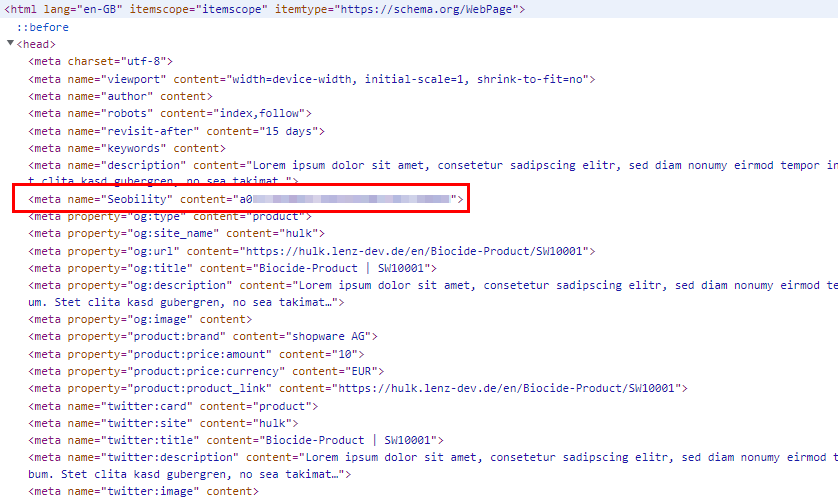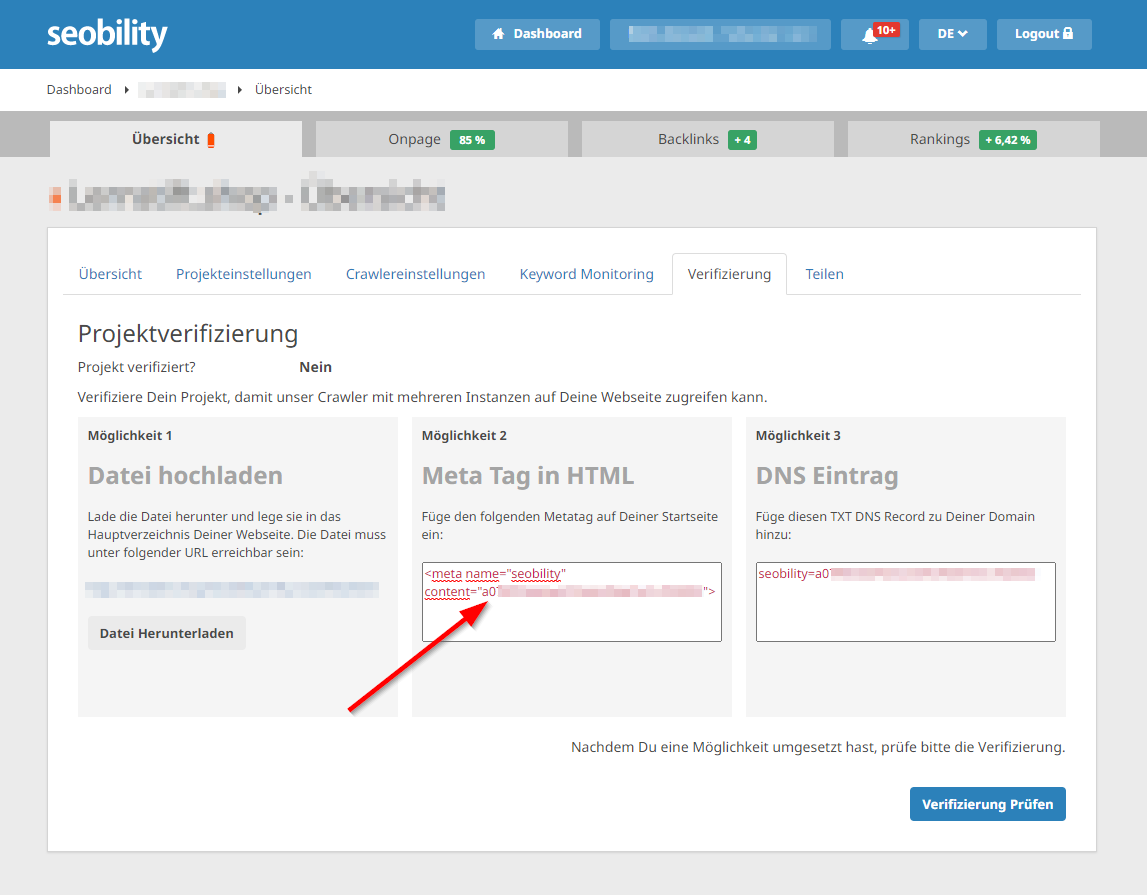Seobility Project Verification
€1.00*
Available in the Shopware Community Store!
Product number: LenzPlatformAppSeobilityProjectVerification
Icon: Self Hosted / Cloud
Icon: Shopware Version (5 / 6)
Kompatibilität: mind. SW 5.x.x
Video
Description
Feature-Request
Installation manual
Changelog
Plugin configuration
Videos to "Seobility Project Verification"
No Videos here
Product information "Seobility Project Verification"
With the extension "Seobility Project Verification" you can verify your Shopware online shop in Seobility in order to carry out detailed SEO analyses. With Seobility, you can identify errors, uncover optimisation potential and improve the performance of your online shop. The data you receive through this analysis from Seobility is crucial for improving your search engine ranking and thus for increasing your online presence and reach. An optimal SEO strategy can ultimately bring more traffic to your online shop and increase your sales figures.
| Compatibility: | min. 6.5.x.x |
|---|---|
| Shopware Version: | Shopware 6 |
| Useable in: | Cloud, Self-Managed |
Plugin configuration for "Seobility Project Verification"
Seobility Meta Tag Number
Enter your individual Seobility meta tag number here.
Installation manual for "Seobility Project Verification"
- Install and activate the app.
- Enter the Seobility meta tag number in the configuration of the extension. You can find this in the overview of your Seobility project under the tab "Verification" - option 2.
Changelog for "Seobility Project Verification"
Version 1.0.0
Initial release for Shopware 6.
Initial release for Shopware 6.