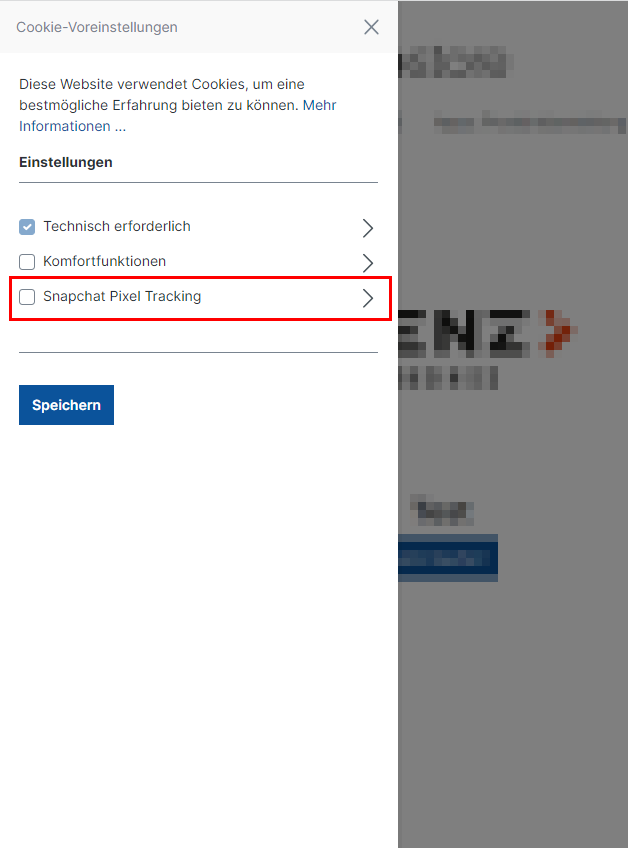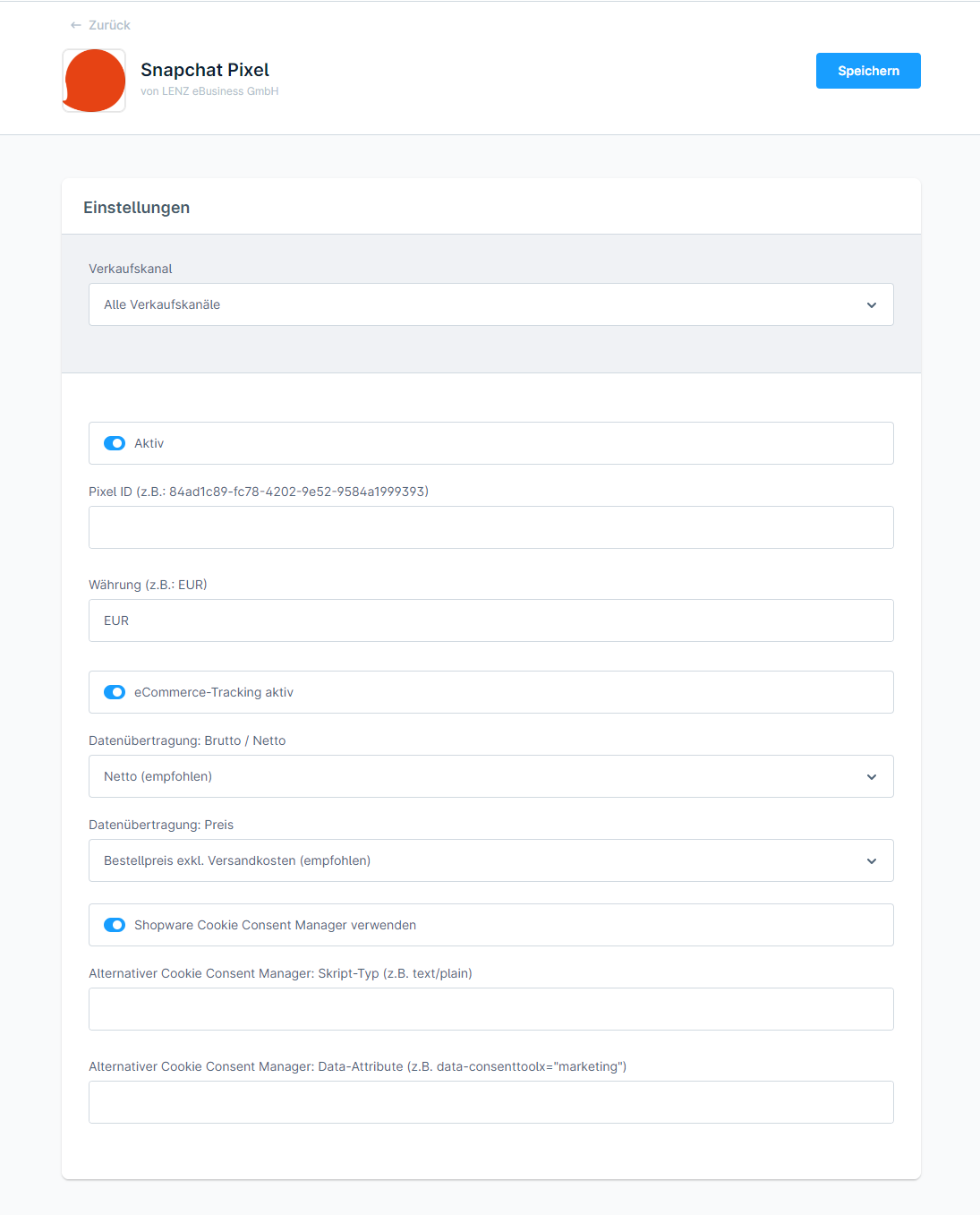Snapchat Pixel
€50.00*
Available in the Shopware Community Store!
Icon: Self Hosted / Cloud
Icon: Shopware Version (5 / 6)
Kompatibilität: mind. SW 5.x.x
Video
Description
Feature-Request
Installation manual
Changelog
Plugin configuration
No Videos here
The app "Snapchat Pixel" is an efficient tool for online marketing professionals. It allows you to track user interactions in your online shop generated by Snapchat ads. By collecting this data, you can gain a deeper understanding of your target audience and optimise your Snapchat advertising campaigns accordingly. The extension also allows you to create targeted remarketing campaigns. This allows you to better target your ads to maximise the return on investment of your Snapchat ads.
In the app configuration, you can specify whether net or gross values are to be transferred. You can also specify whether the values are to be transferred including or excluding shipping costs.
| Compatibility: | min. 6.5.x.x |
|---|---|
| Shopware Version: | Shopware 6 |
| Useable in: | Cloud, Self-Managed |
Activate this option to use the app.
Enter the Snapchat Pixel ID in this field.
Enter the currency of your online shop here.
Activate this option if you want to use eCommerce tracking.
Select whether the data should be transferred to Snapchat with its gross or net value. Our recommendation is to select the option "Net (recommended)".
Select whether the order price is to be transferred incl. shipping costs or excl. shipping costs. Our recommendation is to select the option "Order price excl. shipping costs (recommended)".
Activate this option if you use the Shopware Cookie Consent Manager in your online shop.
Alternative cookie consent manager: script type (e.g. text/plain)
Alternative cookie consent manager: Data attribute (e.g. data-consenttoolx="marketing")
- Install and activate the app.
- Add the pixel ID in the configuration and set the settings.
- Done.
Initial plugin release for Shopware 6.