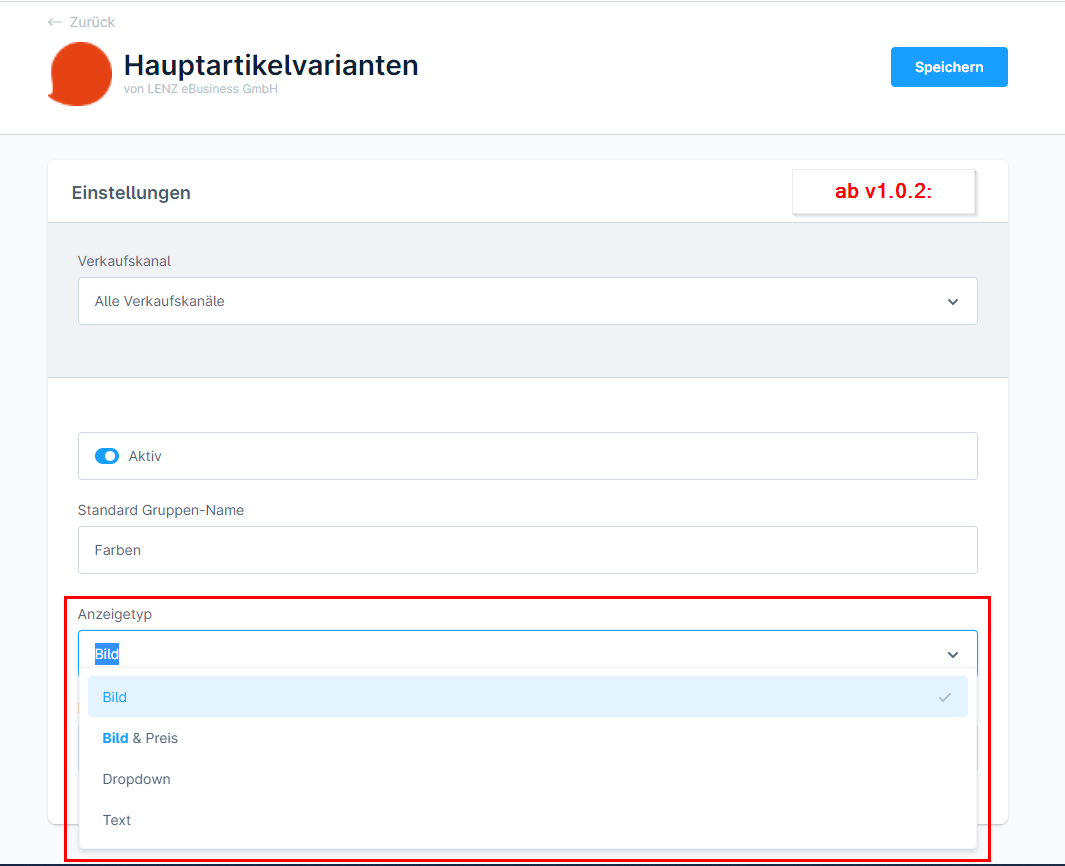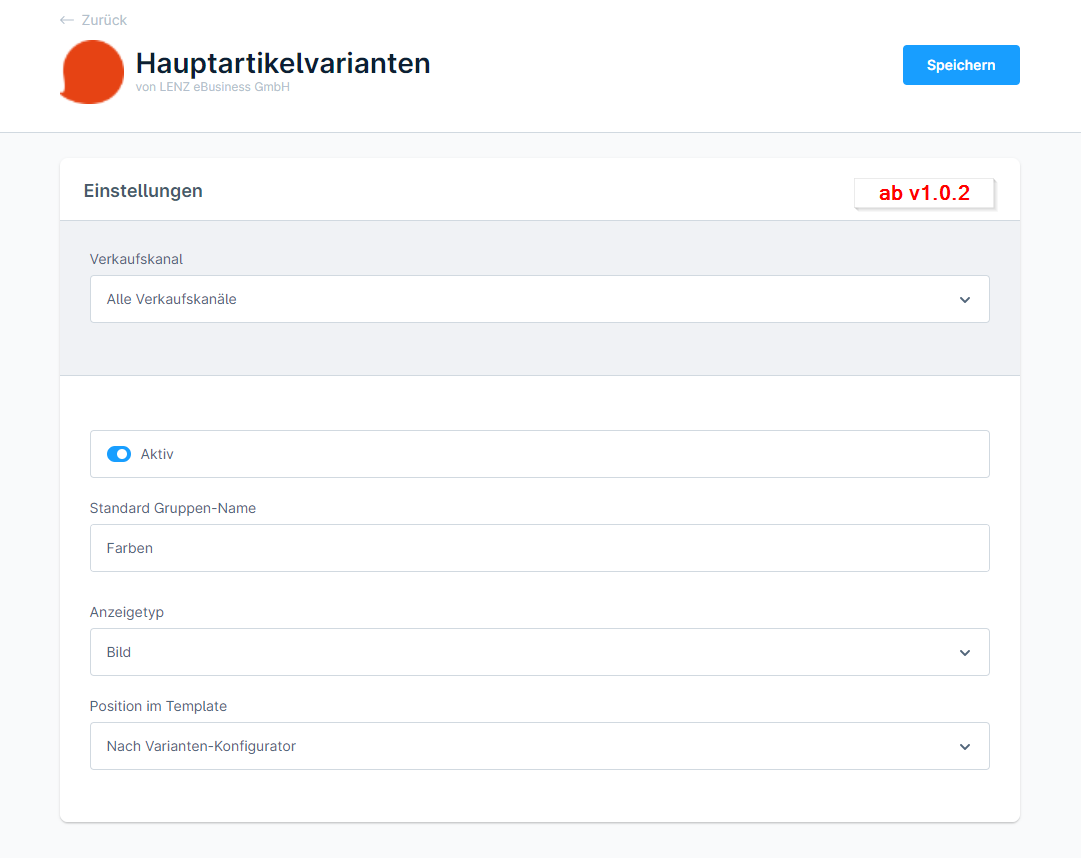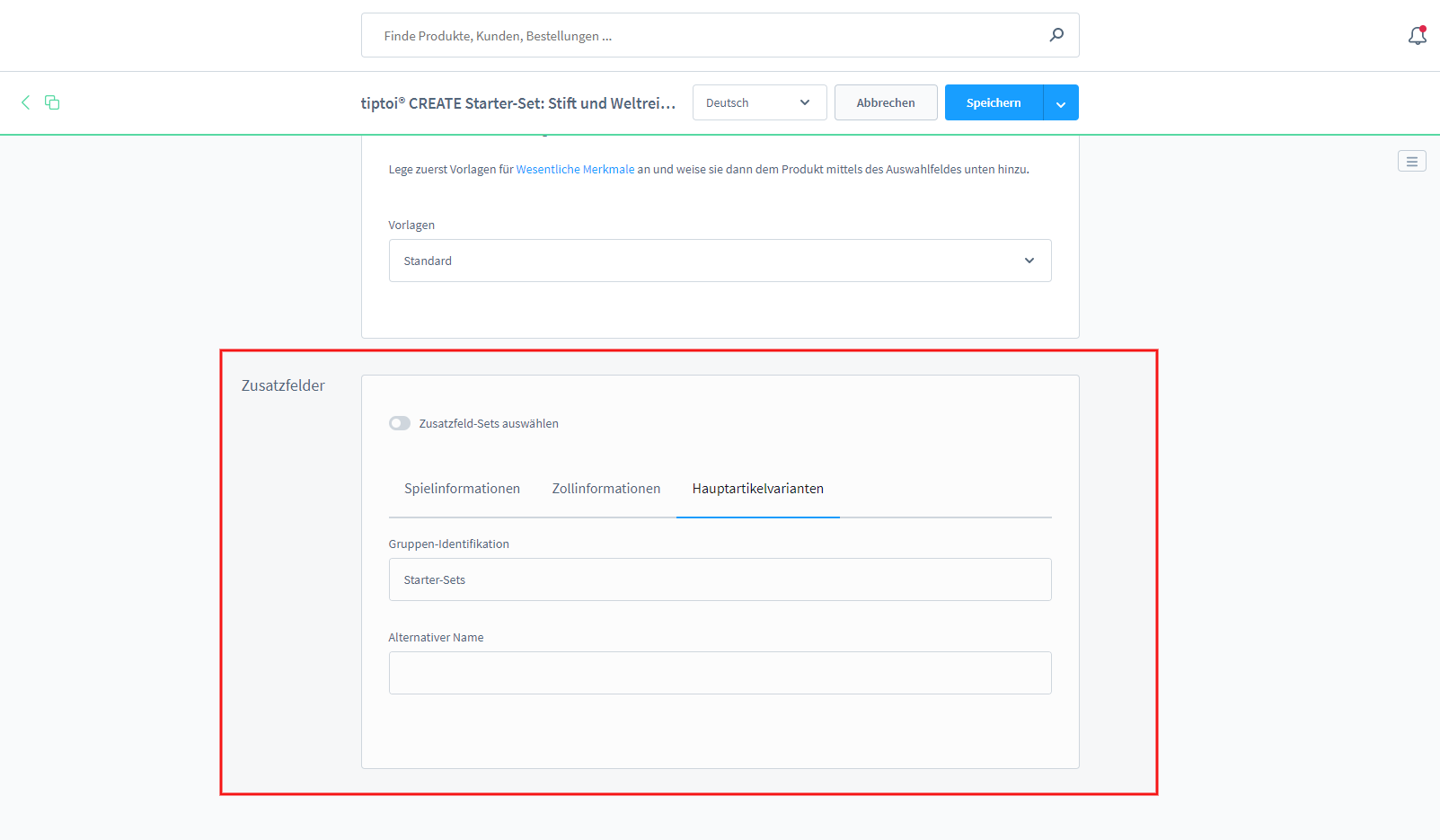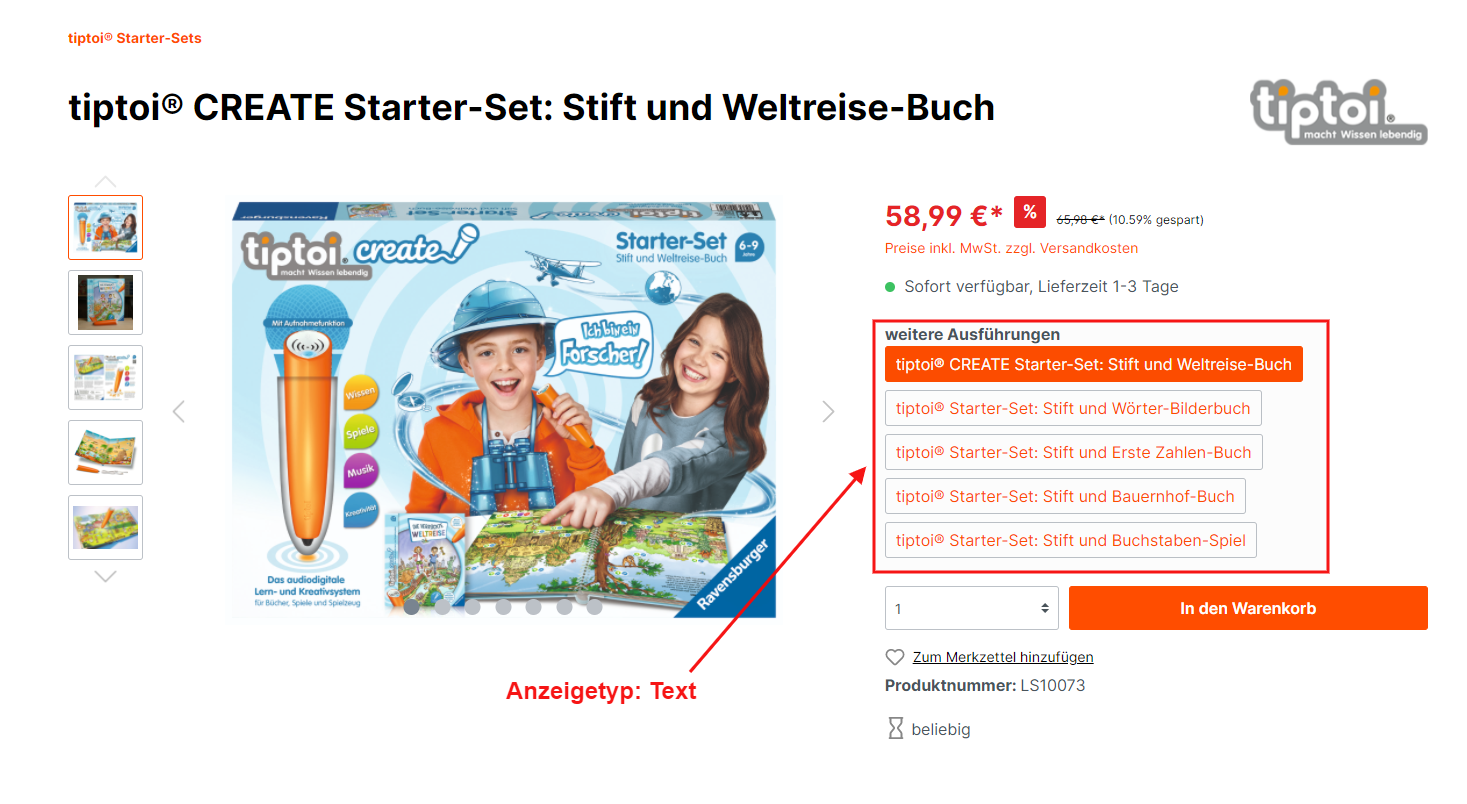Variant Manager
€295.00*
Available in the Shopware Community Store!
Icon: Self Hosted / Cloud
Icon: Shopware Version (5 / 6)
Kompatibilität: mind. SW 5.x.x
Video
Description
Feature-Request
Installation manual
Changelog
Plugin configuration
No Videos here
With our app "Main article variants" you have the possibility to display main articles as pseudo variants / visual variants in your online shop.
In the backend, the articles do not have to be created as variants of an article but can continue to exist as main articles. You assign the different main articles to each other via the additional field "Group identification". You can choose the connecting element for the assignment yourself, e.g. this can be a group name or a combination of numbers. The main articles assigned to each other are then displayed in the shop like normal variants.
If your customer switches back and forth between the pseudo variants of a group, the item data in the item details change to the data of the respective main item. Accordingly, the pseudo variants behave in the same way as normal variants.
With the app you have the possibility to present all main articles of a group as pseudo variants to your customers at a glance in the article details without much effort. The maintenance of the main article variant works via additional fields.
The presentation and functionality of the app for the storefront can be seen at lernstift.shop. In the category "tiptoi® Starter Sets", the app is used for the different starter sets.
| Compatibility: | min. 6.4.x.x |
|---|---|
| Shopware Version: | Shopware 6 |
| Useable in: | Self-Managed |
Activate or deactivate the plugin.
You can enter a name for your variant groups, which will be displayed above the ad type.
You can select the type of ad with which your main article variant group is to be displayed in the shop. The following ad types are available: Image, Image & Price, Dropdown and Text.
Here you can set the position in the template.
- Install and activate the app.
- Set the settings as you wish in the app configuration.
- Group products to variant groups. Therefore add the same text for the products that should be grouped as "variants" together in the custom fields (e.g. main article number).
- Finished.
IMPROVEMENT | Added option to select position in template.
IMPROVEMENT | Hide multiple variants of the same product.
IMPROVEMENT | Added option to show image without price.
TASK | Compatibility with Shopware 6.5.
Requirements:
- The plugin now requires at least Shopware version 6.5.0.0.
- BEFORE UPDATING TO SHOPWARE 6.5.0.0, deactivate the app, then update, then activate.