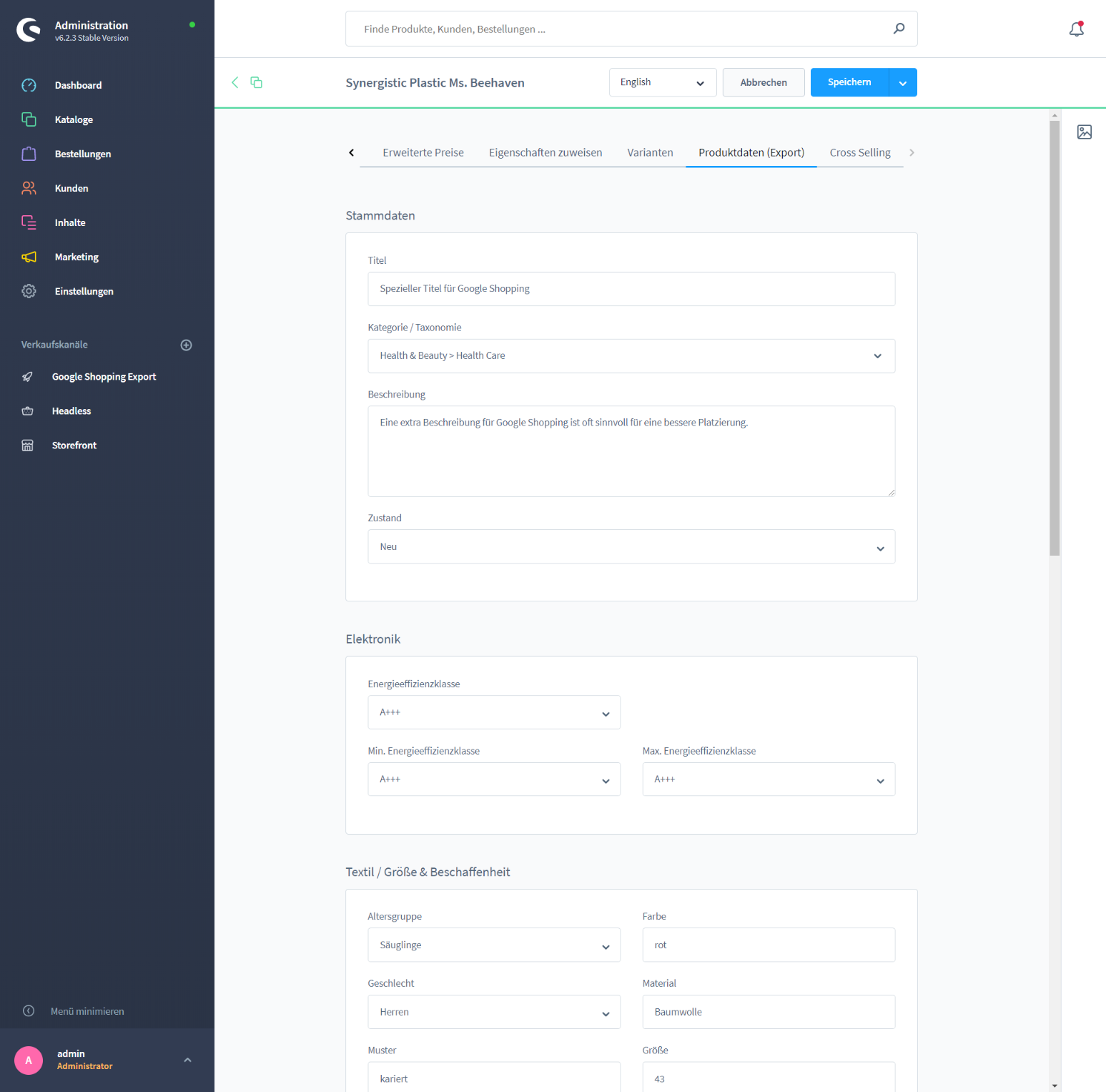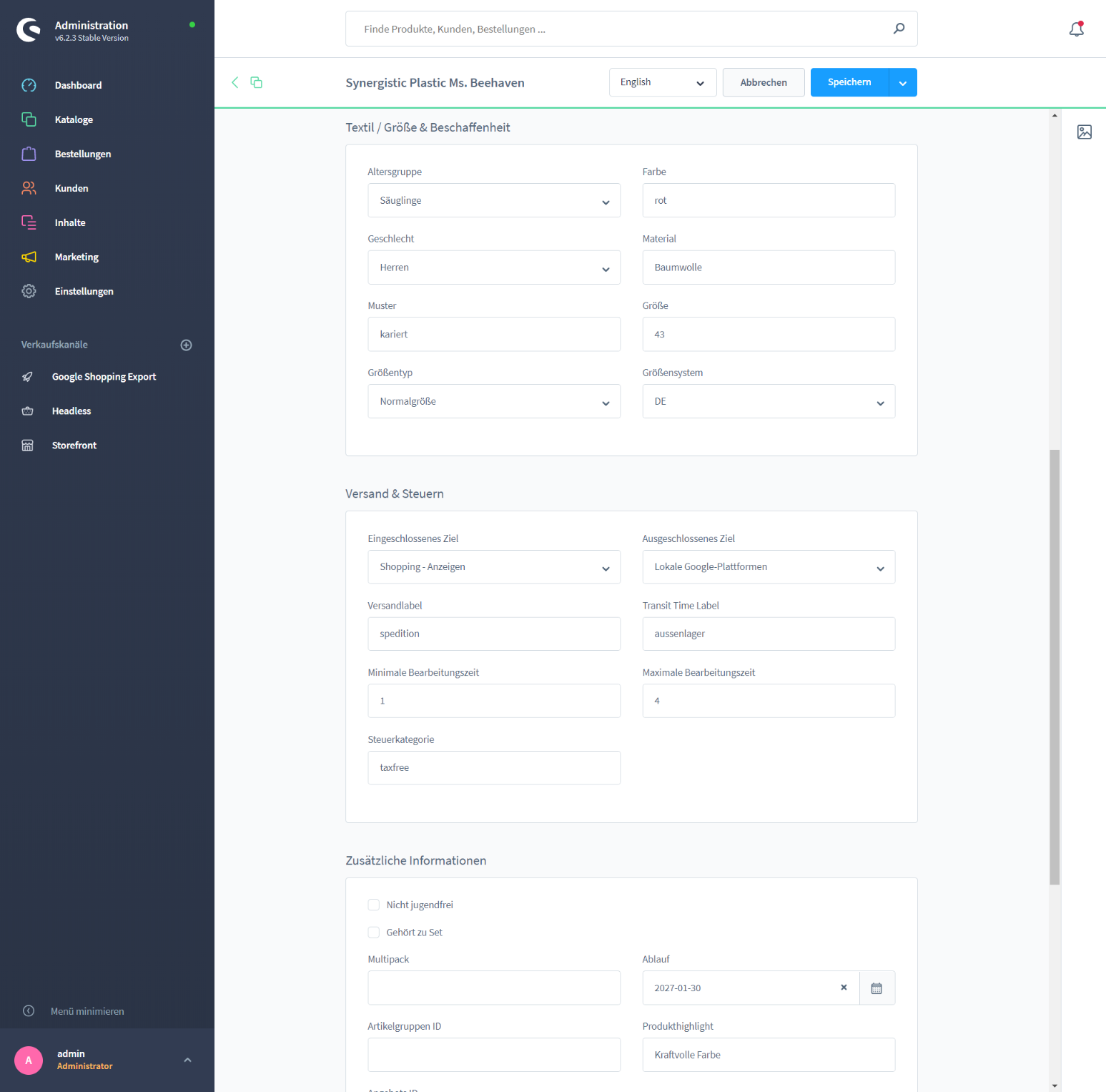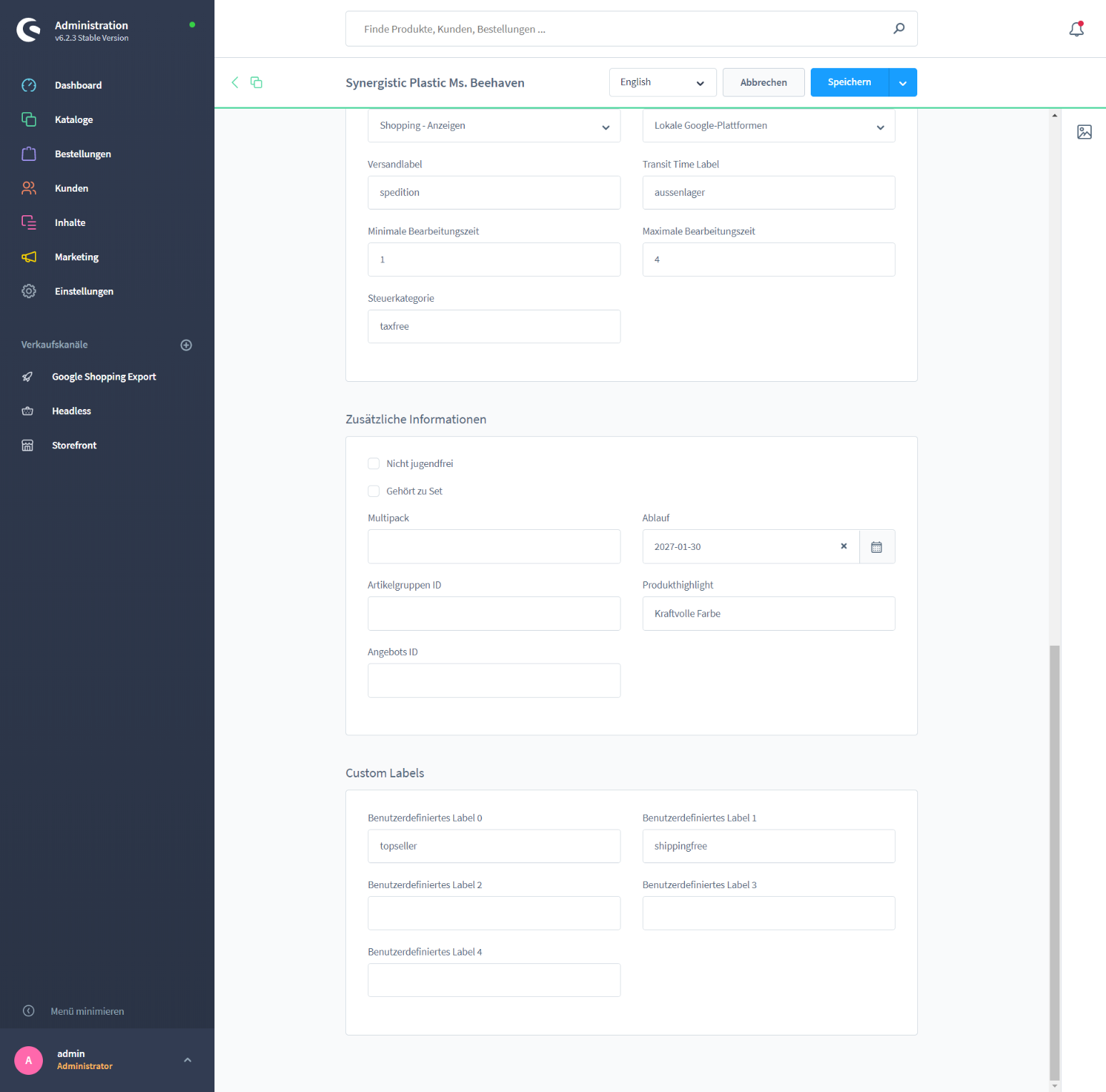Google Shopping PRO
€190.00*
Available in the Shopware Community Store!
Icon: Self Hosted / Cloud
Icon: Shopware Version (5 / 6)
Kompatibilität: mind. SW 5.x.x
Video
Description
Feature-Request
Installation manual
Changelog
Plugin configuration
No Videos here
You can specify all values explicit for Google Shopping without having to change your Shops data. You can select the taxonomy/category either at product level (product detail page) or at category level.
- Product name for Google Shopping
- Description for Google Shopping
- Google Shopping category (easy selection via Dropdown)
- Custom Labels etc.
| Compatibility: | min. 6.4.x.x |
|---|---|
| Shopware Version: | Shopware 6 |
| Useable in: | Self-Managed |
- Install und activate the app.
- Run YOUR_SHOP_URL/lenz_google_shopping/update_taxonomy to import Google Shopping Categories
- Install and configure Google Shopping for Shopware 6 (German): https://lenz-ebusiness.de/knowledge-base/artikel/google-shopping-fuer-shopware-6-plugin-installationsanleitung/
- Add Google Shopping Feed in Google Merchant Center (German): https://lenz-ebusiness.de/knowledge-base/shopware-plugins/shopware-feed-in-google-merchant-center-einrichten/
Templates to set up the following feeds:
- facebook and Instagram (German): https://lenz-ebusiness.de/knowledge-base/shopware-6-plugins/facebook-produktkatalog/
- Pinterest (German): https://lenz-ebusiness.de/knowledge-base/shopware-6-plugins/pinterest-produktkatalog-mit-google-shopping-pro-sw6-einrichten/
- Snapchat (German): https://lenz-ebusiness.de/knowledge-base/shopware-6-plugins/snapchat-produktkatalog-mit-google-shopping-pro-sw6-einrichten/
IMPROVEMENT | Google taxonomy can now be selected on category.
Notice: Please update the feed from https://lenz-ebusiness.de/shopware-6-plugins/google-shopping-pro-sw6/google-shopping-produktkatalog-sw6-template/.
IMPROVEMENT | Google taxonomy can now be selected on category.
Notice: Please update the feed from https://lenz-ebusiness.de/shopware-6-plugins/google-shopping-pro-sw6/google-shopping-produktkatalog-sw6-template/.
TASK | Compatibility with Shopware 6.5.
Requirements:
- The plugin now requires at least Shopware version 6.5.0.0.
- Please refresh the feed from https://lenz-ebusiness.de/shopware-6-plugins/google-shopping-pro-sw6/google-shopping-produktkatalog-sw6-template/ .
- BEFORE UPDATING TO SHOPWARE 6.5.0.0, deactivate the app, then update, then activate.
BUGFIX | Multiple product highlights can now be defined.
Notice: Please refresh the feed from https://lenz-ebusiness.de/shopware-6-plugins/google-shopping-pro-sw6/google-shopping-produktkatalog-sw6-template/ .
FEATURE | Google product category can now be set via category.
Notice: Please update your Google Shopping Feed Template from our website to be able to use the new feature. (https://lenz-ebusiness.de/shopware-6-plugins/google-shopping-pro-sw6/google-shopping-produktkatalog-sw6-template/)
FEATURE | Added multi language support.
IMPROVEMENT | Added field "availability date" to admin page.
Notice: Please check if your Google Shopping feed template uses the current template from our website: https://lenz-ebusiness.de/shopware-6-plugins/google-shopping-pro-sw6/google-shopping-produktkatalog/
BUGFIX | Age group value "kids" had a typo.
BUGFIX | Google product categories were not saved correctly.
BUGFIX | Google product categories were not saved correctly.
IMPROVEMENT | Compatibility with Shopware 6.4.
IMPROVEMENT | Added inheritance for fields.
IMPROVEMENT | Filtering xml-feed to remove not allowed characters.
IMPROVEMENT | Added option for select-fields with no value, to be able to send no value to Google Shopping.
Notice: We recently update the feed template. Our current recommendation can be found here: https://lenz-ebusiness.de/knowledge-base/artikel/google-shopping-fuer-shopware-6-plugin-installationsanleitung
BUGFIX | Active box could not be disabled. Is fixed now.
Added active field for Google Shopping. (Only works if feed is configured properly.)
ATTENTION: Please replace "ct" with "{{ product.unit.name|replace({'Stück': 'ct', 'Stck.': 'ct', 'm²': 'sqm', 'Milliliter': 'ml', 'Liter': 'l', 'Kilogramm': 'kg', 'Gramm': 'g', 'Zentimeter': 'cm', 'Meter': 'm'}) }}" in the feed template (2x)