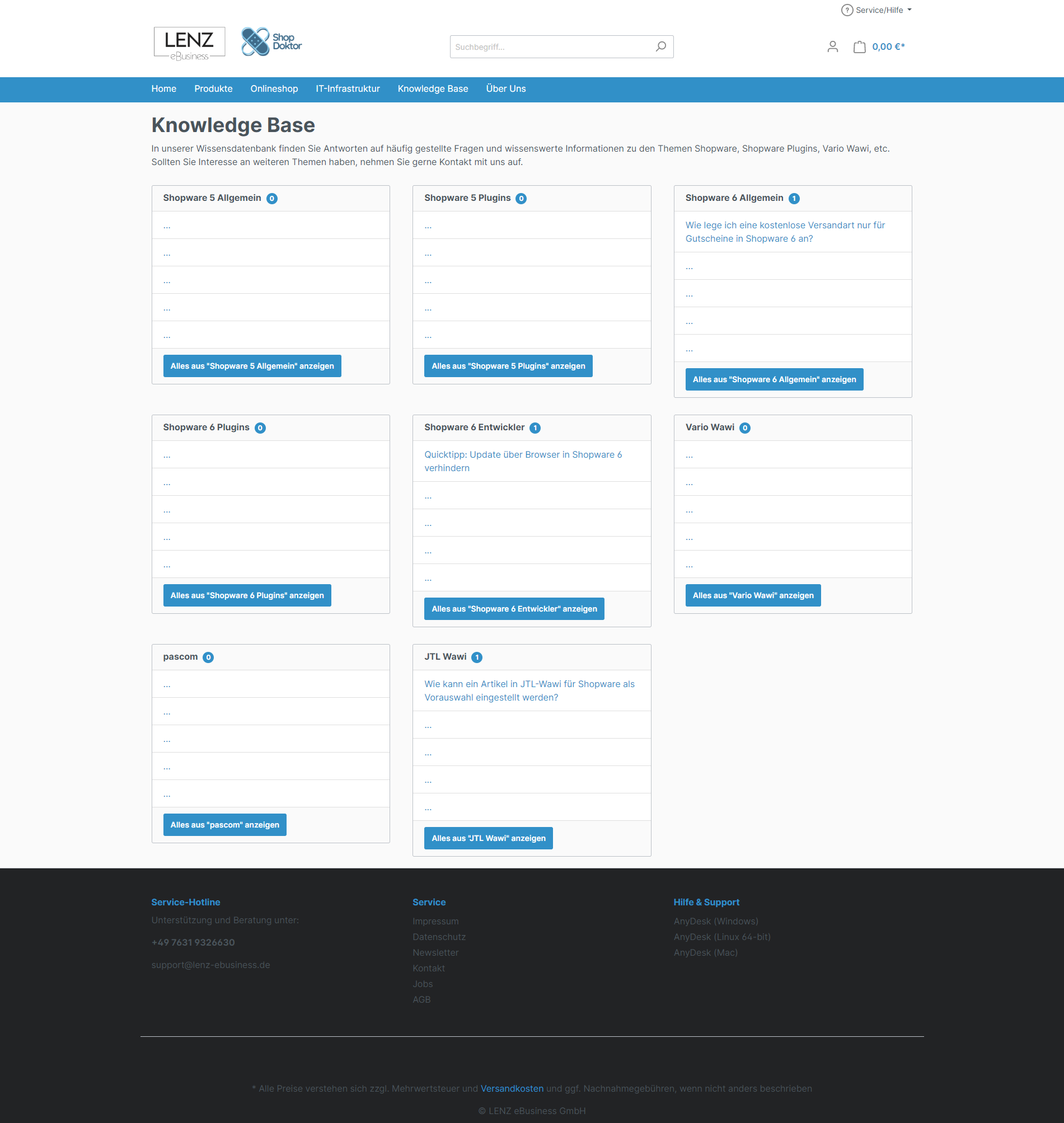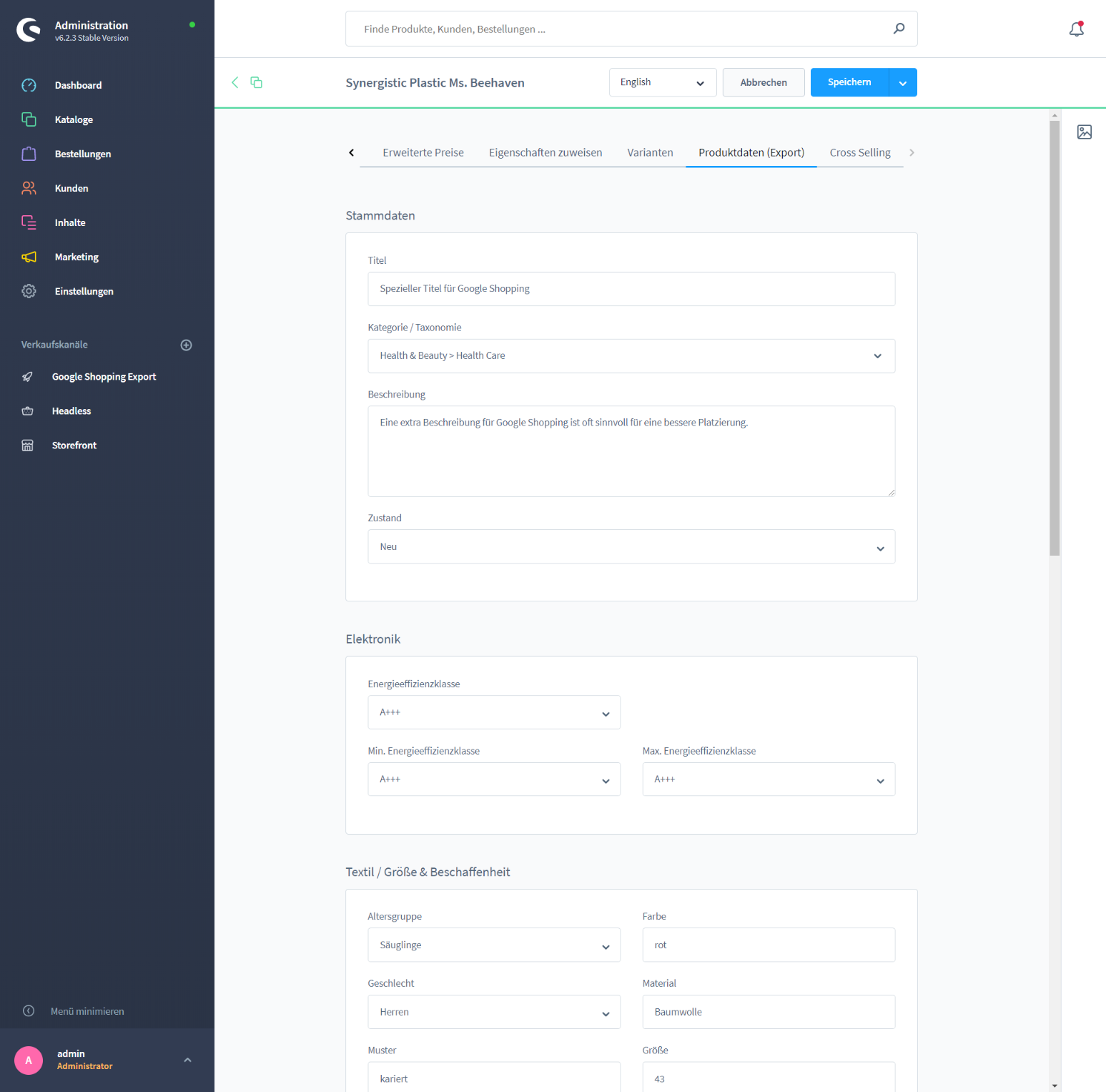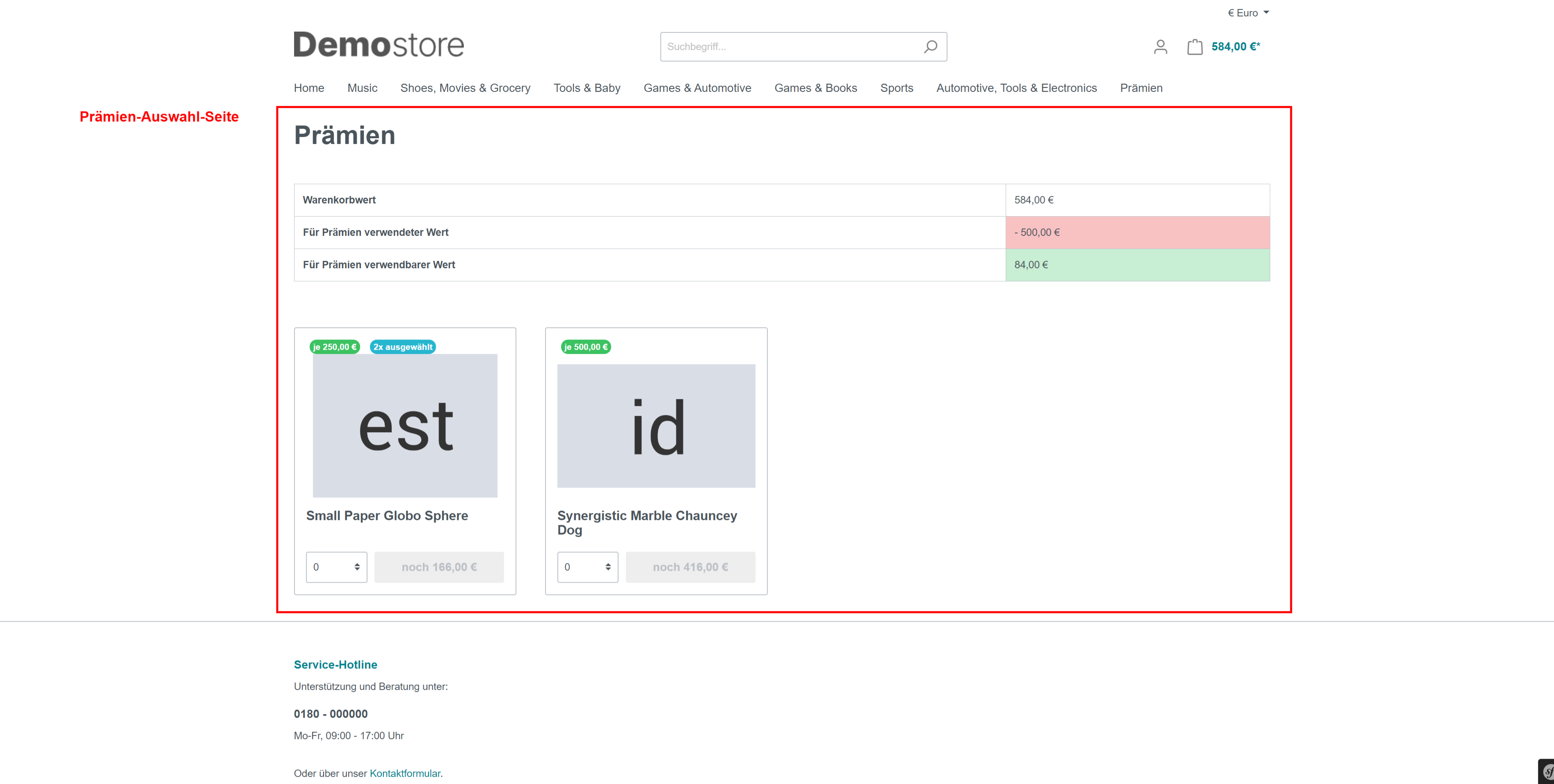Welcome to our Plugin Store!
Here you will find everything for your successful online shop. From SEO optimisation plugins to plugins for legal security to backend plugins, everything is here! With our plugin store client you can see all updates of your plugins directly in Shopware and update them. You want to sell your plugins via our store and manage them clearly? No problem, you can find more information here.
Fill your Shopware shop with a knowledge base / FAQ-Pages to inform your customers perfectly. Create articles, categories and pages with interesting content for your customers. You can assign a separate CMS page for the article page.Page types:Article page (Shows a single KB-Article, own URL)Category page (A page that shows all articles that belongs to that category, own URL)KB-page (A page with your handpicked KB-Categories, own URL)KB-Overview (A page that shows all knowledge base pages.)
Use our app to specify product data for Google Shopping on every article for better results with your Google Shopping Campaigns.You can specify all values explicit for Google Shopping without having to change your Shops data.
You can select the taxonomy/category either at product level (product detail page) or at category level.Fields, example:Product name for Google ShoppingDescription for Google ShoppingGoogle Shopping category (easy selection via Dropdown)Custom Labels
etc.
Notice: Configuration of export feed in Google Merchant Center is not included in app support. Please read our manual in our knowledge base: Set up Shopware Feed in Google Merchant Center
Offer your customers premium products to increase the basket value and increase customer loyalty. With our app you can easily select products that the customer can get for free. With the free products, you can give your customers a treat and benefit from increased customer loyalty at the same time!
In the app configuration, you can define whether your customers can select the rewards directly in the Offcanvas shopping cart and/or on an individually designed rewards page. You can also define the maximum number of rewards per order.Do you want to exclude certain categories from the premium price calculation or only include certain categories? Then you can implement this through a rule (ATTENTION: The rule only considers cart item related conditions).Your settings for each premiumActive: Yes / NoName: Name of the premiumProduct: Which product can the customer get as a free premium product?Min cart amount per unit (in default currency): How much the customer has to spent in your shop to get the premium product once.Sales Channels: In which sales channels the premium is active?Rule: Which rule (Rule Builder) needs to fit for the user to see this premium?Maximum amount of this premium a user can select for a single order: What is the maximum number of times the customer may have this bonus in the shopping basket per order?Is the maximum amount of this premium for each customer limited?: What is the maximum number of times the customer may have this premium in the shopping basket?Maximum amount of this premium a customer can select in total over multiple ordersExamples for the rule builder:Limit customer group: Only selected customer groups will be shown the premium.Geographically limit: Only customers from a certain billing country are shown the premiums, for example only customers from Germany.Limit day of the week: The premium should only be displayed on a certain weekday, for example to push a weekday with low sales.Narrow down the category: The premium is only displayed for products in a certain category, for example to specifically promote T-shirts.Limit period: The premium should only be displayed for a certain period of time.
The app allows you to implement the requirements of the CLP/REACH regulation of the EU for your online store. With the help of the app you can display the H- and P-phrases, EUH-phrases, symbols and signalwords directly for your affected products in the description. Thus, your customer is informed quickly and clearly.
You can also add more CLP phrases with our app without much effort to add additional notes to your online store. The app offers you different display options of the hazard and warning information in your store. The CLP-information can be displayed on the product detail page, in the shopping cart and in the listing/category.Additional options are available for the respective display. Thus, on the product detail page, the notices can be displayed in a short overview or in a full overview.In the listing, the hazard warnings appear when hovering over the shopping cart button. Before that, the notices are not visible. In the mobile view, the badge "Pay attention to CLP notices!" appears next to the article. When hovering over this badge, the CLP notices are displayed.Furthermore, you can set options for the general display of the notes. The H and EUH phrases can be displayed together under the "Hazard Statement" heading in the store. The name of the hazard note, such as H201, can optionally be displayed, as well as the category headings. In addition, it is possible to display sentences of the same category , for example several P-phrases, inline. This means that multiple sentences are displayed per line.In the admin area the notes can be assigned in the article details. It is possible to select the sentence via the numbers of the sentence/pictogram, e.g. H201 or GHS01, or via the meaning. For example, the word "eyes" can be entered and all notes containing this word will be displayed, then the appropriate one can be selected.The pictograms are displayed next to the sentence number for easier selection.With the update 2.0.15 it is now possible to customise standard phrases with placeholders (e.g.: EUH208: Contains ... .May cause allergic reactions.) via the additional fields of the set "CLP/REACH product".
Use our setup service for Google Shopping and Shopware to list your products quickly and easily on Google Shopping. This product includes the following services:Setup on the basis of Shopware 5 or Shopware 6 platform.Setup of Google Shopping Feed with and without Plugin Google Shopping for Shopware.If necessary, creation / adaptation of the export feedSetup of the feed in the Google Merchant CenterVerification of the feed in the Google Merchant CenterError corrections within 10 days after set-up (with your cooperation)Setup of the first Google Shopping campaign in Google Ads via remote desktop (approx. 30 minutes) by telephone